
For users using Windows 10, activation status has always been a troublesome problem. Some users may be wondering what the consequences of not activating Windows 10 are, or whether Windows 10 can be used without activation. PHP editor Apple will explore these issues and provide some useful insights in this article. If you're wondering about the effects of Windows 10 when it's not activated and how to use it when it's not activated, read on for the details below.
1. Microsoft’s answer:
If win10 is not activated, except for the personalized settings that cannot be used, other functions can be used normally and there is no time limit for use.
Most of the personalization settings are gray, and the desktop image cannot be modified, the color cannot be set, and other issues, as shown in the picture below.
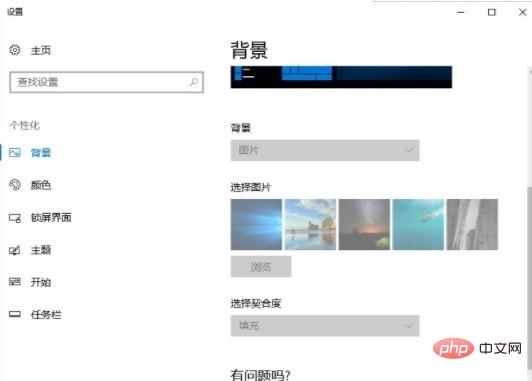
2. Although Windows 10 can be used normally without activating it, its functions are limited.
① There will be a watermark to activate Windows on the lower right side of the screen.
② Personalized modifications cannot be made, such as modifying wallpaper, color, lock screen, theme, etc. These modification buttons will turn gray.
③Unable to use the synchronization function of Microsoft account, such as synchronizing settings on different Microsoft devices.
The above is the detailed content of What will happen if win10 is not activated? Can win10 be used without activation?. For more information, please follow other related articles on the PHP Chinese website!
 What are the servers that are exempt from registration?
What are the servers that are exempt from registration?
 What to do if avast reports false positives
What to do if avast reports false positives
 The difference between xls and xlsx in excel
The difference between xls and xlsx in excel
 How to delete the last blank page in word
How to delete the last blank page in word
 What should I do if the matching result of the vlookup function is N/A?
What should I do if the matching result of the vlookup function is N/A?
 Ethereum today's market price
Ethereum today's market price
 How to calculate the refund handling fee for Railway 12306
How to calculate the refund handling fee for Railway 12306
 What equipment is needed for Douyin live broadcast?
What equipment is needed for Douyin live broadcast?




