1. What is the hyperlink icon specification? The hyperlink icon specification is modified and adjusted based on "Iconize Textlinks with CSS". The main purpose is to sort out some commonly used icons and integrate them into one picture to reduce the number of server requests for pictures. Through this css framework, an icon is added to the type of the linked file. Improve the readability of articles.
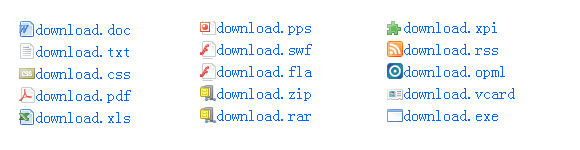 2. What file formats are supported by the hyperlink icon specification?
2. What file formats are supported by the hyperlink icon specification? Currently, link image identifiers are provided for 21 file formats. Including: doc, txt, zip, rar, exe, gif, jpg, bmp, pps, fla, swf, ttf, mov, avi, wmv, mp3, wmv, wav, rss, opml, xpi and other formats
3. How to use this css framework
Place the background image bg.gif containing the icon in the images folder, and import style.css into the page. If you change the storage address of the background image, you need to modify the background image address in css.
4. Download address
http://www.jb51.net/files/soft/link-style.rar
5. Browser supportUnfortunately, IE6 cannot support this set of hyperlink icon specifications. Of course, support for it can be achieved through javascript.
Currently, this set of hyperlink icon specifications only supports some commonly used file types, and many file types use the same icon. For example, avi, mov, wmv. I hope any UI expert can provide a set of copyrighted ICONs. I also hope that everyone will put forward your valuable opinions and improve this set of hyperlink icon specifications.

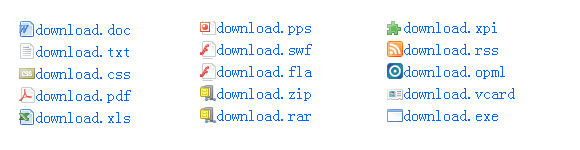
 Garbled characters starting with ^quxjg$c
Garbled characters starting with ^quxjg$c
 How to open img file
How to open img file
 You need permission from admin to make changes to this file
You need permission from admin to make changes to this file
 What format is doc?
What format is doc?
 How to modify the text in the picture
How to modify the text in the picture
 What to do if the embedded image is not displayed completely
What to do if the embedded image is not displayed completely
 How to solve the problem that mysql link reports 10060
How to solve the problem that mysql link reports 10060
 What is a TmP file
What is a TmP file




