
How to create an html text input box? What is the code for the html text input box? HTML forms are what is needed to get user input. But first, you need to make a text box, so how to create it is a question. Let's talk about how the Windows system creates an html text input box.
One: First create an HTML file, open Notepad or any other plain text editor, on Windows you can access Notepad through the Start menu, under "Accessories", then "Notepad" ". Alternatively, use the Windows key R, then type notepad and press Enter. [Recommended learning: Html5 tutorial]
2: Enter the code and write down the basic tags (
head> body> ; ).3: Now that you have finished writing the basic code, you are ready to create a form to save the text box code, and then create the text box.
1. Enter between the two body tags (
and ): .Code example:
<!DOCTYPE html> <html> <head> <meta charset="utf-8"> <title>php中文网(php.cn)</title> </head> <body> <form name =“test”> <input type =“text”name =“textie”> </body> </html>
Four: Save the page. Click File, Save As, and save it as test.html.
Five: Open the window and see your new text box!
The effect displayed in the web page is as follows:
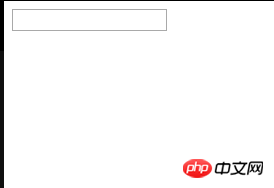
#You can also use JavaScript to make the text box and button perform certain operations together, if you want to precede the input box Put some text to explain what it is, do this before the tag.
The above is what is the code for the html text input box? A full introduction to how to create an html text input box. If you want to know more about HTML5 Online Manual, please pay attention to the php Chinese website.
The above is the detailed content of What is the code for the html text input box? How to create html text input box. For more information, please follow other related articles on the PHP Chinese website!