
The content of this article is about how to use pure CSS to realize the animation effect of a moving white rabbit. It has certain reference value. Friends in need can refer to it. I hope it will be helpful to you.
Effect preview
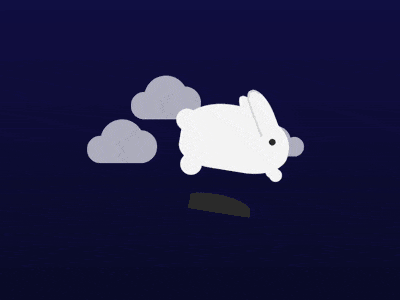
Code interpretation
Define dom, the page contains 2 elements, representing rabbits and clouds respectively:
Centered display:
body { margin: 0; height: 100vh; display: flex; align-items: center; justify-content: center; background: linear-gradient(midnightblue, black); font-size: 30px; }
Draw the rabbit’s body:
.rabbit { width: 5em; height: 3em; color: whitesmoke; background: currentColor; border-radius: 70% 90% 60% 50%; }
Use radial gradient to draw the rabbit’s eyes:
.rabbit { background: radial-gradient( circle at 4.2em 1.4em, #333 0.15em, transparent 0.15em ), /* eye */ currentColor; }
Use pseudo elements to draw the rabbit’s right ear:
.rabbit::before { content: ''; position: absolute; width: 0.75em; height: 2em; background-color: currentColor; border-radius: 50% 100% 0 0; transform: rotate(-30deg); top: -1em; right: 1em; }
Use shadow to draw the rabbit’s left ear:
.rabbit::before { border: 0.1em solid; border-color: gainsboro transparent transparent gainsboro; box-shadow: -0.5em 0 0 -0.1em; }
Use pseudo elements to draw the rabbit’s tail:
.rabbit::after { content: ''; position: absolute; width: 1em; height: 1em; background-color: currentColor; border-radius: 50%; left: -0.3em; top: 0.5em; }
Draw the rabbit’s legs with shadow:
.rabbit::after { box-shadow: 0.5em 1em 0, 4em 1em 0 -0.2em, 4em 1em 0 -0.2em; }
Draw the rabbit’s shadow:
.rabbit { box-shadow: -0.2em 1em 0 -0.75em #333; }
Draw a cloud:
.clouds { width: 2em; height: 2em; color: whitesmoke; background: currentColor; border-radius: 100% 100% 0 0; transform: translate(0, -5em); } .clouds::before, .clouds::after { content: ''; position: absolute; background-color: currentColor; bottom: 0; } .clouds::before { width: 1.25em; height: 1.25em; border-radius: 100% 100% 0 100%; left: -30%; } .clouds::after { width: 1.5em; height: 1.5em; border-radius: 100% 100% 100% 0; right: -30%; }
Use shadow to draw 2 A cloud:
.rabbit { z-index: 1; } .clouds, .clouds::before, .clouds::after { box-shadow: 5em 2em 0 -0.3em, -2em 2em 0 0; }
Next, create the animation effect.
Add the rabbit jumping animation:
.rabbit { animation: hop 3s linear infinite; } @keyframes hop { 20% { transform: rotate(-10deg) translate(1em, -2em); box-shadow: -0.2em 1em 0 -1em #333; } 40% { transform: rotate(10deg) translate(3em, -4em); box-shadow: -0.2em 3.25em 0 -1.1em #333; } 60%, 75% { transform: rotate(0deg) translate(4em, 0); box-shadow: -0.2em 1em 0 -0.75em #333; } }
Add the rabbit’s leg stretching animation:
.rabbit::after { animation: kick 3s infinite linear; } @keyframes kick { 40% { box-shadow: 0.5em 2em 0, 4.2em 1.75em 0 -0.2em, 4.4em 1.9em 0 -0.2em; } }
Add the cloud fluttering animation:
.clouds { animation: cloudy 3s infinite linear forwards; filter: opacity(0); } @keyframes cloudy { 40% { transform: translate(-3em, -5em); filter: opacity(0.75); } 55% { transform: translate(-4em, -5em); filter: opacity(0); } }
Done!
Related recommendations:
How to use CSS to achieve the effect of truck loader
How to use CSS style to create a good-looking form style? (Code example)
How to implement css style effect when the web page is loaded? (Multiple style examples)
The above is the detailed content of How to use pure CSS to achieve a moving white rabbit animation effect. For more information, please follow other related articles on the PHP Chinese website!




