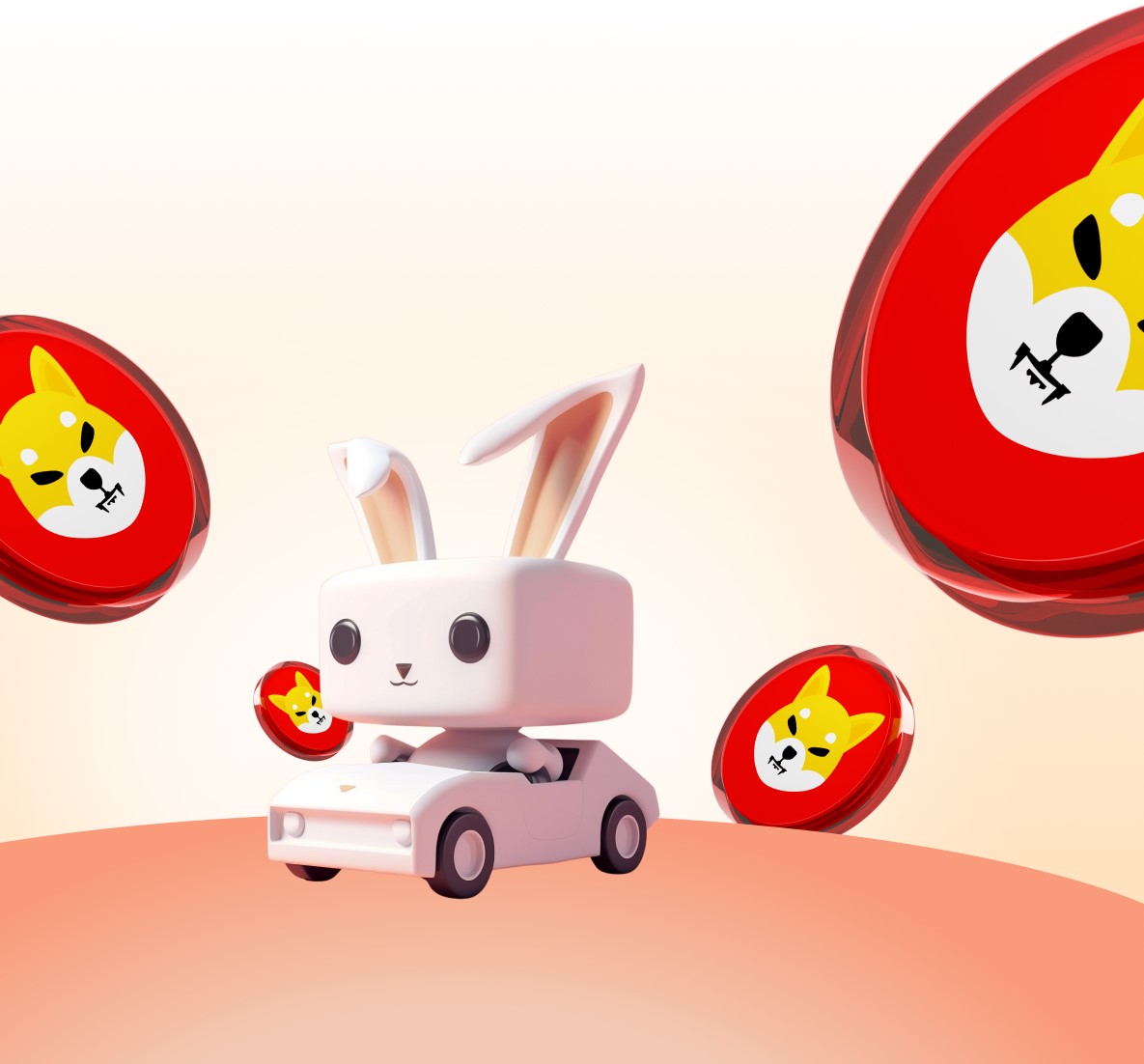current location:Home > Technical Articles > CMS Tutorial > WordPress
- Direction:
- All web3.0 Backend Development Web Front-end Database Operation and Maintenance Development Tools PHP Framework Daily Programming WeChat Applet Common Problem Other Tech CMS Tutorial Java System Tutorial Computer Tutorials Hardware Tutorial Mobile Tutorial Software Tutorial Mobile Game Tutorial
- Classify:
-

- How to change the size of uploaded images in wordpress
- How to change the size of uploaded images in WordPress: First log in to the WordPress backend; then add images through Media-Add; after the upload is complete, click on the image and select the Edit Image button; then you can change the image size.
- WordPress 3937 2019-07-20 14:14:52
-

- How to redirect external links in wordpress
- How to jump external links in WordPress: First open Editplus and create a new PHP file; then write the jump format as {this site address}/go.php?url={external link address}; finally save it as go.php and upload it to the website Just the root directory.
- WordPress 4576 2019-07-23 15:13:47
-

- How to set up ssl certificate in wordpress
- How to set up the SSL certificate in WordPress: first upload the certificate to the server; then enter the "Website Directory" and find the "website domain name.conf" file to modify; then restart the server and the SSL certificate will take effect; finally log in to the website backend and change all parts of the website Just change http to https.
- WordPress 6361 2019-07-25 11:27:11
-

- Can you make money by helping others create WordPress?
- You can indeed make money by helping others create WordPress. WordPress developers have a fixed designer partner who specializes in taking on full-site projects. Some developers make a living from this and have a relatively stable source of income.
- WordPress 2836 2019-07-23 13:56:36
-

- Does wordpress support jquery?
- wordpress supports jquery. jquery was first introduced in WordPress 3.8.1 and since then it has been used in almost all themes and plugins. jquery is lightweight and provides more comprehensive plug-ins.
- WordPress 3240 2019-07-22 14:52:53
-

- Is wordpress free?
- One of the most frequently asked questions by users is “Do I have to pay to use WordPress?”. We tell them WordPress is free and open source software. WordPress is an open source software. It's free in the sense of freedom, not free beer.
- WordPress 6156 2019-07-13 13:42:01
-

- How to set pseudo-static on wordpress website
- How to set pseudo-static on a WordPress website: first log in to the website backend; then click Settings - Fixed Links; then select the custom structure and enter the pseudo-static rule code: "/%post_id%.html or /%postname%.html"; finally save Just set it up.
- WordPress 12391 2019-07-25 11:02:36
-

- The difference between wordpress themes and plugins
- The theme is responsible for presentation, but does not involve functional changes. Otherwise, some functions will become invalid after the user switches themes. Plug-ins are responsible for adding functional logic. For example, a shopping cart plugin. Plugins can use their functionality after activation.
- WordPress 2715 2019-07-13 13:28:58
-

- How to batch modify article text in wordpress
- Batch modification of article text in WordPress can be achieved by replacing the text with other words in batches. The batch replacement function can be achieved by adding code in the functions.php file of the theme.
- WordPress 2384 2019-07-13 13:27:56
-

- How WordPress connects to Alibaba Cloud OSS
- First, activate the Alibaba Cloud OSS service and create Access Key ID and Access Key Secret; then download the docking plug-in, which is officially provided by Alibaba Cloud OSS; then download the plug-in, install and enable it; and finally configure it to complete the docking.
- WordPress 3872 2019-07-23 14:00:39
-

- How to delete articles in wordpress frontend
- WordPress can use a PHP function to realize the function of deleting articles directly in the frontend of the website. Write the function into single.php in the custom location of the article content page, so that the article can be deleted by clicking on the frontend browser.
- WordPress 2572 2019-07-22 14:01:08
-

- How to make WordPress static
- How to make WordPress static: First, set the fixed link to "Custom Structure" in WordPress's "Settings" - "Permalink"; then add .html at the end of the title of the article to achieve staticization.
- WordPress 5193 2019-07-23 16:18:25
-

- How to add navigation menu bar to wordpress website navigation bar
- How to add a navigation menu bar in WordPress: First click on the article-category directory in the menu bar to set the category directory; then in the menu bar appearance-menu options, select the directory to be added to the navigation bar; and finally add it to the menu.
- WordPress 7200 2019-07-22 14:13:25
-

- What is wordpress framework?
- WordPress can be said to be a framework for CMS, that is, WordPress can be used as a content management system (CMS). WordPress is a blogging platform developed using PHP language. Users can set up their own website on a server that supports PHP and MySQL databases.
- WordPress 6178 2019-07-13 11:56:24
-

- How to promote WordPress
- Promotion method: Use the hare to view all plug-in to achieve fully automatic promotion and traffic drainage. We only need to prepare an article on a hot news topic, preferably with a resource nature; and then use the hare to view all plug-in to hide the relevant content, so that people who want to get the resource will take the initiative to share it for us. This way can The cycle proceeds to achieve promotion effects.
- WordPress 2789 2022-06-08 15:04:43