
We all know that if you upload images directly in WordPress, they will be uploaded to our server by default. When more and more content needs to be uploaded, the pressure on the server will increase. We can connect WordPress to OSS, manage these resources separately, and store them on different servers. In this way, we only need to call them on the main server when using them.

Alibaba Cloud Object Storage Service (OSS) is a highly scalable, secure and reliable cloud object storage service that allows you to store, back up and archive large amounts of data. Alibaba Cloud OSS is an easy-to-use service that allows you to handle millions of requests per second. It also supports big data, scientific and financial analysis, and media applications.
First you need to activate Alibaba Cloud OSS service and create Access Key ID and Access Key Secret.
WordPress docking with OSS
First we download the docking plug-in. Here, this site provides two links: direct download and official download. The plug-in is officially provided by Alibaba Cloud OSS
After downloading the plug-in, we install it: open the WordPress backend—> Plug-in—> Install plug-in—> Upload plug-in—> Select file—> Install now
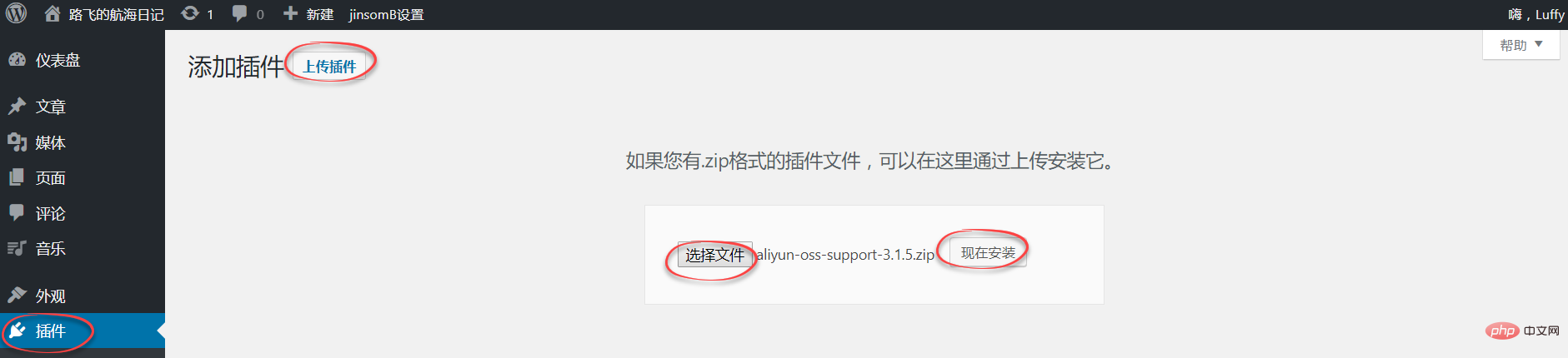
Enable the plug-in and click Settings
 Follow the prompts in the picture and enter relevant information
Follow the prompts in the picture and enter relevant information
ps . The options that are not prompted can be set according to your own needs, but here we recommend turning on the picture service settings. For specific reasons and usage methods, please see the official website for explanation
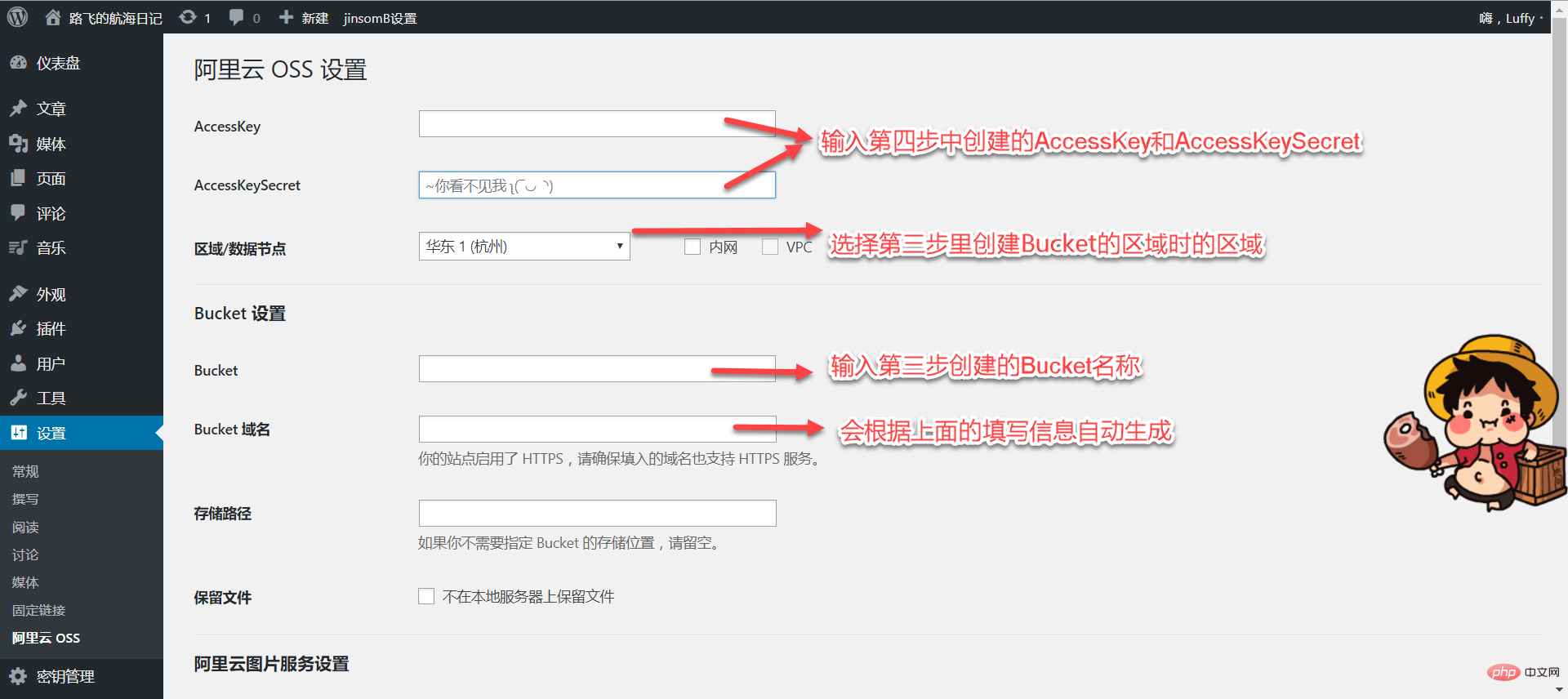
More wordpress related technologies Article, please visit the wordpress tutorial column to learn!
The above is the detailed content of How WordPress connects to Alibaba Cloud OSS. For more information, please follow other related articles on the PHP Chinese website!