1、掌握CSS中結構性偽類選擇器—nth-of-type的用法
1、實現以下自定義導航選單,且使用純DIV CSS,必須使用結構性偽類選擇器—nth-of-type

#附加說明:
1、導航寬800px,高90px,居中顯示
2、雪花背景圖片寬高都是50px,酒瓶圖片大小也是一樣
1、準備素材:結合目標效果我們可以做一張酒瓶的圖片,背景是透明的,這樣背景顏色更改了,它裡面透明的部分也可以隨之變化,還有左右兩片雪花,也是所需的素材
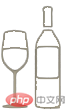

2、創建好index.html,寫好架構,架構如何分析呢
思路分析:
1、目標導航分為6個子項,所以我們可以使用常用的li來實現它,li是水平排列,所以肯定需要浮動起來,所以最後一個li我們可以清除浮動,達到ul依然可以有效包覆裡面所有的浮動起來的li
2、1,3,5導航背景是藍色,2,4,6的導航背景是黃色,所以li的顏色都是呈現規律性的變化,所以此時我們可使用nth-of-type
3、每個導航都是上下兩部分,上部分是一張圖片,下部分是文字
好,先依照分析,寫好思路,暫時不管css的實作
3、寫樣式,建立css資料夾,裡面新建index.css,裡面的樣式怎麼寫了,以下是分析思路
思路分析:
.container * 公共樣式
1、寫了這麼多案例,這一步基本上是必不可少的,也是為了減少程式碼冗餘性,所以在這裡我們可以定義公共的樣式
所以index.css中加入程式碼如下:
.container *{ padding:0; margin:0; }
.container 外層容器
1、根據說明得知,寬600,高90,左右填充間隔為100,背景色土黃,帶圓角,要居中,背景圖片是多個,第一個背景圖片水平居左,第二個背景圖片水平居右,垂直方向上都是居中,背景圖片大小為50px
所以index.css中加入程式碼如下:
.container{ width: 600px; height: 90px; background-color: burlywood; color: white; margin: 0 auto; border-radius: 15px; padding:0 100px; background-image: url(../images/CSS結構性偽類選擇器—nth-of-type實作自訂導航選單案例解析(程式碼實例)),url(../images/CSS結構性偽類選擇器—nth-of-type實作自訂導航選單案例解析(程式碼實例)); background-size: 50px 50px; background-position-x: left,right; background-repeat: no-repeat; background-position-y: center; }
li 欄位
1、不帶預設黑點,所以list-style :none,水平排列所以float:left,寬度都一樣,所以width=600/6=100px,字體居中text-align: center;
li{ list-style: none; float: left; width:100px; text-align: center; }
.img{ width: 50px; height: 50px; margin:0 auto; } .img img{ width:100%; height: 100%; }
li.clear{ width:0; height: 0; clear: both; float: none; }
.title{ padding:10px; }
li:nth-of-type(2n){ background-color:lightgoldenrodyellow; color:peru; } li:nth-of-type(2n+1){ background-color:lightblue; }
.container *{ padding:0; margin:0; } .container{ width: 600px; height: 90px; background-color: burlywood; color: white; margin: 0 auto; border-radius: 15px; padding:0 100px; background-image: url(../images/CSS結構性偽類選擇器—nth-of-type實作自訂導航選單案例解析(程式碼實例)),url(../images/CSS結構性偽類選擇器—nth-of-type實作自訂導航選單案例解析(程式碼實例)); background-size: 50px 50px; background-position-x: left,right; background-repeat: no-repeat; background-position-y: center; } li{ list-style: none; float: left; width:100px; text-align: center; } .img{ width: 50px; height: 50px; margin:0 auto; } .img img{ width:100%; height: 100%; } li.clear{ width:0; height: 0; clear: both; float: none; } .title{ padding:10px; } li:nth-of-type(2n){ background-color:lightgoldenrodyellow; color:peru; } li:nth-of-type(2n+1){ background-color:lightblue; }

以上是CSS結構性偽類選擇器—nth-of-type實作自訂導航選單案例解析(程式碼實例)的詳細內容。更多資訊請關注PHP中文網其他相關文章!


