微信支付已成為生活中必不可少的付款方式,這篇文章主要介紹了Java微信支付之公眾號支付、掃碼支付,有需要的小伙伴可以了解一下。
微信支付現在已經變得越來越流行了,隨之也出現了很多以可以快速接入微信支付為噱頭的產品,不過方便之餘也使得我們做東西慢慢依賴第三方,喪失了獨立思考的能力,這次打算分享下我之前開發過的微信支付。
一、H5公眾號支付
重點:正確取得openId以及統一下單介面,正確處理付款結果通知,正確設定支付授權目錄
H5的付款方式是使用較為廣泛的方式,這種支付方式主要用於微信內自訂選單的網頁,依賴手機上安裝的微信客戶端,高版本的微信才支援微信支付,下面按我的流程注意說明
#1 編寫用於支付的頁面,由於是測試用就寫的簡單了點
<%@ page language="java" import="java.util.*" pageEncoding="UTF-8"%>
<%
String path = request.getContextPath();
String basePath = request.getScheme()+"://"+request.getServerName()+":"+request.getServerPort()+path+"/";
%>
<!DOCTYPE HTML PUBLIC "-//W3C//DTD HTML 4.01 Transitional//EN">
<html>
<head>
<base href="<%=basePath%>">
<title>微信支付样例</title>
<meta name="viewport" content="width=device-width, initial-scale=1.0, maximum-scale=1.0">
<!--
<link rel="stylesheet" type="text/css" href="styles.css">
-->
</head>
<body>
<form action="oauthServlet" method="POST">
订单号:<input type="text" name="orderNo" />
<input type="submit" value="H5支付"/>
</form>
</br></br>
<form action="scanCodePayServlet?flag=createCode" method="POST">
订单号:<input type="text" name="orderNo" />
<input type="submit" value="扫码支付"/>
</form>
</body>
</html>2 編寫一個servlet用於透過Oauth獲取code
package com.debug.weixin.servlet;
import java.io.IOException;
import java.io.PrintWriter;
import javax.servlet.RequestDispatcher;
import javax.servlet.ServletException;
import javax.servlet.http.HttpServlet;
import javax.servlet.http.HttpServletRequest;
import javax.servlet.http.HttpServletResponse;
import com.debug.weixin.util.CommonUtil;
import com.debug.weixin.util.ServerConfig;
public class OauthServlet extends HttpServlet {
public void doGet(HttpServletRequest request, HttpServletResponse response)
throws ServletException, IOException {
this.doPost(request, response);
}
public void doPost(HttpServletRequest request, HttpServletResponse response)
throws ServletException, IOException {
String orderNo=request.getParameter("orderNo");
//调用微信Oauth2.0获取openid
String redirectURL=ServerConfig.SERVERDOMAIN+"/BasicWeixin/payServletForH5?orderNo="+orderNo;
String redirectURI="";
try {
redirectURI=CommonUtil.initOpenId(redirectURL);
} catch (Exception e) {
// TODO Auto-generated catch block
e.printStackTrace();
}
//System.out.println(redirectURI);
//RequestDispatcher dis= request.getRequestDispatcher(redirectURI);
//dis.forward(request, response);
response.sendRedirect(redirectURI);
}
}3 獲取到code後,透過REDIRECTURI獲取openId,調用統一下單接口
package com.debug.weixin.servlet;
import java.io.IOException;
import java.io.PrintWriter;
import java.util.SortedMap;
import java.util.TreeMap;
import javax.servlet.RequestDispatcher;
import javax.servlet.ServletException;
import javax.servlet.http.HttpServlet;
import javax.servlet.http.HttpServletRequest;
import javax.servlet.http.HttpServletResponse;
import com.debug.weixin.pojo.WeixinOauth2Token;
import com.debug.weixin.pojo.WeixinQRCode;
import com.debug.weixin.util.AdvancedUtil;
import com.debug.weixin.util.CommonUtil;
import com.debug.weixin.util.ConfigUtil;
import com.debug.weixin.util.PayCommonUtil;
public class PayServletForH5 extends HttpServlet {
public void doGet(HttpServletRequest request, HttpServletResponse response)
throws ServletException, IOException {
this.doPost(request, response);
}
public void doPost(HttpServletRequest request, HttpServletResponse response)
throws ServletException, IOException {
String orderNo=request.getParameter("orderNo");
String code=request.getParameter("code");
//获取AccessToken
WeixinOauth2Token token=AdvancedUtil.getOauth2AccessToken(ConfigUtil.APPID, ConfigUtil.APP_SECRECT, code);
String openId=token.getOpenId();
//调用微信统一支付接口
SortedMap<Object, Object> parameters = new TreeMap<Object, Object>();
parameters.put("appid", ConfigUtil.APPID);
parameters.put("mch_id", ConfigUtil.MCH_ID);
parameters.put("device_info", "1000");
parameters.put("body", "我的测试订单");
parameters.put("nonce_str", PayCommonUtil.CreateNoncestr());
parameters.put("out_trade_no", orderNo);
//parameters.put("total_fee", String.valueOf(total));
parameters.put("total_fee", "1");
parameters.put("spbill_create_ip", request.getRemoteAddr());
parameters.put("notify_url", ConfigUtil.NOTIFY_URL);
parameters.put("trade_type", "JSAPI");
parameters.put("openid", openId);
String sign = PayCommonUtil.createSign("UTF-8", parameters);
parameters.put("sign", sign);
String requestXML = PayCommonUtil.getRequestXml(parameters);
String result = CommonUtil.httpsRequestForStr(ConfigUtil.UNIFIED_ORDER_URL,"POST", requestXML);
System.out.println("----------------------------------");
System.out.println(result);
System.out.println("----------------------------------");
request.setAttribute("orderNo", orderNo);
request.setAttribute("totalPrice", "0.01");
String payJSON="";
try {
payJSON=CommonUtil.getH5PayStr(result,request);
} catch (Exception e) {
// TODO Auto-generated catch block
e.printStackTrace();
}
//System.out.println(payJSON);
request.setAttribute("unifiedOrder",payJSON);
RequestDispatcher dis= request.getRequestDispatcher("h5Pay.jsp");
dis.forward(request, response);
}
}調用微信統一下單接口,需要注意簽名演算法,只有簽章計算正確才能順利支付
public static String getH5PayStr(String result,HttpServletRequest request) throws Exception{
Map<String, String> map = XMLUtil.doXMLParse(result);
SortedMap<Object,Object> params = new TreeMap<Object,Object>();
params.put("appId", ConfigUtil.APPID);
params.put("timeStamp", Long.toString(new Date().getTime()));
params.put("nonceStr", PayCommonUtil.CreateNoncestr());
params.put("package", "prepay_id="+map.get("prepay_id"));
params.put("signType", ConfigUtil.SIGN_TYPE);
String paySign = PayCommonUtil.createSign("UTF-8", params);
params.put("paySign", paySign); //paySign的生成规则和Sign的生成规则一致
String json = JSONObject.fromObject(params).toString();
return json;
}4 編寫最終的支付介面調起微信H5支付
<%@ page language="java" import="java.util.*" pageEncoding="UTF-8"%>
<%
String path = request.getContextPath();
String basePath = request.getScheme()+"://"+request.getServerName()+":"+request.getServerPort()+path+"/";
%>
<!DOCTYPE HTML PUBLIC "-//W3C//DTD HTML 4.01 Transitional//EN">
<html>
<head>
<base href="<%=basePath%>">
<title>微信H5支付</title>
<meta name="viewport" content="width=device-width, initial-scale=1.0, maximum-scale=1.0">
<script type="text/javascript">
function jsApiCall(){
WeixinJSBridge.invoke(
'getBrandWCPayRequest',<%=(String)request.getAttribute("unifiedOrder")%>, function(res){
WeixinJSBridge.log(res.err_msg);
//alert(res.err_code+res.err_desc+res.err_msg);
if(res.err_msg == "get_brand_wcpay_request:ok" ) {
alert("恭喜你,支付成功!");
}else{
alert(res.err_code+res.err_desc+res.err_msg);
}
}
);
}
function callpay(){
if (typeof WeixinJSBridge == "undefined"){
if( document.addEventListener ){
document.addEventListener('WeixinJSBridgeReady', jsApiCall, false);
}else if (document.attachEvent){
document.attachEvent('WeixinJSBridgeReady', jsApiCall);
document.attachEvent('onWeixinJSBridgeReady', jsApiCall);
}
}else{
jsApiCall();
}
}
</script>
</head>
<body>
<input type="button" value="支付" onclick="callpay()"/>
</body>
</html>5 處理微信支付結果通知
package com.debug.weixin.servlet;
import java.io.ByteArrayOutputStream;
import java.io.IOException;
import java.io.InputStream;
import java.io.PrintWriter;
import java.util.Map;
import javax.servlet.ServletException;
import javax.servlet.http.HttpServlet;
import javax.servlet.http.HttpServletRequest;
import javax.servlet.http.HttpServletResponse;
import org.jdom.JDOMException;
import com.debug.weixin.util.PayCommonUtil;
import com.debug.weixin.util.XMLUtil;
public class PayHandlerServlet extends HttpServlet {
public void doGet(HttpServletRequest request, HttpServletResponse response)
throws ServletException, IOException {
this.doPost(request, response);
}
public void doPost(HttpServletRequest request, HttpServletResponse response)
throws ServletException, IOException {
InputStream inStream = request.getInputStream();
ByteArrayOutputStream outSteam = new ByteArrayOutputStream();
byte[] buffer = new byte[1024];
int len = 0;
while ((len = inStream.read(buffer)) != -1) {
outSteam.write(buffer, 0, len);
}
outSteam.close();
inStream.close();
String result = new String(outSteam.toByteArray(),"utf-8");//获取微信调用我们notify_url的返回信息
Map<Object, Object> map=null;
try {
map = XMLUtil.doXMLParse(result);
} catch (JDOMException e) {
// TODO Auto-generated catch block
e.printStackTrace();
}
for(Object keyValue : map.keySet()){
System.out.println(keyValue+"="+map.get(keyValue));
}
if (map.get("result_code").toString().equalsIgnoreCase("SUCCESS")) {
//对订单进行业务操作
System.out.println("-------------OK");
response.getWriter().write(PayCommonUtil.setXML("SUCCESS", "")); //告诉微信服务器,我收到信息了,不要在调用回调action了
}
}
}對於上面的程式碼,有很多都是參考blog.csdn.net/u011160656/article/details/41759195,因此這部分的程式碼就不貼出來了,需要的話看這篇部落格就知道了。
二 微信掃碼支付(模式一)
#重點:必須呼叫長連結轉短連結介面、正確設定掃碼支付回呼URL
1 根據訂單號碼產生微信支付二維碼
下面是幾個產生二維碼的方法:
package com.debug.weixin.util;
import com.google.zxing.common.BitMatrix;
import javax.imageio.ImageIO;
import java.io.File;
import java.io.OutputStream;
import java.io.IOException;
import java.awt.image.BufferedImage;
public final class MatrixToImageWriter {
private static final int BLACK = 0xFF000000;
private static final int WHITE = 0xFFFFFFFF;
private MatrixToImageWriter() {}
public static BufferedImage toBufferedImage(BitMatrix matrix) {
int width = matrix.getWidth();
int height = matrix.getHeight();
BufferedImage image = new BufferedImage(width, height, BufferedImage.TYPE_INT_RGB);
for (int x = 0; x < width; x++) {
for (int y = 0; y < height; y++) {
image.setRGB(x, y, matrix.get(x, y) ? BLACK : WHITE);
}
}
return image;
}
public static void writeToFile(BitMatrix matrix, String format, File file)
throws IOException {
BufferedImage image = toBufferedImage(matrix);
if (!ImageIO.write(image, format, file)) {
throw new IOException("Could not write an image of format " + format + " to " + file);
}
}
public static void writeToStream(BitMatrix matrix, String format, OutputStream stream)
throws IOException {
BufferedImage image = toBufferedImage(matrix);
if (!ImageIO.write(image, format, stream)) {
throw new IOException("Could not write an image of format " + format);
}
}
}這個算是工具類,還有一個就是把二維碼顯示在介面上的方法,CreateQRCode主要用到程式碼區塊:
public static void createCodeStream(String text,HttpServletResponse response) throws Exception{
// response.setContentType("image/jpeg");
ServletOutputStream sos = response.getOutputStream();
int width = 500;
int height = 500;
//二维码的图片格式
String format = "jpg";
MultiFormatWriter multiFormatWriter = new MultiFormatWriter();
Map hints = new HashMap();
//内容所使用编码
hints.put(EncodeHintType.CHARACTER_SET, "UTF-8");
BitMatrix bitMatrix = multiFormatWriter.encode(text, BarcodeFormat.QR_CODE, width, height, hints);
//生成二维码
MatrixToImageWriter.writeToStream(bitMatrix, format,sos);
sos.close();
}2 長連結轉短連結產生二維碼,編寫掃碼支付回呼方法並呼叫統一下單介面
package com.debug.weixin.servlet;
import java.io.ByteArrayOutputStream;
import java.io.IOException;
import java.io.InputStream;
import java.io.PrintWriter;
import java.util.Date;
import java.util.Map;
import java.util.SortedMap;
import java.util.TreeMap;
import javax.servlet.ServletException;
import javax.servlet.http.HttpServlet;
import javax.servlet.http.HttpServletRequest;
import javax.servlet.http.HttpServletResponse;
import org.jdom.JDOMException;
import com.debug.weixin.util.CommonUtil;
import com.debug.weixin.util.ConfigUtil;
import com.debug.weixin.util.CreateQRCode;
import com.debug.weixin.util.PayCommonUtil;
import com.debug.weixin.util.XMLUtil;
import com.mongodb.DBObject;
public class ScanCodePayServlet extends HttpServlet {
public void doGet(HttpServletRequest request, HttpServletResponse response)
throws ServletException, IOException {
this.doPost(request, response);
}
public void doPost(HttpServletRequest request, HttpServletResponse response)
throws ServletException, IOException {
String flag=request.getParameter("flag");
if("createCode".equals(flag)){
createPayCode(request,response);
}else{
try {
wxScanCodeHandler(request,response);
} catch (Exception e) {
// TODO Auto-generated catch block
e.printStackTrace();
}
}
}
public void createPayCode(HttpServletRequest request,HttpServletResponse response){
String orderNo=request.getParameter("orderNo");
SortedMap<Object,Object> paras = new TreeMap<Object,Object>();
paras.put("appid", ConfigUtil.APPID);
paras.put("mch_id", ConfigUtil.MCH_ID);
paras.put("time_stamp", Long.toString(new Date().getTime()));
paras.put("nonce_str", PayCommonUtil.CreateNoncestr());
paras.put("product_id", orderNo);//商品号要唯一
String sign = PayCommonUtil.createSign("UTF-8", paras);
paras.put("sign", sign);
String url = "weixin://wxpay/bizpayurl?sign=SIGN&appid=APPID&mch_id=MCHID&product_id=PRODUCTID&time_stamp=TIMESTAMP&nonce_str=NOCESTR";
String nativeUrl = url.replace("SIGN", sign).replace("APPID", ConfigUtil.APPID).replace("MCHID", ConfigUtil.MCH_ID).replace("PRODUCTID", (String)paras.get("product_id")).replace("TIMESTAMP", (String)paras.get("time_stamp")).replace("NOCESTR", (String)paras.get("nonce_str"));
SortedMap<Object,Object> parameters = new TreeMap<Object,Object>();
parameters.put("appid", ConfigUtil.APPID);
parameters.put("mch_id", ConfigUtil.MCH_ID);
parameters.put("nonce_str", PayCommonUtil.CreateNoncestr());
parameters.put("long_url", CommonUtil.urlEncodeUTF8(nativeUrl));
String sign2 = PayCommonUtil.createSign("UTF-8", parameters);
parameters.put("sign", sign2);
String requestXML = PayCommonUtil.getRequestXml(parameters);
String result =CommonUtil.httpsRequestForStr(ConfigUtil.SHORT_URL, "POST", requestXML);
Map<String, String> map=null;
try {
map = XMLUtil.doXMLParse(result);
} catch (JDOMException e) {
// TODO Auto-generated catch block
e.printStackTrace();
} catch (IOException e) {
// TODO Auto-generated catch block
e.printStackTrace();
}
String returnCode = map.get("return_code");
String resultCode = map.get("result_code");
if(returnCode.equalsIgnoreCase("SUCCESS")&&resultCode.equalsIgnoreCase("SUCCESS")){
String shortUrl = map.get("short_url");
//TODO 拿到shortUrl,写代码生成二维码
System.out.println("shortUrl="+shortUrl);
try {
CreateQRCode.createCodeStream(shortUrl,response);
} catch (Exception e) {
// TODO Auto-generated catch block
e.printStackTrace();
}
}
}
public void wxScanCodeHandler(HttpServletRequest request,HttpServletResponse response) throws Exception {
InputStream inStream = request.getInputStream();
ByteArrayOutputStream outSteam = new ByteArrayOutputStream();
byte[] buffer = new byte[1024];
int len = 0;
while ((len = inStream.read(buffer)) != -1) {
outSteam.write(buffer, 0, len);
}
outSteam.close();
inStream.close();
String result = new String(outSteam.toByteArray(),"utf-8");//获取微信调用我们notify_url的返回信息
Map<Object, Object> map=null;
try {
map = XMLUtil.doXMLParse(result);
} catch (JDOMException e) {
// TODO Auto-generated catch block
e.printStackTrace();
}
for(Object keyValue : map.keySet()){
System.out.println(keyValue+"="+map.get(keyValue));
}
String orderNo=map.get("product_id").toString();
//接收到请求参数后调用统一下单接口
SortedMap<Object, Object> parameters = new TreeMap<Object, Object>();
parameters.put("appid", ConfigUtil.APPID);
parameters.put("mch_id", ConfigUtil.MCH_ID);
parameters.put("device_info", "1000");
parameters.put("body", "测试扫码支付订单");
parameters.put("nonce_str", PayCommonUtil.CreateNoncestr());
parameters.put("out_trade_no", map.get("product_id"));
//parameters.put("total_fee", String.valueOf(totalPrice));
parameters.put("total_fee", "1");
parameters.put("spbill_create_ip", request.getRemoteAddr());
parameters.put("notify_url", ConfigUtil.NOTIFY_URL);
parameters.put("trade_type", "NATIVE");
parameters.put("openid", map.get("openid"));
String sign = PayCommonUtil.createSign("UTF-8", parameters);
parameters.put("sign", sign);
String requestXML = PayCommonUtil.getRequestXml(parameters);
String result2 = CommonUtil.httpsRequestForStr(ConfigUtil.UNIFIED_ORDER_URL,"POST", requestXML);
System.out.println("-----------------------------统一下单结果---------------------------");
System.out.println(result2);
Map<String, String> mm=null;
try {
mm=getH5PayMap(result2,request);
} catch (Exception e) {
// TODO Auto-generated catch block
e.printStackTrace();
}
//String prepayId=getPrepayId(result2,request);
//String returnNoneStr=getReturnNoneStr(result2,request);
String prepayId=mm.get("prepay_id");
String returnNoneStr=mm.get("nonce_str");;
SortedMap<Object, Object> lastSign = new TreeMap<Object, Object>();
lastSign.put("return_code", "SUCCESS");
lastSign.put("appid", ConfigUtil.APPID);
lastSign.put("mch_id", ConfigUtil.MCH_ID);
lastSign.put("nonce_str", returnNoneStr);
lastSign.put("prepay_id", prepayId);
lastSign.put("result_code", "SUCCESS");
lastSign.put("key", ConfigUtil.API_KEY);
String lastSignpara = PayCommonUtil.createSign("UTF-8", lastSign);
StringBuffer buf=new StringBuffer();
buf.append("<xml>");
buf.append("<return_code>SUCCESS</return_code>");
buf.append("<appid>"+ConfigUtil.APPID+"</appid>");
buf.append("<mch_id>"+ConfigUtil.MCH_ID+"</mch_id>");
buf.append("<nonce_str>"+returnNoneStr+"</nonce_str>");
buf.append("<prepay_id>"+prepayId+"</prepay_id>");
buf.append("<result_code>SUCCESS</result_code>");
buf.append("<sign>"+lastSignpara+"</sign>");
buf.append("</xml>");
response.getWriter().print(buf.toString());
}
public Map<String, String> getH5PayMap(String result,HttpServletRequest request) throws Exception{
Map<String, String> map = XMLUtil.doXMLParse(result);
return map;
}
}最終看下公眾號支付與掃碼支付的微信配置: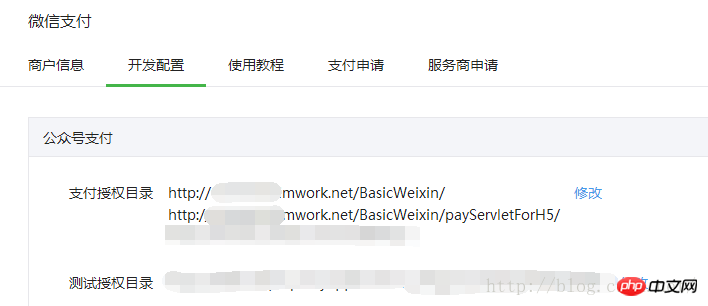
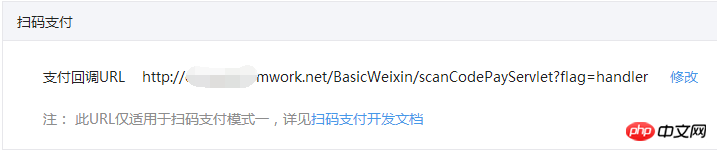
【相關推薦】
#1. 特別推薦:「php程式設計師工具箱」V0.1版本下載
#2. 微信小程式完整原始碼下載
以上是Java實作微信公眾號與掃碼支付的案例的詳細內容。更多資訊請關注PHP中文網其他相關文章!




