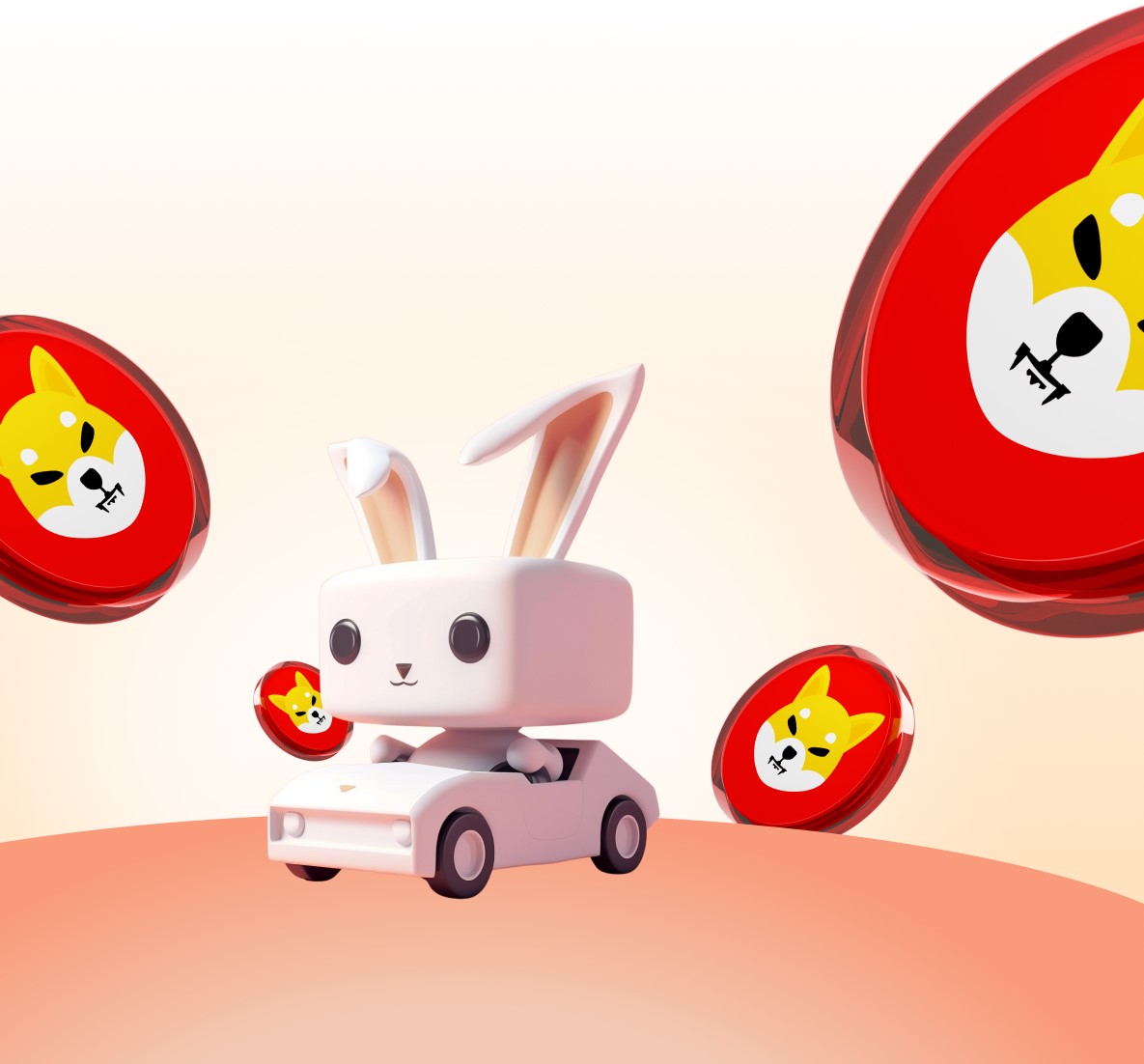current location:Home > Technical Articles > System Tutorial > Windows Series
- Direction:
- All web3.0 Backend Development Web Front-end Database Operation and Maintenance Development Tools PHP Framework Daily Programming WeChat Applet Common Problem Other Tech CMS Tutorial Java System Tutorial Computer Tutorials Hardware Tutorial Mobile Tutorial Software Tutorial Mobile Game Tutorial
- Classify:
-

- How to solve the problem that the software has stopped running when it is started in win7?
- Hello everyone, have you ever encountered this problem? Every time I open the software, a "stopped" prompt box pops up, which is really annoying. But don’t worry, I’ll teach you how to solve this problem. Just follow my steps below and you'll be done easily! Solution to the problem that Windows 7 software stops running: 1. Right-click "This PC" and select Properties. 2. Select "Advanced system settings". 3. Select "Settings" under the "Performance" option. 4. Select "Data Execution Prevention". 5. Select the second option and click "Add" to add the software that stopped working. 6. Click "OK" to restart the computer.
- Windows Series 723 2024-09-13 12:25:59
-

- How to set up the Network and Sharing Center in Win11 How to set up the Network and Sharing Center in Win11
- Hello everyone, do you know how to set up the Network and Sharing Center in Win11? It’s actually very simple! Just find the dial-up option in the network and internet under the settings interface and click to open it. Next, I will teach you how to set up the Win11 Network and Sharing Center, let’s take a look! How to set up Win11 Network and Sharing Center 1. First, open "Settings" through the bottom start menu. 2. Then enter "Network and Internet" in the left column. 3. Open the “Dial” option on the right. 4. Then click "Set up a new connection" at the top. 5. Finally, click "Set up a new network" and wait for the system to automatically scan the network to retrieve the win11 network connection.
- Windows Series 382 2024-09-13 12:25:30
-

- How to view logs in Win10 How to view logs in Win10
- The system log of Win10 will automatically record some exceptions or error prompts that appear on the computer. So how to view the log in Win10? The editor below will show you how to view logs in Win10, let’s take a look! Method 1: 1. Use the "win R" shortcut key to start running, enter "eventvwr", and press Enter to open it. 2. In the window interface that opens, click "Windows Log" on the left to expand it. You can select the log category you want to view according to your own needs, and double-click to view it. Method 2: 1. Right-click "Menu" in the taskbar below and select "Events" in the option list
- Windows Series 1129 2024-09-13 12:25:14
-

- What are the shortcut keys for free screenshots in Windows 10?
- What are the shortcut keys for free screenshots in Windows 10? Everyone may usually use software such as QQ, WeChat, DingTalk, or browsers to capture pictures, but if we do not open these software, we will not be able to realize the screenshot function. In fact, you don’t need to use these software. The win10 system has its own screenshot function, which makes it more convenient for everyone to take screenshots. There are many kinds. Let’s follow the editor to learn about it. Tools/materials: System version: win10 Brand model: Lenovo yoga13 Method/step: Method 1. Use the shortcut key PrintScreen to intercept content 1. Shortcut key PrintScreen. This shortcut key is a common screenshot method in Windows systems. Just directly
- Windows Series 394 2024-09-13 12:25:12
-

- What should I do if the win10 input method icon is missing? How to retrieve the win10 input method icon?
- Hello everyone, today I want to teach you how to retrieve the input method icon on the computer taskbar! Some users of win10 system find that their input method icon is missing, and they don’t know what to do, right? Don’t worry, I’m here to teach you how to solve this problem! I hope this tutorial can help more friends! How to retrieve the win10 input method icon: 1. Start running with the "win R" shortcut key, enter "regedit", and press Enter to open it. 2. After entering the registry editor interface, click "HKEY_CURRENT_USERSoftwareMicrosoftWindowsCurrentVersionRun" in the left column. 3. Then right-click the blank space on the right and select
- Windows Series 751 2024-09-13 12:24:26
-

- How to set the time in win11 win11 set time tutorial
- When there is a problem with the computer time, friends want to correct it but don’t know how to set the time in Win11. Today I will introduce the tutorial on setting the time in Win11. Let’s take a look! 1. Open the menu and find Windows 11 settings in the menu. 2. Then find the time and language in the settings. 3. Open the date and time in the list on the left, and follow the operations on the right to set the time.
- Windows Series 1138 2024-09-13 12:24:06
-

- What is win11 control panel and where is it? Introduction to win11 control panel
- The Win11 system has been launched for a long time, but there are still users who don’t know what the Win11 control panel looks like after installing the Win11 system. So today I will take you to know what the Win11 control panel looks like and what the Win11 control panel looks like. Let’s take a look at how to open it. The win11 system control panel interface is shown in the figure below. Let’s take a look at how to open the win11 control panel. Method 1: Use the Win11 search function to open the Control Panel and press the [Win S] shortcut key at the same time, or click [Search] next to the start icon on the taskbar, enter [Control Panel] in the opened search box interface, and you can successfully open it. [Control Panel Application]. Method 2: Use commands
- Windows Series 738 2024-09-13 12:23:59
-

- How to use the keyboard to control the volume in win11 How to set the volume shortcut keys in win11
- When we use the win11 system, sometimes we need to quickly adjust the volume, so how do we use the keyboard to control the volume? In fact, it's very simple. Just click on the new method in the right-click menu and you can operate it. Now let me introduce to you in detail how to set the volume shortcut keys in win11! How to set the volume shortcut key in win11 1. First, right-click on a blank space on the desktop, and select New Shortcut in the menu item that opens. 2. The Create Shortcut window pops up. Please enter the location of the object and enter the following content: %windir%System32SndVol.exe-f49825268 Click Next to continue. 3. Type the name of the shortcut (the system will fill in SndVol by default)
- Windows Series 264 2024-09-13 12:23:46
-

- Where to set up trust files in win10 How to add trust files in win10
- Hello everyone, today we are going to talk about win10 system. Many people will choose this system, but some users don’t know where the win10 trust file is set. It's actually very simple, just click the Windows Defender Security Center button under the Update and Security option. Let me introduce in detail how to add trust files in win10. How to add trusted files in win10 1. Enter the Windows settings interface and click the Update and Security option to enter. 2. In the Update and Security interface, click the Windows Defender-Open Windows Defender Security Center button to enter. 3. Enter Windows Defender Security Center
- Windows Series 489 2024-09-13 12:23:39
-

- How to open Win11 DirectX Repair Tool Analysis of how to open Win11 DirectX Repair Tool
- Hello everyone! Today I’m going to teach you how to open the Win11 DirectX repair tool. It's actually very simple. You just need to find "Optional Functions" in the settings of the menu, and then add "Graphics Tools". Next, let me explain this method to you in detail! Analysis of how to open the Win11 DirectX repair tool 1. To install the DirectX diagnostic tool in Win11, the method is not difficult. First click on the Start menu to open Settings. 2. In the settings panel, find the app and turn on the optional features. 3. On the optional functions page, select Add optional functions. 4. Then find Graphics Tools. After installation, Win11 can open the DirectX diagnostic tool. 5. Di of Win11
- Windows Series 1038 2024-09-13 12:23:16
-

- Where is win11 color management? Tips for opening and setting color management in win11
- After upgrading their computers, many Win11 users find that the colors on their computers are not very nice, so they want to adjust them themselves. So, where is win11 color management? Users can directly click the Windows logo at the bottom of the taskbar, and then select Display under Settings to operate. Next, we will introduce in detail how to open and set up the color management of win11. Where is the color management in win11? 1. First, press the Win key, or click the Windows logo at the bottom of the taskbar. In the menu that opens, click Settings under All Apps. 2. In the system settings window, click Display (Monitor, Brightness, Night Mode, Display Profile) on the right side. 3. Under related settings, click Advanced Display (Display Information, Refresh Rate).
- Windows Series 549 2024-09-13 12:23:15
-

- What should I do if the win10 edge browser shows that the site is not secure?
- The edge browser is the browser that comes with the computer, and many users will choose it directly for operations. However, some users will ask what to do if win10 edge browser shows that the site is unsafe? It's actually very simple, just open the settings of the edge browser and you can solve it. Next, let me introduce in detail the problem of unsafe sites displayed by win10edge browser. Analysis of the problem of unsafe sites displayed in win10edge browser 1. Open the browser and click on the three dots in the upper right corner. 2. Click "Settings" in the taskbar. 3. Click "Privacy and Security" on the left taskbar. 4. Pull down to the bottom and turn off "windowsdefendersmartscreen".
- Windows Series 598 2024-09-13 12:22:10
-

- How to restore the default win11 account avatar. How to restore the default win11 account avatar.
- Many friends want to modify the account avatar on their computer, but sometimes they also want to restore the avatar to the default one. So how to do it? It’s actually very simple! Just click the Windows logo on the taskbar and find "Accounts" under "Settings". Next, let me introduce to you in detail how to restore the win11 account avatar to the default look! Method to restore the default account avatar in Windows 11: 1. First, click on the "Windows Logo" on the bottom taskbar. 2. Then find and open "Settings". 3. Then enter "Account" in the left column. 4. Then click "Account Information" on the right. 5. After opening, click "Browse Files" in the selected photo. 6. The most
- Windows Series 876 2024-09-13 12:22:06
-

- Can win10 packages be deleted? How to delete win10 packages folder
- Hello everyone, what I want to share with you today is about whether the packages folder in win10 can be deleted. In fact, many friends are asking this question, let me answer it for you! First, we can find the system in Windows settings, and then find the temporary file under the current system drive letter, and then we can operate. If you also want to know how to delete the packages folder of win10, then follow me and take a look! How to delete win10packages folder 1. Press [Win i] to open windows settings and click [System]. 2. Click [Save] on the left. 3. Click the current system drive letter on the right. 4. Wait for the system to automatically scan junk files
- Windows Series 385 2024-09-13 12:21:39
-

- What should I do if the homepage of IE browser cannot be modified in win10?
- Many friends who use Win10 system find that the homepage cannot be changed when using IE browser. What should they do? In fact, it is very simple. Just open the Main folder under the registry editor interface and you can easily do it! The editor below will teach you how to solve this problem! Win10PHP home page cannot be modified problem analysis 1. "win R" shortcut key to start running, enter "regedit", and press Enter to open. 2. After entering the registry editor interface, copy and paste "HKEY_LOCAL_MACHINESOFTWAREMicrosoftInternetExplorerMain" into the address bar above, and press Enter to locate it. 3. Then find the “St
- Windows Series 408 2024-09-13 12:21:35