
Issue: Windows 10 Edge browser shows "Site is not secure" If you encounter this issue in Windows 10 Edge browser, there may be an issue with the website's SSL certificate. This may prevent you from connecting securely to the website and may cause security issues. Solution: Solving this problem is very simple. You only need to open the settings of the Edge browser and follow the detailed steps provided by php editor Banana to easily solve this problem. Keep reading below to learn how to fix this issue step by step.
Win10 edge browser displays site insecurity problem analysis
1. Open the browser and click on the three dots in the upper right corner.
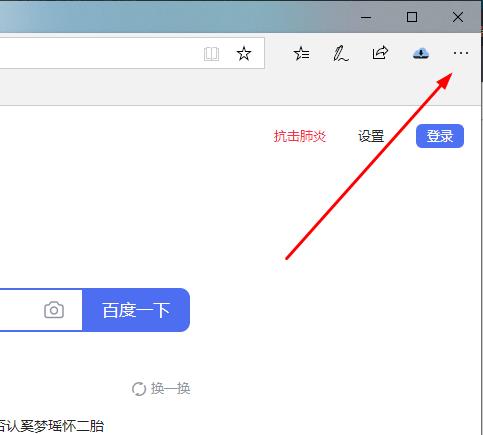
2. Click "Settings" in the taskbar.
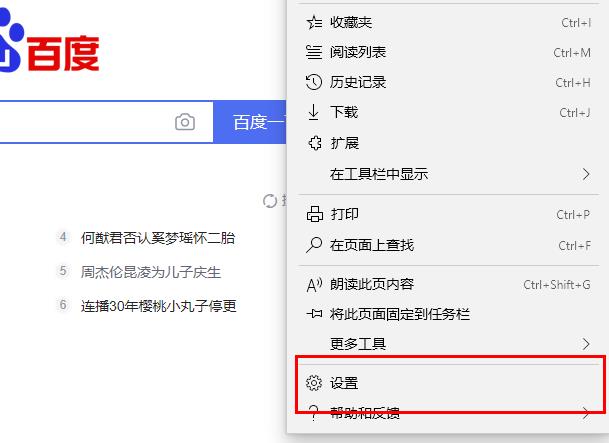
3. Click "Privacy and Security" on the left taskbar.
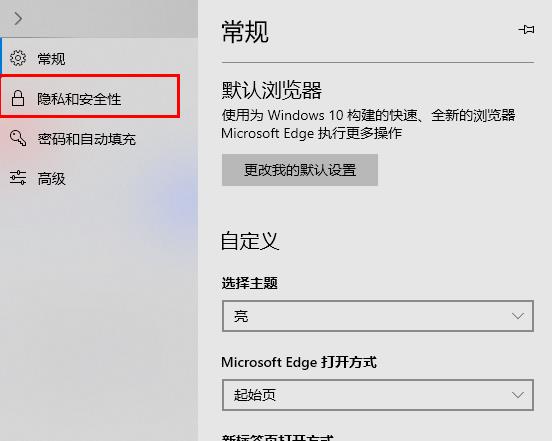
4. Scroll down to the bottom and turn off "windows defender smartscreen".
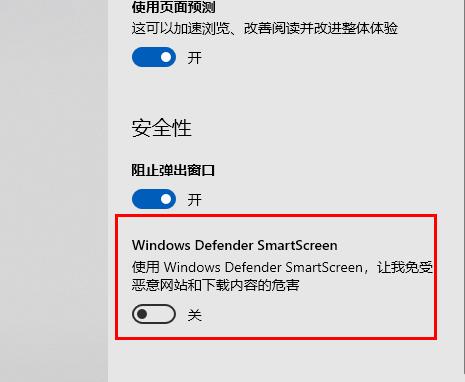
The above is the detailed content of What should I do if the win10 edge browser shows that the site is not secure?. For more information, please follow other related articles on the PHP Chinese website!




