
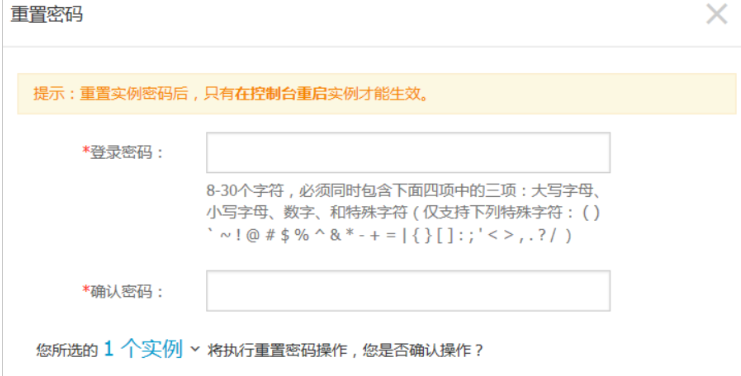
Prerequisites
The instance must be in a stable state, such as stopped or running. For information about the status of an instance, see Introduction to Instance Life Cycle.
Background information
For a running instance, you need to restart the instance after resetting the instance login password to use the new password Take effect. The restart operation may have an impact on your business. Please plan the operation time in advance. It is recommended to operate when the business is low to minimize the impact.
If the ECS instance uses password authentication, the password authentication method will automatically become invalid after binding the key pair. However, if you reset the instance password after binding the key pair, in addition to using the key pair method, you can also use the password method to log in to the instance.
You can also change the login password inside the instance, but it will still take effect after the instance is restarted on the console. For specific operations, see Changing the login password within the instance. It is recommended that you operate directly on the console.
Operation steps
1. Log in to the ECS management console.
2. In the left navigation bar, click Instances & Mirroring > Instances.
#3. In the upper left corner of the top status bar, select the region.
##4. Perform different operations according to the number of instances that need to change the password.
Change the login password of an instance: Select the instance, in the operation column, click More > Password/Key > Reset instance password.
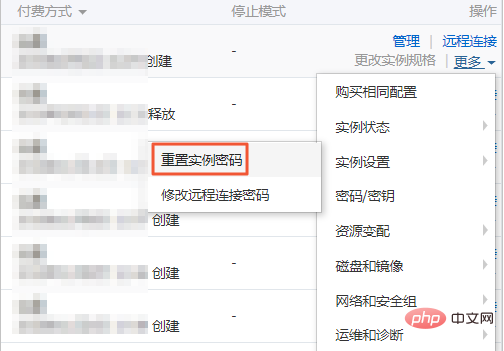
#Modify the login passwords of multiple instances at the same time: Select multiple instances that are in a stable state, and click Reset instance password at the bottom of the list.

5. In the pop-up password reset dialog box , set a new password that meets the requirements, and click Submit.
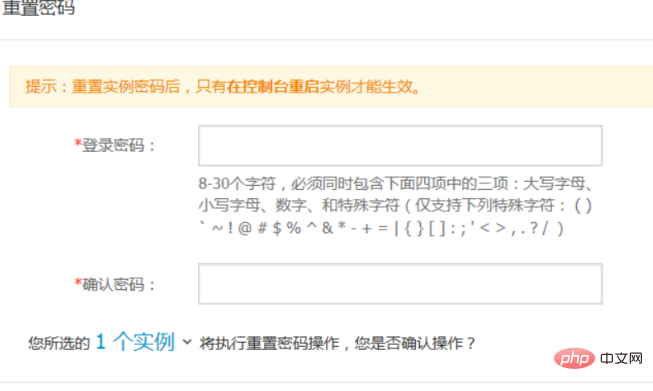
#6. Perform different operations according to the status of the instance.
#Running instance: Restart the instance to make the new password take effect. For specific operations, see Restarting the Instance.

# Stopped instance: Start the instance using The new password takes effect. For specific operations, see Starting an Instance.

#Related documents
ModifyInstanceAttribute
Recommended tutorial:windows tutorial
The above is the detailed content of Alibaba Cloud ECS server reset instance login password. For more information, please follow other related articles on the PHP Chinese website!




