
Nowadays, the server installation package or compilation environment through one-click script is not very complicated, but it is still relatively complicated for ordinary webmasters who are exposed to the server for the first time. Therefore, in order to facilitate the management and maintenance of the server, most webmasters will Choose to install Pagoda Panel.
The Pagoda Panel Tutorial column below will introduce to you what security measures we need to take to improve security after successfully installing the Pagoda Linux panel.

First, modify the security entrance of the Pagoda panel

Now the security entrance will be opened when the newly installed Pagoda Linux panel is installed After logging in, the panel login address obtained will contain a random 8-digit character, such as http://serverIP:8888/abcd1234. It is recommended that you change these 8-bit characters to familiar but uncommon characters to facilitate your memory and improve security. We can modify it in Panel Settings >> Security Entry. If you forget this address after modifying it, you can easily retrieve it.
Second, modify the default port of Pagoda panel 8888
After Pagoda Linux is installed, the default port is 8888. It is strongly recommended to modify this default port, which can be any value between 8888-65535, such as modifying is 9999. It is relatively simple to change the default port now.

Third, modify the panel user name and password
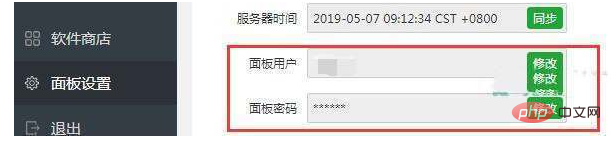
After the panel is successfully installed, it is recommended to click "Panel" on the left menu Settings", find the panel user and panel password, click the corresponding [Modify] button on the right to modify the user name and password. It is recommended that the user name be changed to something familiar but uncommon, and the password is recommended to be changed to a more complex one, which can improve security. .
4. It is recommended to bind the domain name and authorize the designated IP

There is a domain name and authorized IP option in the panel settings. If the domain name is set, The panel can only be accessed through the domain name. We can resolve an uncommon domain name to bind this panel, and then use this specific domain name to access the panel in the future. Others who know the IP cannot access our panel.
Authorized IP Once the authorized IP is set, only the computer with the specified IP can access the panel, so if the public IP of the computer you are using is not fixed, it is not recommended to bind it, otherwise you will be depressed if you cannot even access it yourself. .
The above is the detailed content of What safety measures should be taken after installing the Pagoda Linux panel?. For more information, please follow other related articles on the PHP Chinese website!




