
The following tutorial column ofPagoda Installationwill introduce you to the reverse proxy configuration of the Pagoda panel. I hope it will be helpful to friends in need!

#This tutorial uses reverse Google search as an example.
First we create a website, just fill in the domain name, other databases do not need to be created. PHP version is optional.
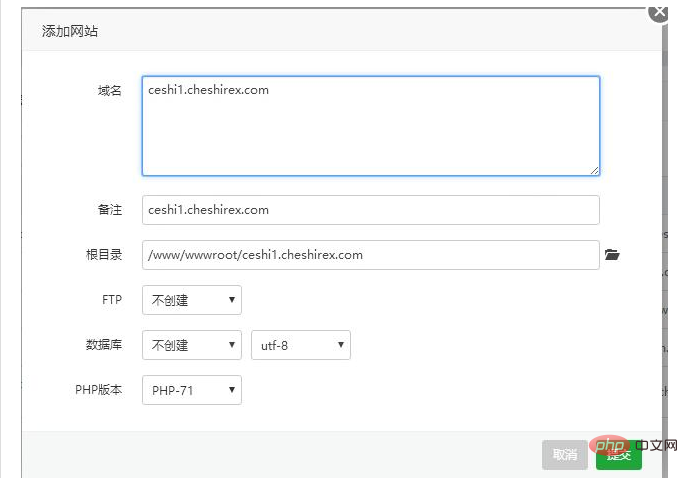
#Then because Google is an https address, we also need to install an SSL certificate. I use Pagoda Panel's free SSL directly.
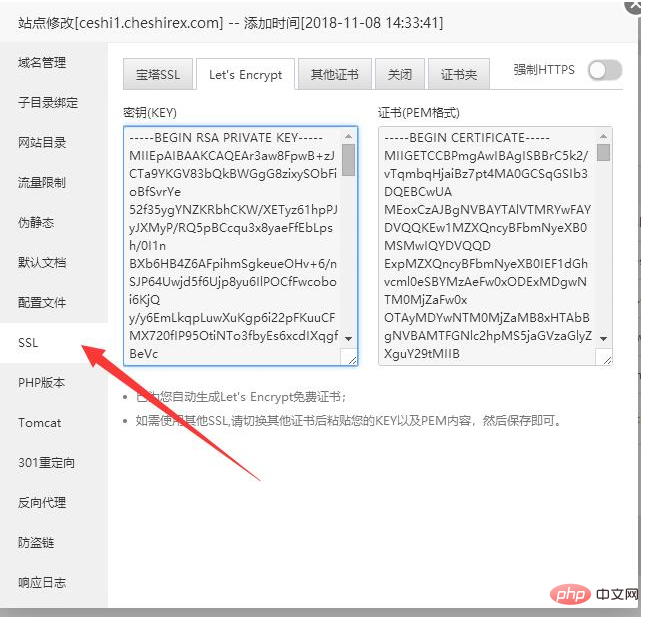
Let’s start setting the reverse proxy parameters. Very nice to fill out. The target URL is filled in with the domain name we want to reverse proxy. It needs to be preceded by http:// or https://
and then the sending domain name. When sending the domain name, also fill in the address to be reversed.

As shown below, it has been successfully opened. Can be accessed normally
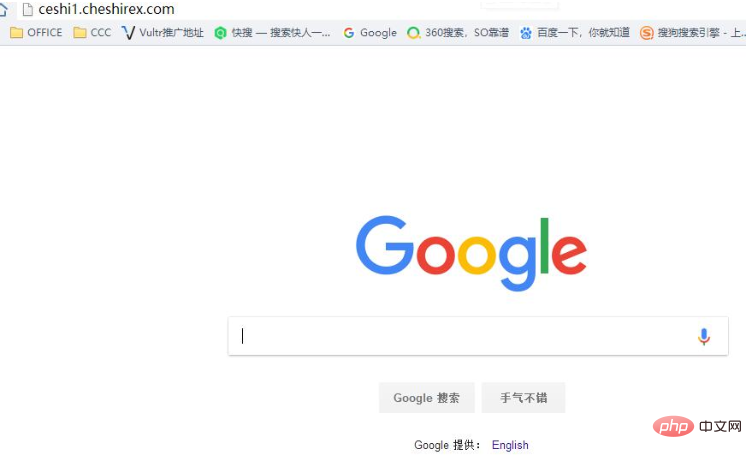
Another situation, for example, I have two servers: Server A and Server B
Server A: in Los Angeles, USA 192.168.0.1
Server B: Alibaba Cloud 127.0.0.1 in Beijing, China
My website was initially built on server A, Los Angeles, USA. If the domain name is www.baidu.com
Then I want to use server B to reverse server A.
In this case, our domain name www.baidu.com is resolved on server B. The website on server A must also be bound to a domain name, and the domain name is arbitrary. For example www.qq.com.
Then at this time, the server B site is bound to the domain name www.baidu.com.
Fill in the reverse proxy of server B as follows:
Target URL: starting with http or https, followed by the IP address. For example, http://127.0.0.1
Note that this URL must be able to access the content you want to reverse.
Send the domain name: www.qq.com
Then enable it directly below.
Then when we access www.baidu.com on server B, we will access the content of www.qq.com on server B.
A reverse proxy is actually just like an intermediate proxy server. It’s just that this agent faces the public through domain names.
The above is the detailed content of Detailed explanation of reverse proxy configuration method of Pagoda panel. For more information, please follow other related articles on the PHP Chinese website!




