Simple blackboard Taobao background image
Introduction to blackboard Taobao background picture material introduction:
Hand drawn, graffiti, simple, universal, poster, banner, cartoon, childlike
All resources on this site are contributed by netizens or reprinted by major download sites. Please check the integrity of the software yourself! All resources on this site are for learning reference only. Please do not use them for commercial purposes. Otherwise, you will be responsible for all consequences! If there is any infringement, please contact us to delete it. Contact information: admin@php.cn
Related Article
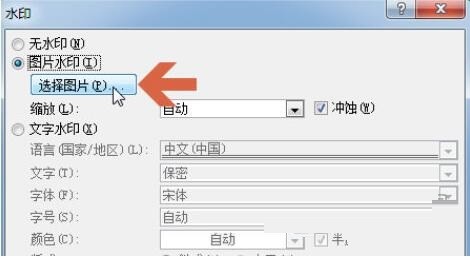 Simple tutorial to set background image in word2010
Simple tutorial to set background image in word2010
25 Apr 2024
Click the [Image Watermark] option. Click the [Select Image] button. Click on the picture you want to set in the browser window that opens. You can set the zoom size and [Erosion] option of the image. If you click to check the [Erosion] option, the image will become lighter. After setting, click the [Apply] button and then close the watermark dialog box.
 PHP implements adding circular logo to the background image Taobao page background image Weibo background image How to set the background for ppt
PHP implements adding circular logo to the background image Taobao page background image Weibo background image How to set the background for ppt
29 Jul 2016
logo, background image: php to add a circular logo to the background image: Let’s talk about the steps: 3 steps in total: 1. Compress the logo into a square image of a fixed size 2. Convert the logo into a circular logo 3. Merge the logo with the background image Without further ado, let’s go straight to the code: <?php /*** Author: friker* Development time: 20160516* Function: Image processing**/ class ImageController extends CI_Controller{public function __construct(){p
16 May 2016
Full-screen fade-in and fade-out simple banner, asynchronous picture and text effects switching picture special effects, friends in need can refer to the following
 How to set the DW button? Add Banner button instance in DW
How to set the DW button? Add Banner button instance in DW
13 Jun 2018
How to set the Banner button in DW: 1. Prepare a banner material and place it in the img picture library; 2. Create a new html file in DW with ctrl+n and save it; 3. Create content in the body and build the content box. Set the class name; 4. Position the Banner button and set the position.
 How to set WPSPDF background image in a few simple steps
How to set WPSPDF background image in a few simple steps
10 Feb 2024
When we process PDF files in WPSPDF, we can add a background image to the document page to make our files more beautiful. However, many novice users don't know how to set it up, so let's teach you how to do it. [Setup method] We first run the PDF file, click the "Insert" tab - "Document Background" button - "Add Background" button. Then on the add background page, select background fill as image, and then select a local image to import. After importing, you can set the rotation direction, alignment settings and opacity of the background. Then click OK and you will see that the background of the page has been added.
24 Jun 2016
The operation of javascript background image is very simple!


Hot Tools

2019 Lantern Festival PC and mobile phone-banner picture
2019 Lantern Festival PC and mobile phone-banner picture

2019 spring job fair banner picture
2019 spring job fair banner picture
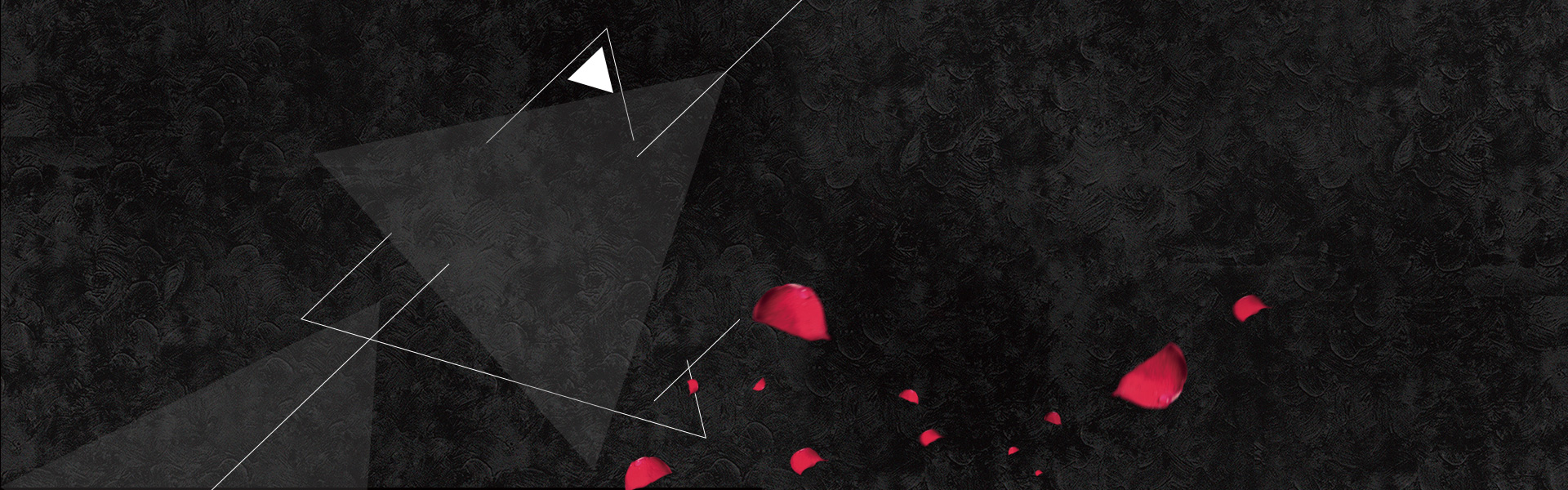
black rose petals banner
black rose petals banner

light blue background banner material
light blue background banner material

Taobao poster background with blue sky
Taobao poster background with blue sky






