Creative software icons
All resources on this site are contributed by netizens or reprinted by major download sites. Please check the integrity of the software yourself! All resources on this site are for learning reference only. Please do not use them for commercial purposes. Otherwise, you will be responsible for all consequences! If there is any infringement, please contact us to delete it. Contact information: admin@php.cn
Related Article
 How to create cute icons in mobile desktop software
How to create cute icons in mobile desktop software
09 Feb 2024
How to get cute icons for mobile desktop software? Introducing how to set cute icons for mobile desktop software. The specific steps are as follows: 1. Click the "Settings" icon to enter the mobile phone settings interface. Click the "Desktop and Wallpaper" button to enter the next level interface. 2. Click "Icon" to enter the icon setting interface. Click the "More Icons" button at the bottom of the phone screen to enter the icon market. 3. Click the icon you like. Click the "Download" button at the bottom of the screen to download the selected icon. Just click the "Apply" button
 King of Glory custom icon material picture collection
King of Glory custom icon material picture collection
03 Jun 2024
King of Glory can customize game icons. Many users are looking for good-looking King of Glory custom icon materials. The replacement steps are relatively simple. Below, the editor provides you with a complete collection of King of Glory custom icon material pictures. If you like it, save it. Bar. King of Glory custom icon material picture collection 1, King of Glory custom icon material 2, King of Glory custom icon material 3, King of Glory custom icon material 4, King of Glory custom icon material 5, King of Glory custom icon material 6, King of Glory custom icon material 7, King of Glory custom icon material 8, King of Glory custom icon material 9, King of Glory custom icon material 10, King of Glory custom icon material 11, King of Glory custom icon material 12, King of Glory
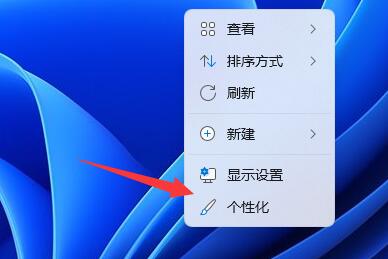 How to add desktop icon in win11? Tutorial on adding icons to win11 system software
How to add desktop icon in win11? Tutorial on adding icons to win11 system software
09 Feb 2024
When we use computers, we will choose to add shortcuts to some commonly used software to the desktop. So how to add desktop icons in win11? Let this site provide users with a detailed introduction to the tutorial on adding icons to win11 system software. Tutorial on adding win11 system software icon 1. System icon 1. Right-click a blank space on the desktop and select the "Personalize" option. 2. Select the "Theme" option in the interface. 3. Then click "Desktop Icon Settings" in "Related Settings". 4. Finally, check the box in front of the system icon you want to add to the desktop, and then click OK. 2. Software/File Icon 1
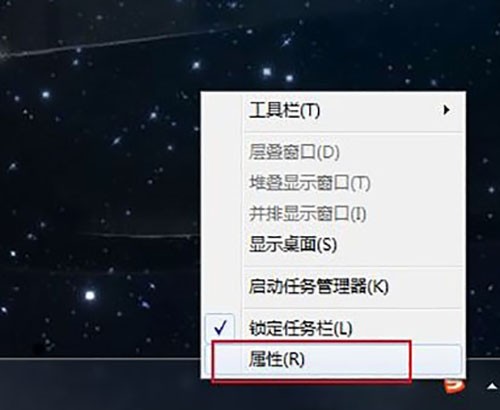 How to hide taskbar software icons in win7? How to set hidden software icons on win7 taskbar
How to hide taskbar software icons in win7? How to set hidden software icons on win7 taskbar
10 Feb 2024
Our taskbar will display many icons of software running in the background, and some hardware control panels will also be displayed, but most of them are not used. After being displayed, the taskbar will be very crowded. Some users using win7 system want to know how to To set the hidden taskbar software icon, we can operate it through the menu properties of the taskbar. Regarding this issue, the next win7 tutorial in this issue will share the complete operation steps. Users in need can refer to the steps in the text. , you can hide unnecessary software icons. How to set hidden software icons on the win7 taskbar 1. After entering the system, right-click on a blank space on the taskbar and select [Properties]. 2. Then click the [Customize] button in the [Notification Area] of the display interface. 3. Ran
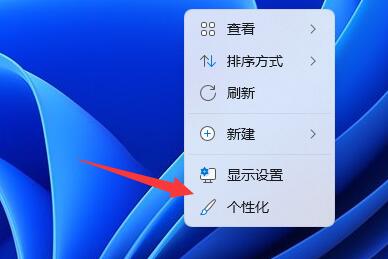 How to add desktop icon in win11? How to add icons to win11 system software
How to add desktop icon in win11? How to add icons to win11 system software
01 Feb 2024
When we use computers, we will choose to add shortcuts to some commonly used software to the desktop. So how to add desktop icons in win11? Let this site provide users with a detailed introduction to the tutorial on adding icons to win11 system software. Tutorial on adding win11 system software icon 1. System icon 1. Right-click a blank space on the desktop and select the personalization option. 3. Then click Desktop Icon Settings in the related settings. 2. Software/File Icon 1. Find the file/software you want to add to the desktop, then right-click it and select Show more options.
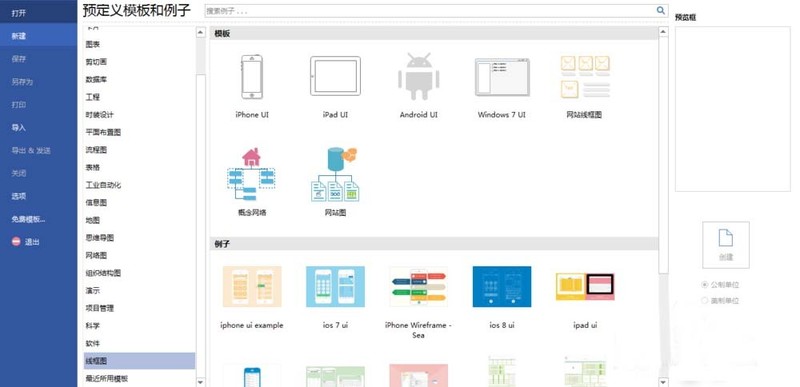 An introduction to how to create iPad icons with Edraw flowchart making software
An introduction to how to create iPad icons with Edraw flowchart making software
08 Apr 2024
1. Open Edraw flow chart making software, create a new [Predefined Template and Example], select [Wireframe], as shown in the figure: 2. Select the template [iPadUI], and click the [Create] icon, as shown in the figure: 3. Generate a blank canvas , there are vector icons and touch gestures on the left side, as shown in the figure: 4. Open [Vector Icons], find the signal and battery icons, and drag one to the canvas, as shown in the figure: 5. Find three more groups of icons, drag them to the canvas, and Adjust the position, as shown in the figure: 6. Select all icons and set the icon transparency and color, as shown in the figure:


Hot Tools

APP applet icon icon library material
Applicable to: mobile phone page, app applet page element icon icon library material, multiple colors are optional, and the colors can be replaced independently.

Basic monochrome ico icon material
Basic monochrome ico icon material download

247 flag pictures of countries around the world
240 flag pictures_icon material_flag picture free download_icon material download_icon material library

Simple shaded PNG icon
Simple shaded PNG icon

Pencil drawing software PNG icon
Pencil drawing software PNG icon






