All resources on this site are contributed by netizens or reprinted by major download sites. Please check the integrity of the software yourself! All resources on this site are for learning reference only. Please do not use them for commercial purposes. Otherwise, you will be responsible for all consequences! If there is any infringement, please contact us to delete it. Contact information: admin@php.cn
Related Article
29 Jul 2016
: This article mainly introduces PHP to use cURL to download files from the FTP server. Students who are interested in PHP tutorials can refer to it.
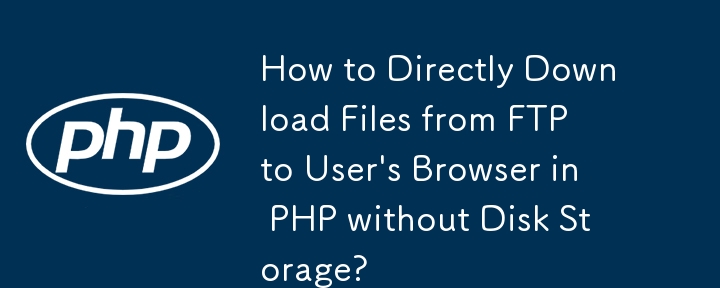 How to Directly Download Files from FTP to User\'s Browser in PHP without Disk Storage?
How to Directly Download Files from FTP to User\'s Browser in PHP without Disk Storage?
02 Nov 2024
Downloading Files via PHP Script from FTP to Browser without Disk StorageUsing PHP, files can be efficiently retrieved from FTP servers. However,...
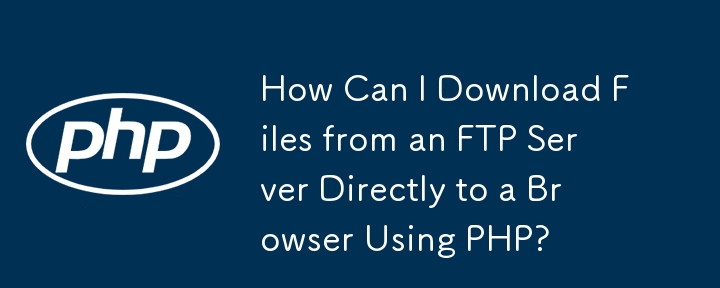 How Can I Download Files from an FTP Server Directly to a Browser Using PHP?
How Can I Download Files from an FTP Server Directly to a Browser Using PHP?
03 Nov 2024
Downloading Files from FTP Server to Browser with Content-Length HeaderYou can download a file directly to the user's browser without storing it...
29 Jul 2016
Software to restore deleted files from the Recycle Bin: Software to restore deleted files from the Recycle Bin and connect to ftp under php to upload, download and delete files. Example code: php ftp transfers files to the server. Copy the code as follows: <?php // Start $ret = ftp_nb_get ($my_connection, "test", "README", FTP_BINARY, filesize("test")); // or: $ret = ftp_nb_get ($my_connection, "test", "README", // FTP_BINARY
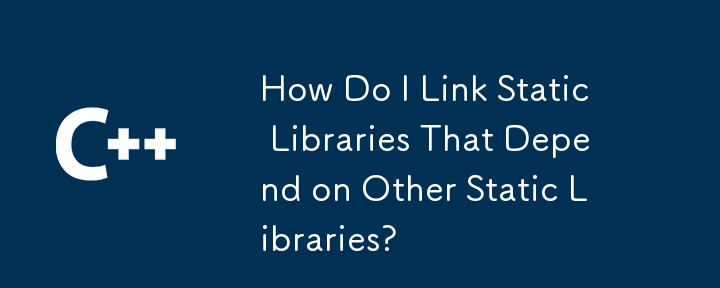 How Do I Link Static Libraries That Depend on Other Static Libraries?
How Do I Link Static Libraries That Depend on Other Static Libraries?
13 Dec 2024
Linking Static Libraries to Other Static Libraries: A Comprehensive ApproachStatic libraries provide a convenient mechanism to package reusable...
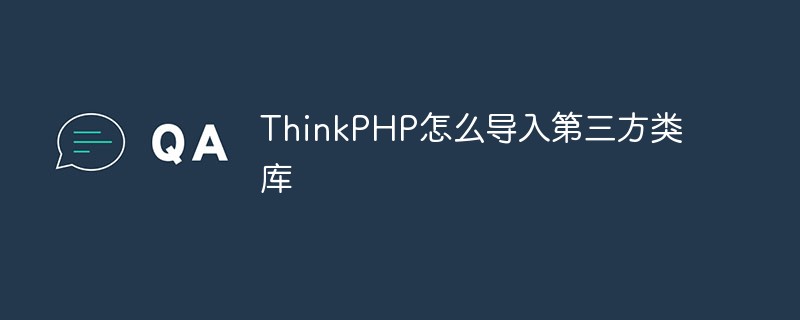 How to import third-party libraries in ThinkPHP
How to import third-party libraries in ThinkPHP
03 Jun 2023
Third-party class libraries Third-party class libraries refer to other class libraries besides the ThinkPHP framework and application project class libraries. They are generally provided by third-party systems or products, such as class libraries of Smarty, Zend and other systems. For the class libraries imported earlier using automatic loading or the import method, the ThinkPHP convention is to use .class.php as the suffix. Non-such suffixes need to be controlled through the import parameters. But for the third type of library, since there is no such agreement, its suffix can only be considered to be php. In order to easily introduce class libraries from other frameworks and systems, ThinkPHP specifically provides the function of importing third-party class libraries. Third-party class libraries are uniformly placed in the ThinkPHP system directory/


Hot Tools

PHP library for dependency injection containers
PHP library for dependency injection containers
A collection of 50 excellent classic PHP algorithms
Classic PHP algorithm, learn excellent ideas and expand your thinking
Small PHP library for optimizing images
Small PHP library for optimizing images





