css picture glitch effect
A CSS failure mode, picture failure effect material, which presents the animation effect of picture failure flashing, simple and practical.
All resources on this site are contributed by netizens or reprinted by major download sites. Please check the integrity of the software yourself! All resources on this site are for learning reference only. Please do not use them for commercial purposes. Otherwise, you will be responsible for all consequences! If there is any infringement, please contact us to delete it. Contact information: admin@php.cn
Related Article
16 May 2016
Full-screen fade-in and fade-out simple banner, asynchronous picture and text effects switching picture special effects, friends in need can refer to the following
16 May 2016
The left and right movement of the picture has an animation effect like a swing. The picture itself can be redefined, and the moving speed and distance can also be set in the code. The special effects code for generating animation in JS is quite simple, for reference only.
 Where to add picture-in-picture pictures? Tutorial on creating picture-in-picture effect.
Where to add picture-in-picture pictures? Tutorial on creating picture-in-picture effect.
10 Feb 2024
Recommended by many people, this software has a wealth of special effects and stickers that can be added. In addition, it also provides a "picture-in-picture" mode. When many friends use Bi-Cut, although they know that there is such a function, they don't know where and how to add it. So let me explain to you the specific operation method of using BiClip to add picture-in-picture. 1. Open the must-cut software, click [Import Material], and add the material to be processed to the page. 2. Use the mouse to move the imported video material to the [Video Track] below. 3. Then use the mouse button to play it. Pull the border of the video to [zoom out playback] 4. Then find the [Picture] position on the upper left side, then click the [Import Material] button, and select Add in the window that opens to set it as in-picture
16 May 2016
This article mainly introduces the implementation method of the focus picture switching effect of js imitation potato network with thumbnails, involving the skills of javascript operating picture special effects, which has certain reference value. Friends in need can refer to it.
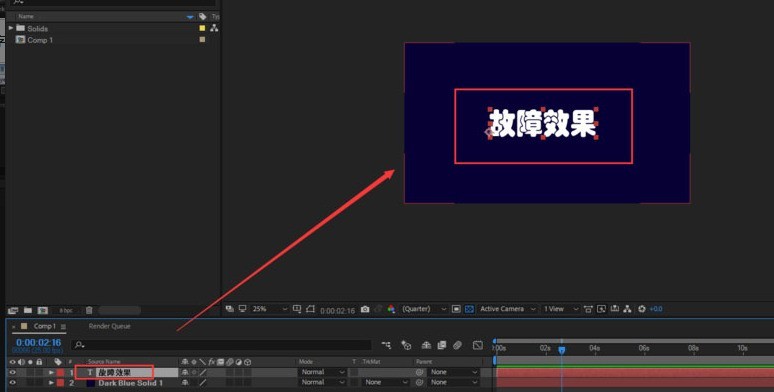 How to create a glitch effect for text in Ae Ae tutorial for creating a glitch effect for text
How to create a glitch effect for text in Ae Ae tutorial for creating a glitch effect for text
09 May 2024
1. First, create a solid layer background in the new composition window in Ae, and create a text layer to enter the glitch effect word 2. Then, enter Glitch in the effects and presets panel on the right to search, and click Add under the RGUniverseStylize column uni.Glitch effect 3. Then, open the ChooseaPreset preset window in Presets in the special effects control panel in the upper left corner 4. Finally, find the BigChunks effect under the text column and add it.
 Use uniapp to achieve picture blur effect
Use uniapp to achieve picture blur effect
21 Nov 2023
Use uniapp to achieve picture blur effects. With the development of mobile applications, more and more applications need to add picture blur effects to improve user experience. In the uniapp development framework, we can achieve the image blur effect through some simple codes. To introduce a picture, first, add a picture that needs to be blurred in the static directory in the uniapp project or in the static directory of uniapp, for example, named blur.jpg. Display pictures on the page. At the t of the page where the picture needs to be displayed.
 JavaScript picture switching display effect alibaba extended version_Image special effects JavaScript picture switching display effect
JavaScript picture switching display effect alibaba extended version_Image special effects JavaScript picture switching display effect
16 May 2016
I saw a picture switching effect of Alibaba, which seemed good and I wanted to use it. But there is a lot of code, and it looks dizzy, so I’d better do it myself. Since I have experience in making picture sliding display effects, it is much easier to do this.
 jsp picture effect collection (image vibration effect, flashing effect, automatic switching of images)
jsp picture effect collection (image vibration effect, flashing effect, automatic switching of images)
29 Dec 2016
This article mainly introduces the complete collection of jsp picture effects, which has certain reference value. The detailed code is compiled here. You can use it directly if you need it.
 How to create picture-in-picture effect in PR?
How to create picture-in-picture effect in PR?
02 Jul 2020
Steps: 1. Import the material in PR and drag the video to the timeline; 2. Use the "Razor Tool" to crop the video and drag a video to "Video Track 2"; 3. Right-click and click "Cancel Link" ", delete the sound and adjust the size; 4. Place it in a good position and modify it through the "Special Effects" function in the "Effect Controls".


Hot Tools

jQuery 3D picture slider carousel effect
3D image Slider carousel effect based on jQuery

Pure CSS to achieve cool switching animations when the mouse passes through pictures
Pure CSS enables cool switching animation code downloads when the mouse passes through pictures.
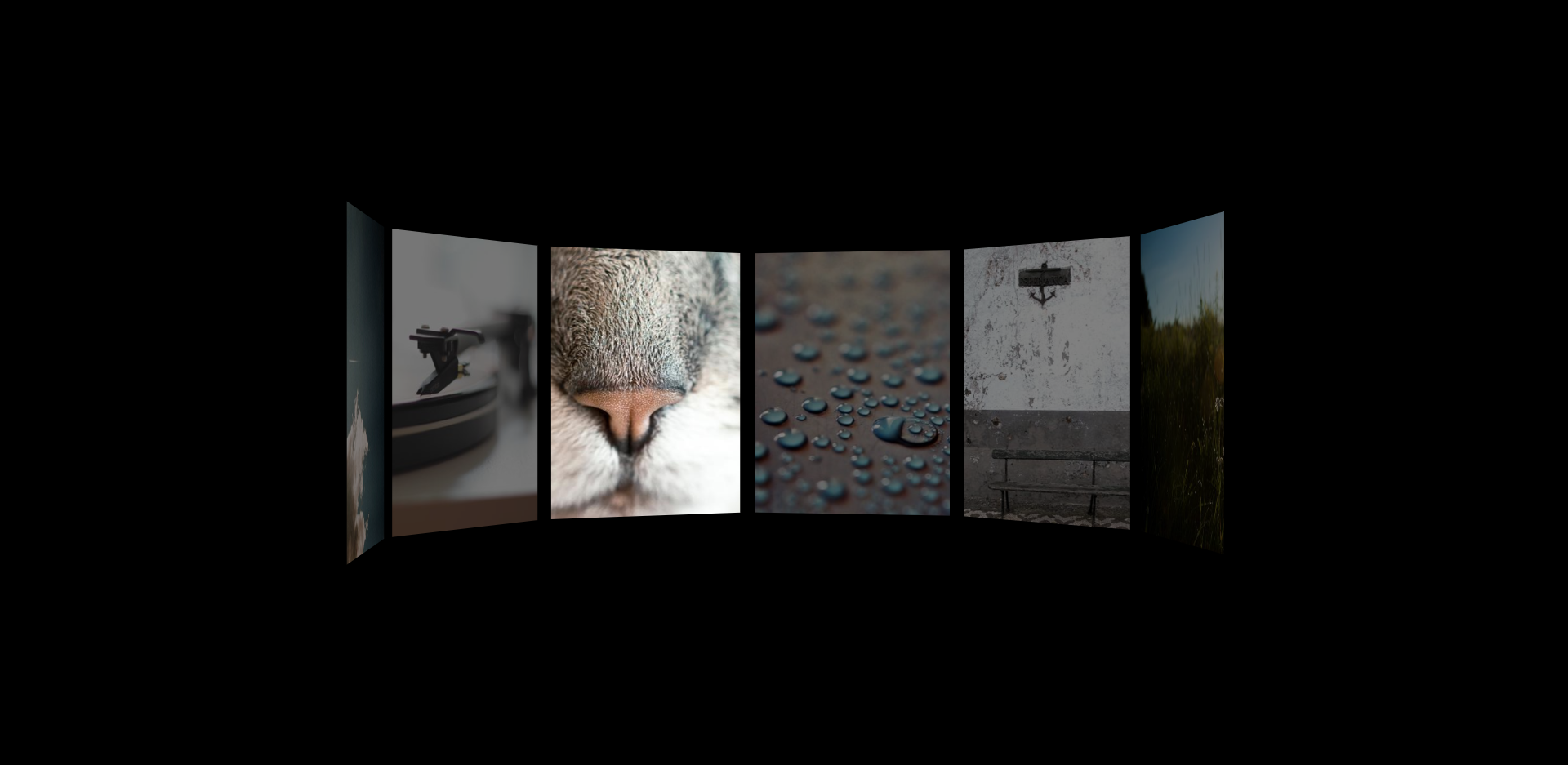
HTML5 image carousel plug-in with parallax effect
An HTML5 picture carousel plug-in with parallax effect, which can control pictures with the mouse and produce a cool visual difference effect when the picture carousel is scrolled.

B site header image interactive mouse hover depth of field focus effect
An interactive mouse-over depth-of-field focus effect web page special effect for the B site header image.
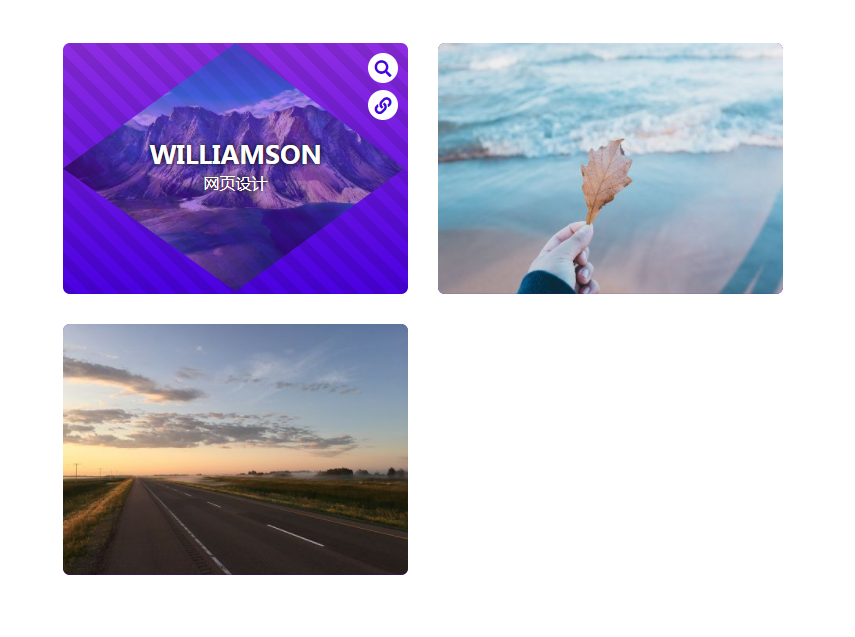
CSS3 mouseover image effect
A CSS3 mouseover image effect






