Canvas Music Spectrum
Canvas Music Spectrum., please use Chrome browser to watch!
All resources on this site are contributed by netizens or reprinted by major download sites. Please check the integrity of the software yourself! All resources on this site are for learning reference only. Please do not use them for commercial purposes. Otherwise, you will be responsible for all consequences! If there is any infringement, please contact us to delete it. Contact information: admin@php.cn
Related Article
 How to turn off Kugou music spectrum animation. How to turn off Kugou music spectrum animation.
How to turn off Kugou music spectrum animation. How to turn off Kugou music spectrum animation.
27 Jun 2024
How to turn off the spectrum animation in "Kugou Music"? First, open Kugou Music on your computer, enter the homepage, click the three horizontal icons in the upper right corner, then click the "General Settings" option in the menu bar, and then uncheck the "Turn on Spectrum Motion Effects" option below, so that It can be closed. Please see the detailed graphic introduction below. How to turn off the spectrum animation in "Kugou Music" 1. Open Kugou Music and click [Menu Bar] on the right side of the main interface to enter settings. 2. Then click to view [General Settings] in the settings interface. 3. Finally, click and check [Turn on spectrum animation] in the general settings to complete the settings.
 How to set the music spectrum of upupoo_How to set the music spectrum of upupoo
How to set the music spectrum of upupoo_How to set the music spectrum of upupoo
03 Jun 2024
Open the UPUPOO dynamic desktop, click [Music Spectrum] on the left side of the UPUPOO dynamic desktop, and enter the music spectrum settings. Currently, there are three music spectrum styles available in the software, and more will be added later. After selecting the music spectrum style, you can customize the [Spectrum Size], [Spectrum Color], [Frame Number], [Sound Sensitivity], and [Transparency] of the music spectrum. 3. After setting the style of the music spectrum, click the blue button on the upper right side and select [Save Settings]. The set music spectrum will appear on the desktop. Use the mouse to select it and move the mouse to drag the music spectrum.
 How to enable Spectrum Mode on FiiO Music. Overview of how to set Spectrum Mode on FiiO Music.
How to enable Spectrum Mode on FiiO Music. Overview of how to set Spectrum Mode on FiiO Music.
11 Jul 2024
FiiO Music's Spectral Mode is a unique music visualization function that provides users with the experience of graphically displaying music rhythm and tonality, and also provides a practical reference tool for music production and editors. The editor has compiled the method of setting spectrum mode for everyone. If you are interested, don’t miss it! How to enable spectrum mode in FiiO Music 1. Open the FiiO Music app and click the settings icon in the upper left corner. 2. Click on the skin. 3. Select spectrum mode.
 How to enable spectrum mode on FiiO Music
How to enable spectrum mode on FiiO Music
23 Apr 2024
FiiO Music's spectrum mode is a unique music visualization function that can intuitively display the rhythm and tone of music in a graphical way. It not only brings a new music experience to users, but also provides a practical reference for music production and editors. tool. So how do we turn on the spectrum mode of FiiO Music in daily use? Below, the editor of this website will bring you a detailed guide to setting up the spectrum mode. Users who want to know more can follow this article. Learn more about it. How to enable spectrum mode in FiiO Music 1. Open the FiiO Music app and click the settings icon in the upper left corner. 2. Click on the skin. 3. Select spectrum mode.
 How to use Vue and Canvas to develop interactive music visualization applications
How to use Vue and Canvas to develop interactive music visualization applications
17 Jul 2023
How to use Vue and Canvas to develop interactive music visualization applications Introduction: Music visualization is a technology that converts music into visual effects. It can present the rhythm, tone and other information of music to users, enhancing the immersion of music. In this article, we will introduce how to use Vue and Canvas to develop an interactive music visualization application, and provide relevant code examples. 1. Technical preparation Before starting development, we need to ensure that the relevant dependency libraries of Vue and Canvas have been installed. firstly, I
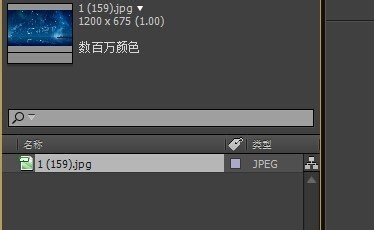 Detailed introduction to the circular music spectrum line designed by AE
Detailed introduction to the circular music spectrum line designed by AE
28 Apr 2024
Log in to AE, add the required music and background images, create a new composition group, the duration of the composition group is the time of the song, add the song to the editing area, create a new solid layer, click Effect-Generate-Audio Spectrum, select the audio layer as our Music, you will see the audio waveform fluctuating with the music. In the menu on the right, you can adjust the size, frequency, color, etc. of the waveform. Select the circular mask tool, hold down the Shit key to draw a circle, and select None in this mask option. In the effect on the left, select the path as mask, adjust the color of the audio band, and set the band to one side. You will see an effect like this. Add the music name in the middle to achieve the effect you want.
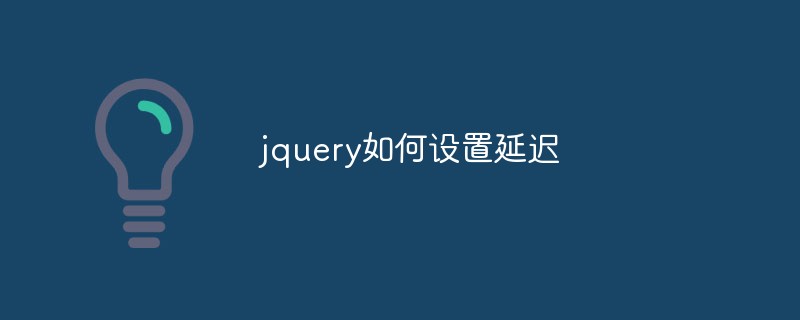 How to set delay in jquery
How to set delay in jquery
26 Apr 2023
In front-end development, we often need to use jQuery to handle some interactive effects and animation effects, such as animation effects when the mouse is hovering, animation effects when the page is loading, etc. But sometimes we need to set a delay time so that these effects can be better expressed. So, how does jQuery set a delay? This article will introduce this issue in detail. 1. Delay method in jQuery In jQuery, delay effect can be easily achieved by using the delay() method. The delay() method can be used
16 May 2016
jQuery UI CSS Framework is a style framework in jQuery UI. You can use jQuery Theme roller to generate the css style effects you want. We can use some frameworks of jQuery UI to develop plug-ins based on jQuery UI CSS Framework effects.
16 May 2016
animate() is a method in jquery that can be used to create animation effects. The animate() method in jquery adds good visual effects to that page.


Hot Tools

jQuery2019 Valentine's Day Confession Fireworks Animation Special Effects
A very popular jQuery Valentine's Day confession fireworks animation special effect on Douyin, suitable for programmers and technical geeks to express their love to the girl they love. No matter you choose to be willing or not, you have to agree in the end.

layui responsive animated login interface template
layui responsive animated login interface template

520 Valentine's Day confession web animation special effects
jQuery Valentine's Day Confession Animation, 520 Confession Background Animation

Cool system login page
Cool system login page

HTML5 tape music player-CASSETTE PLAYER
HTML5 tape music player-CASSETTE PLAYER






