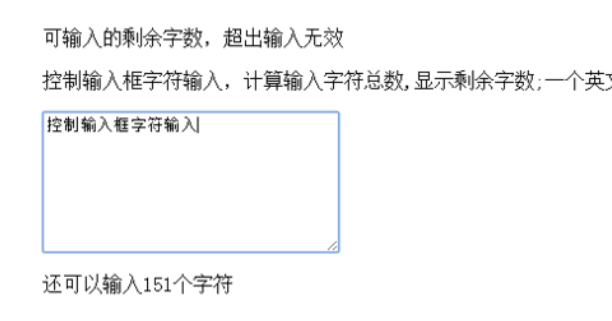Remaining word count control
1. Calculate the number of remaining words in real time; 2. Inputs exceeding the maximum number of words are invalid; 3. Compatible with mobile phone input; 4. jQuery version;
All resources on this site are contributed by netizens or reprinted by major download sites. Please check the integrity of the software yourself! All resources on this site are for learning reference only. Please do not use them for commercial purposes. Otherwise, you will be responsible for all consequences! If there is any infringement, please contact us to delete it. Contact information: admin@php.cn
Related Article
16 May 2016
In the function, a value is first assigned to the maxChars variable (the maximum number of characters available in the input area. Note that this variable is a numerical value that can be used for calculations)
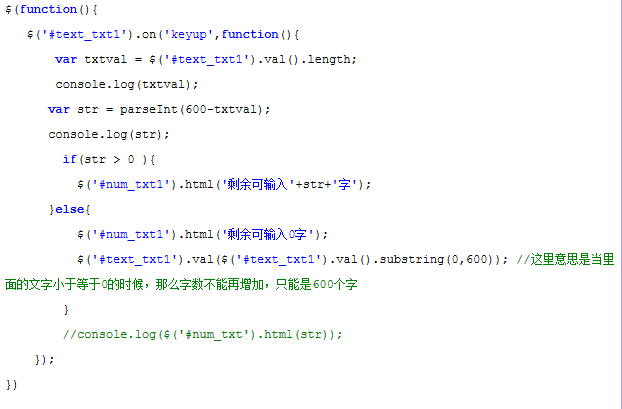 How to obtain the dynamic remaining word count of textarea
How to obtain the dynamic remaining word count of textarea
23 Jan 2018
This time I will show you how to obtain the dynamic remaining word count of textarea, and what are the precautions for obtaining the dynamic remaining word count of textarea. The following is a practical case, let's take a look.
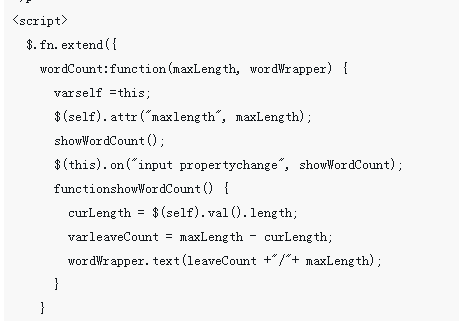 jQuery operates input box to count word count
jQuery operates input box to count word count
19 Apr 2018
This time I will bring you how to count the number of words in the jQuery operation input box. What are the precautions for counting the number of words in the jQuery operation input box? The following is a practical case, let's take a look.
 How to implement the method of obtaining dynamic remaining word count in textarea
How to implement the method of obtaining dynamic remaining word count in textarea
18 Feb 2017
How to implement the method of obtaining dynamic remaining word count in textarea? The editor below will bring you an article on how to obtain the dynamic remaining word count in textarea. I hope to be helpful. Let’s follow the editor and take a look.
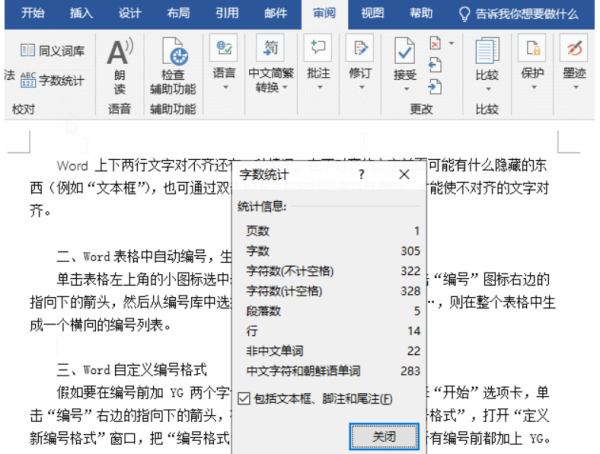 How to check word count in word? How to check word count in word
How to check word count in word? How to check word count in word
04 Mar 2024
Word is one of the most popular office software. Sometimes there are strict word count requirements for the formatting of documents. For example, the number of words in a title should not be too long. A title that is too long is not eye-catching enough. There are also certain paragraphs that need to be put into some software systems. Too many or too few words will affect the beauty of the layout. If you count the words one by one, it will look dull and a waste of time. You may even count the words incorrectly. How do you check the number of words in Word? Let’s learn several ways to check word count in Word. How to check word count in word? How to check the word count in Word The first method is to use Word word count to check 1. Select the "Review" tab and click "Word Count" to count the number of pages, words, characters, paragraphs, lines, etc. of the document. information. Hold
16 May 2016
I copied it from the Sina Weibo code. It is very good. Friends who need it can refer to it.
 How to count word count in wps
How to count word count in wps
05 Feb 2021
There are two ways to count word count in WPS: 1. Click "Review" - "Word Count" on the top menu bar, and you can view the word count in the "Word Count" pop-up window. 2. In the status bar at the bottom of wps, right-click the mouse and check "Word Count" in the pop-up window to view the word count.
 How to count word count in wps
How to count word count in wps
02 Nov 2020
How to count word count in WPS: First click the WPS "Review" tab and select "Word Count" on the left; then statistical information will pop up, including word count, non-Chinese words, Chinese characters, etc.
 What are the ways to check the word count of a document in Word? Word word count tutorial
What are the ways to check the word count of a document in Word? Word word count tutorial
26 Aug 2024
We sometimes edit some content with a word limit on Word, but many users don’t know how to check the total word count. They want to know what methods can be used to check it statistically. So today I will share with you two commonly used methods. Let’s follow the editor’s steps to understand the word count method. Word word count tutorial: Method 1: 1. First, click on the small arrow in the upper left corner of the file. 2. Then open the tools. 3. Then you can find the word count and open it. 4. After opening it, you can view the word count statistics. Method 2: 1. A word number is usually displayed in the lower left corner of the word. (If you want to view some paragraphs, you can select them with the mouse)


Hot Tools

jQuery2019 Valentine's Day Confession Fireworks Animation Special Effects
A very popular jQuery Valentine's Day confession fireworks animation special effect on Douyin, suitable for programmers and technical geeks to express their love to the girl they love. No matter you choose to be willing or not, you have to agree in the end.

layui responsive animated login interface template
layui responsive animated login interface template

520 Valentine's Day confession web animation special effects
jQuery Valentine's Day Confession Animation, 520 Confession Background Animation

Cool system login page
Cool system login page

HTML5 tape music player-CASSETTE PLAYER
HTML5 tape music player-CASSETTE PLAYER