
How to count word count in wps: First click the WPS "Review" tab and select "Word Count" on the left; then statistical information will pop up, including word count, non-Chinese words, Chinese characters, etc.

WPS method of counting word count:
1. Click the WPS "Review" tab, and then select the left Side "Word Count", shortcut key: Ctrl Shift G. (Note: Click the mouse to select the paragraph to be counted. If you do not select a field, the total number of words in the entire article will be counted by default)
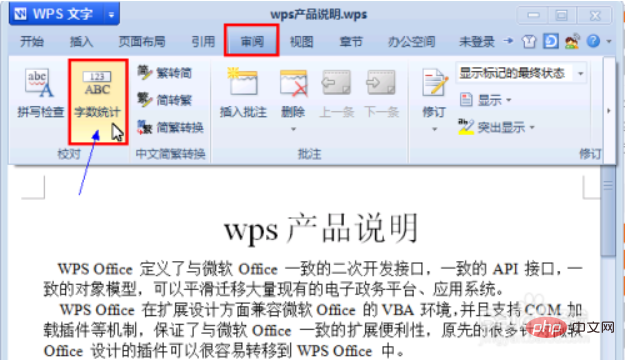
2. Pop-up statistical information, including word count, non- Chinese words and Chinese characters and so on.
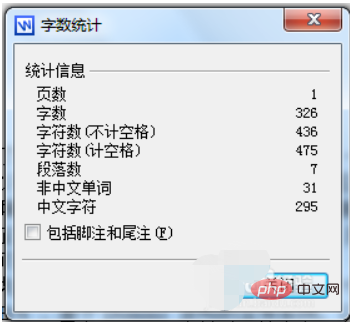
Supplementary instructions
1. If it is WPS2010 and previous versions (or in the classic interface), please select in the menu "Tools" contains a submenu of "Word Count".
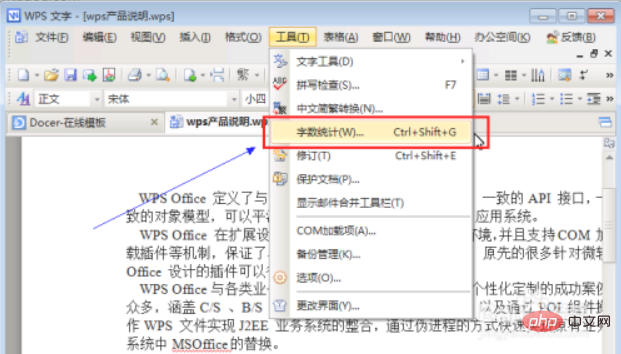
#2. WPS Office 2012 (old version) cannot count the number of words in a document in real time. The earliest version of WPS that can realize real-time word count statistics is the early version of WPS Office2012. Now, WPS Office 2012SP1 can also directly display the word count of the document!
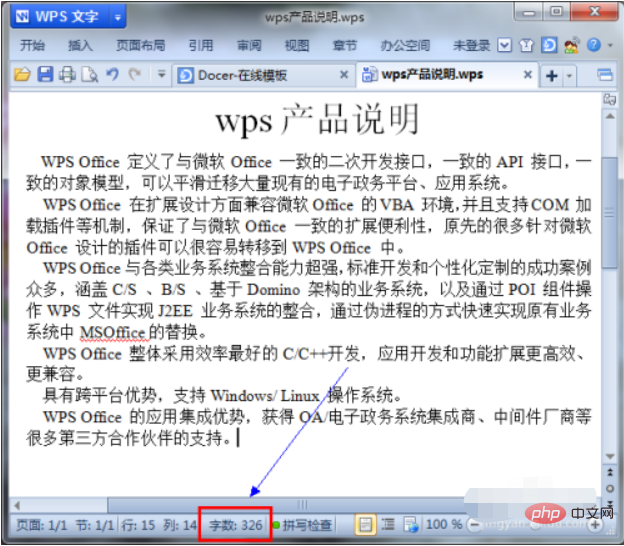
The above is the detailed content of How to count word count in wps. For more information, please follow other related articles on the PHP Chinese website!




