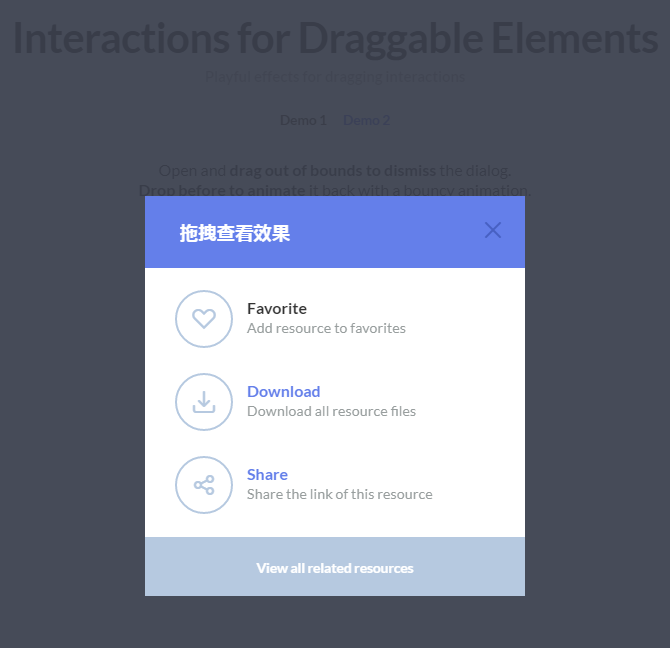Interaction of draggable elements
Interaction of draggable elements
All resources on this site are contributed by netizens or reprinted by major download sites. Please check the integrity of the software yourself! All resources on this site are for learning reference only. Please do not use them for commercial purposes. Otherwise, you will be responsible for all consequences! If there is any infringement, please contact us to delete it. Contact information: admin@php.cn
Related Article
 Comprehensive analysis of Jquery interaction methods
Comprehensive analysis of Jquery interaction methods
22 Feb 2024
Comprehensive analysis of JQuery interactive methods JQuery is a popular JavaScript library that provides developers with a large number of concise and powerful APIs that can simplify front-end development tasks such as DOM operations, event processing, and animation effects. In web development, JQuery's interactive mode is very important, helping developers realize the interaction between users and pages. This article will comprehensively analyze JQuery's interaction methods and provide specific code examples. 1. Event processing JQuery’s event processing is an important part of development
 Use jQuery animation to achieve the fade effect of elements
Use jQuery animation to achieve the fade effect of elements
24 Feb 2024
Title: Achieve elegant fade-out of elements through jQuery animation. As a well-known JavaScript library, jQuery provides a wealth of animation effects and methods, which can easily achieve dynamic effects of elements in web pages. Among them, the fade-out effect of elements is one of the common web page interaction effects. The following is a specific code example to demonstrate how to achieve the elegant fade-out effect of elements through jQuery animation. First, we need to introduce the jQuery library into the HTML file, which can be linked through a CDN or downloaded locally
 Share methods to achieve dynamic effects of jQuery tag elements
Share methods to achieve dynamic effects of jQuery tag elements
26 Feb 2024
jQuery is an excellent JavaScript library that is widely used in web development, especially in the realization of dynamic interactive effects of elements. It is powerful and easy to use. In this article, we will share some methods of using jQuery to achieve dynamic effects of label elements, and provide specific code examples for your reference. 1. Displaying and hiding label elements Using jQuery, you can easily display and hide label elements. Through the show() and hide() methods, you can make the mark
 Clever use of jQuery animation to make elements disappear gracefully
Clever use of jQuery animation to make elements disappear gracefully
25 Feb 2024
With the continuous development of web design and development technology, jQuery, as a popular JavaScript library, is widely used in the realization of web animation effects. Among them, the disappearance effect of elements is one of the common and important animation effects. Through the flexible use of jQuery animation, we can make the disappearance of elements appear more graceful and attractive. This article will introduce in detail how to use jQuery to achieve the animation effect of element disappearing, and provide specific code examples. 1.fadeIn() and fadeOut
16 May 2016
The implementation code for copying and writing effects of mouse dragging elements based on jquery, friends in need can refer to it.
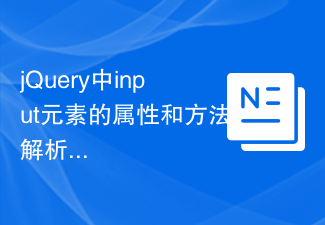 Analysis of attributes and methods of input elements in jQuery
Analysis of attributes and methods of input elements in jQuery
28 Feb 2024
jQuery is a popular JavaScript library that is widely used to optimize interactive effects and DOM operations in website development. In jQuery, it is often necessary to operate the input element, modify its properties and call its related methods. It is a common requirement. This article will analyze the attributes and methods of the input element in jQuery in detail, and use specific code examples to help readers better understand and apply them. 1. Get and set the value of the input element. The most basic requirements for using jQuery to operate the input element.
 Use jQuery to manage the display and hiding of elements
Use jQuery to manage the display and hiding of elements
26 Feb 2024
Controlling the visibility of elements through jQuery requires specific code examples. In web development, controlling the visibility of elements is a very common operation. jQuery is a widely used JavaScript library that provides rich methods to manipulate web page elements, including controlling the visibility of elements. With jQuery, we can easily hide or show elements in web pages through code to achieve interactive effects and page control. Next, I will teach you how to use jQuer through specific code examples
 Use jQuery to implement value change event binding of select elements
Use jQuery to implement value change event binding of select elements
24 Feb 2024
jQuery is a widely used JavaScript library used to simplify DOM manipulation, event handling, animation effects and other operations on web pages. In web development, it is often necessary to bind events to page elements, and binding select option change events is one of the common requirements. This article will introduce how to use jQuery to bind select option change events and provide specific code examples. 1. Introduce the jQuery library first, in the HTML document
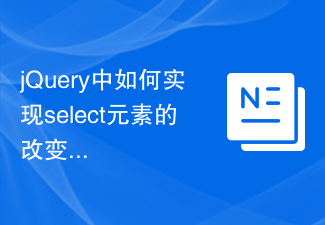 How to implement change event binding of select elements in jQuery
How to implement change event binding of select elements in jQuery
23 Feb 2024
jQuery is a popular JavaScript library that can be used to simplify DOM manipulation, event handling, animation effects, etc. In web development, we often encounter situations where we need to change event binding on select elements. This article will introduce how to use jQuery to bind select element change events, and provide specific code examples. First, we need to create a dropdown menu with options using labels:


Hot Tools

jQuery2019 Valentine's Day Confession Fireworks Animation Special Effects
A very popular jQuery Valentine's Day confession fireworks animation special effect on Douyin, suitable for programmers and technical geeks to express their love to the girl they love. No matter you choose to be willing or not, you have to agree in the end.

layui responsive animated login interface template
layui responsive animated login interface template

520 Valentine's Day confession web animation special effects
jQuery Valentine's Day Confession Animation, 520 Confession Background Animation

Cool system login page
Cool system login page

HTML5 tape music player-CASSETTE PLAYER
HTML5 tape music player-CASSETTE PLAYER