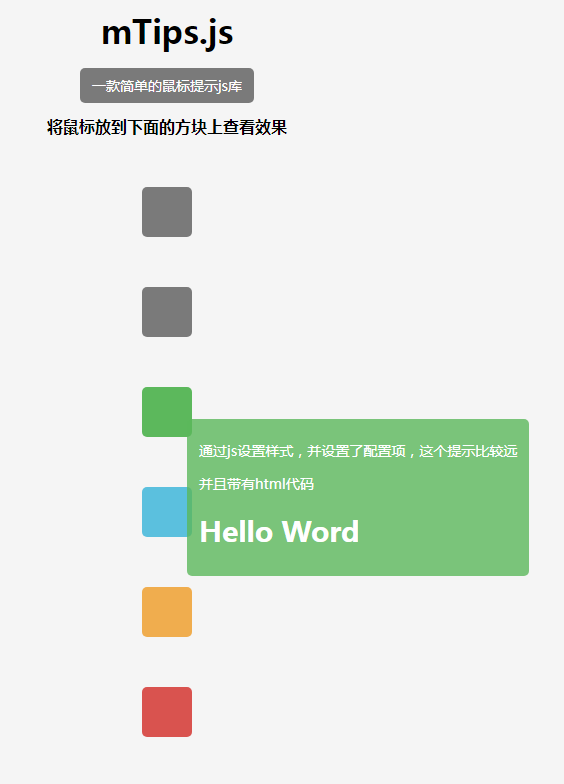Mouse tooltip plug-in mTips.js
Mouse tooltip plug-in mTips.js
All resources on this site are contributed by netizens or reprinted by major download sites. Please check the integrity of the software yourself! All resources on this site are for learning reference only. Please do not use them for commercial purposes. Otherwise, you will be responsible for all consequences! If there is any infringement, please contact us to delete it. Contact information: admin@php.cn
Related Article
16 May 2016
This article introduces to you a focused jQuery special effects plug-in effect. It uses jFade to highlight and darken the picture that the mouse passes over. It is very practical and is recommended to friends for reference.
![qTip Tooltip plug-in based on JQuery [good compatibility]_jquery](http://files.jb51.net/upload/201009/20100901002053461.gif) qTip Tooltip plug-in based on JQuery [good compatibility]_jquery
qTip Tooltip plug-in based on JQuery [good compatibility]_jquery
16 May 2016
qTip is a Tooltip jQuery plug-in that implements rounded dialogue bubble box style. Supports multiple browsers, customizable, and powerful.
16 May 2016
jq tab mouse delay plug-in example, friends who need it can refer to it
16 May 2016
Bootstrap must learn the Tooltip plug-in every day. Tooltip is to display relevant prompts when selecting a specific element by moving the mouse. Interested friends can refer to it.
 How to open vivo sky window
How to open vivo sky window
24 Feb 2024
How to open the sky window in vivo? There is a sky window function in vivo mobile phones, but most friends don’t know how to open the sky window. Next is the graphic tutorial on how to open the sky window in vivo brought by the editor for players who are interested. Players come and take a look! Vivo phone usage tutorial How to open vivo sky window 1. First open the [Settings] function in the vivo phone, slide on the settings page and click [Dynamic Effects]; 2. Then in the dynamic effects interface, select [Enhanced Dynamic Effects]; 3. Then To enhance dynamic effects, click [Deformer Window Style]; 4. Finally, slide the button behind [Sky Window] to open it.
 How to use Vue to implement pop-up window effects
How to use Vue to implement pop-up window effects
22 Sep 2023
How to use Vue to implement pop-up window effects requires specific code examples. In recent years, with the development of web applications, pop-up window effects have become one of the commonly used interaction methods among developers. As a popular JavaScript framework, Vue provides rich functions and ease of use, and is very suitable for implementing pop-up window effects. This article will introduce how to use Vue to implement pop-up window effects and provide specific code examples. First, we need to create a new Vue project using Vue's CLI tool. open end
16 May 2016
I wrote the ToolTip prompt plug-in myself. The writing process is very serious. I hope everyone will support me and leave me comments. Friends who are interested can learn more. I hope this article will be helpful to you.
 How to turn off window special effects in win7 system
How to turn off window special effects in win7 system
07 Jul 2023
How to turn off window special effects in win7 system? Some users use the fade-in and fade-out window switching effect on their computers. After using it, they find that this effect is a bit dazzling and want to turn it off, but they forget how to turn it off. So let’s take a look at the win7 window closing special effects tutorial to share. Win7 close window special effects tutorial 1. First, right-click the computer and select Properties. 2. Then click Advanced System Settings in the left column. 3. Click Settings under the performance box to enter the performance options. 4. Uncheck the icon fade or slide the menu into view. The above is the entire content of [How to turn off window special effects in win7 system - Tutorial on closing window special effects in win7], more exciting tutorials are here
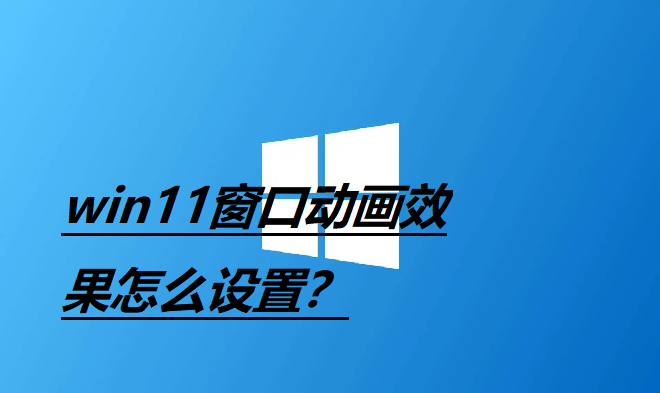 What is the method to set up Win11 window animation effect?
What is the method to set up Win11 window animation effect?
01 Jul 2023
How to set the window animation effect in win11? Friends who like the Windows 11 operating system will definitely like its window animation effects, so how to set animation effects? First, right-click Properties on your computer, find Advanced System Settings, click and open. Click Settings in the advanced column above the system properties and different animation effects will appear. Which animation effects you want to achieve, just click and check to save. Next, the editor will bring you a complete method of setting win11 window animation special effects. I hope it will be helpful to you. How to set up win11 window animation special effects 1. First, right-click this computer and open "Properties" 2. Then open "Advanced System Settings" 3. Then open "Settings" under Advanced 4. After opening, check "Auto" below


Hot Tools
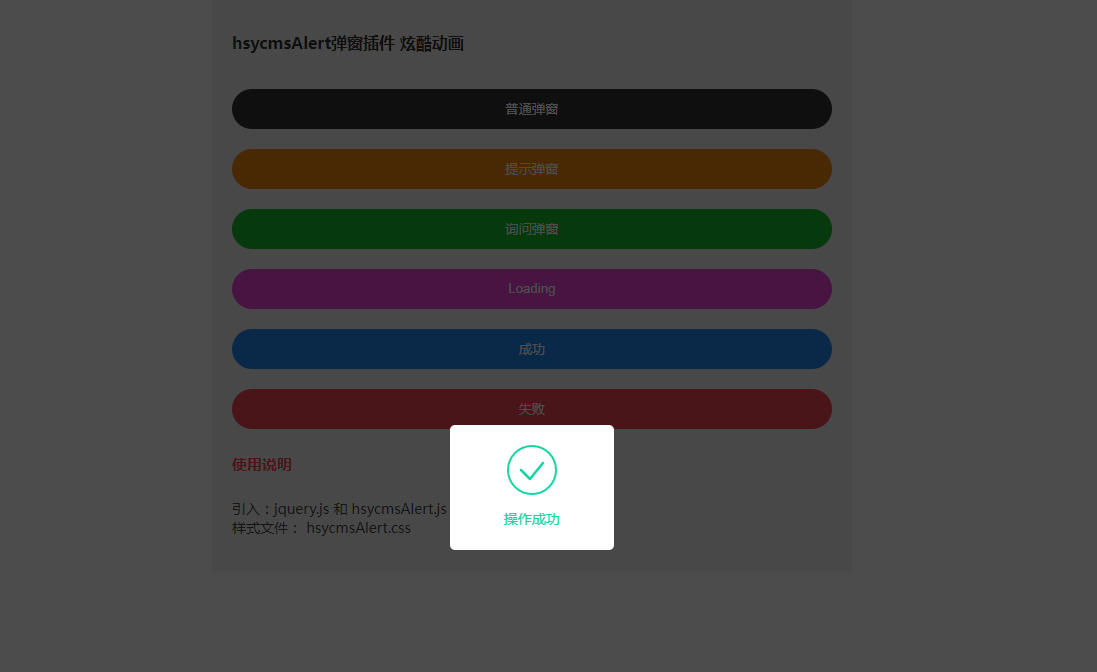
jQuery cool pop-up plug-in-hsycmsAlert.js
Share a cool jQuery pop-up plug-in-hsycmsAlert.js

Website functions guide users to prompt operation effects
Website functions guide users to prompt operation effects
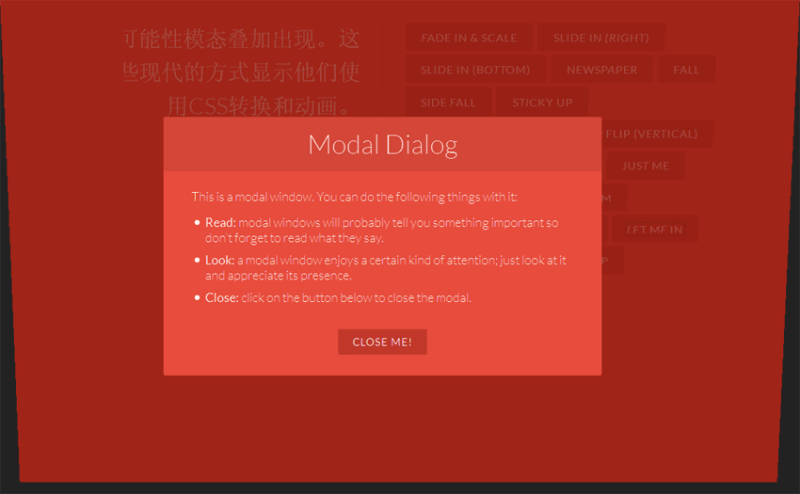
19 kinds of html5+CSS3 gorgeous pop-up window animation transition effects
19 kinds of html5+CSS3 gorgeous pop-up window animation transition effects
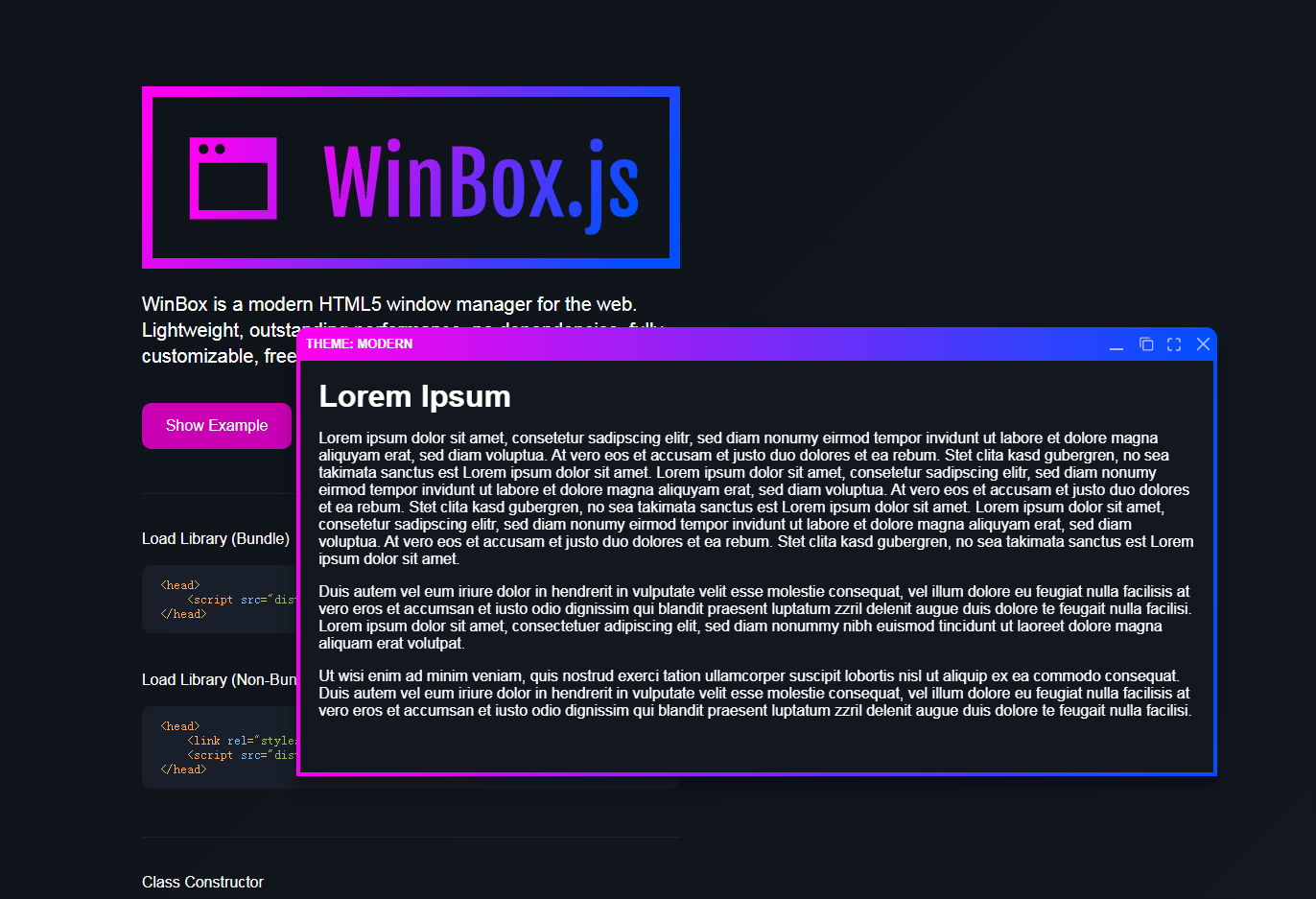
Lightweight html5 WinBox.js page pop-up plug-in
A modern, lightweight html5 WinBox.js page pop-up plug-in
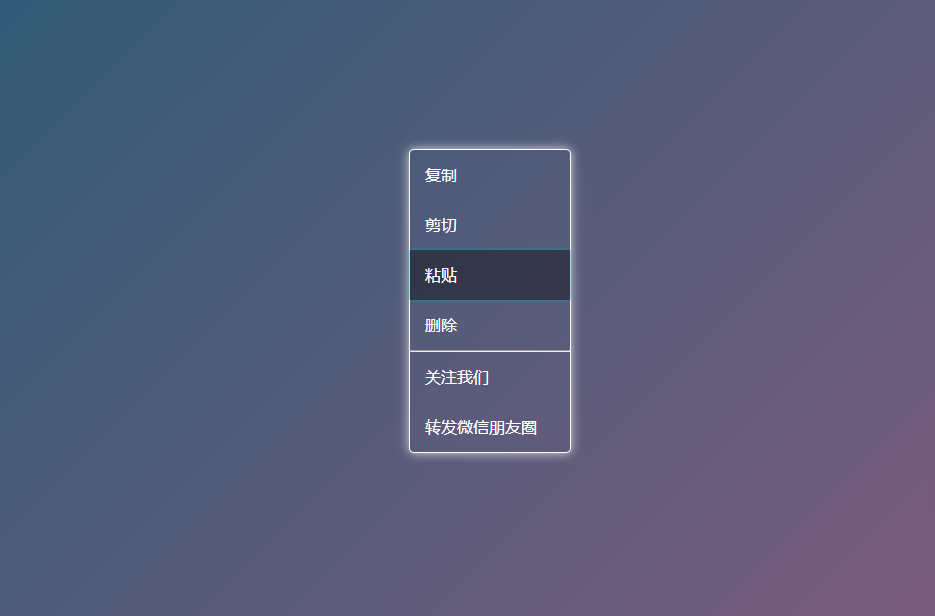
js web page click right-click menu effect
Gradient background color animation, web page mouse click right-click menu effect, right-click menu