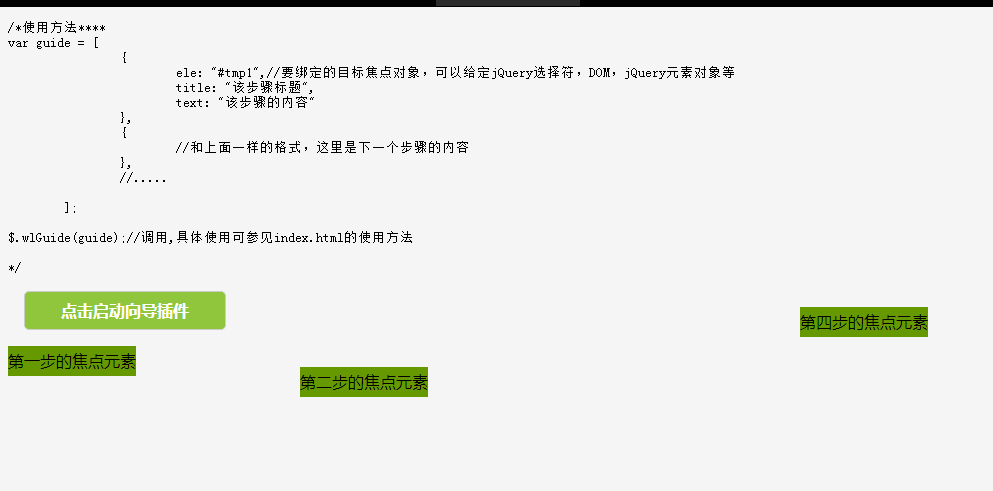Web guide plug-in wlGuide
jQuery web guide plug-in wlGuide, functional step guide, compatible with ie7
All resources on this site are contributed by netizens or reprinted by major download sites. Please check the integrity of the software yourself! All resources on this site are for learning reference only. Please do not use them for commercial purposes. Otherwise, you will be responsible for all consequences! If there is any infringement, please contact us to delete it. Contact information: admin@php.cn
Related Article
 Mastering Perspective in CSS: A Comprehensive Guide for Web Developers
Mastering Perspective in CSS: A Comprehensive Guide for Web Developers
08 Nov 2024
Creating visually engaging web content goes beyond traditional 2D layouts; perspective in CSS enables us to craft 3D effects that enhance user experience. Understanding the perspective property allows developers to create depth and realism on the web
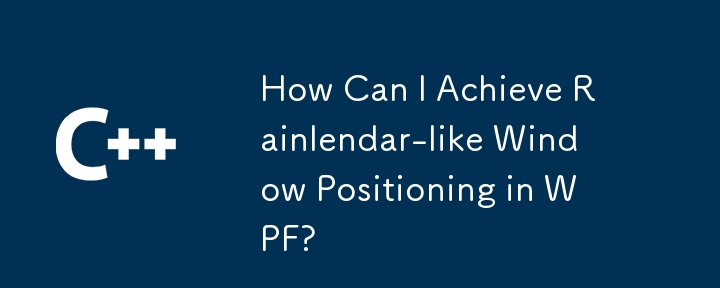 How Can I Achieve Rainlendar-like Window Positioning in WPF?
How Can I Achieve Rainlendar-like Window Positioning in WPF?
31 Dec 2024
Window Positioning in WPFIn WPF, you can modify the positioning behavior of a window to achieve effects similar to Rainlendar's "on desktop"...
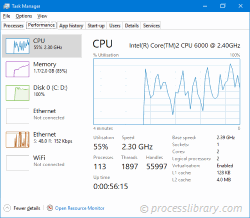 dwm.exe - What is dwm.exe?
dwm.exe - What is dwm.exe?
13 Nov 2024
What is dwm.exe doing on my computer? dwm.exe - This process, which was introduced in Windows Vista, is related to the Desktop Window Manager. When enabled, Desktop Window Manager is responsible for visual effects on the desktop, high resolution
 WordPress plug-in--WP BaiDu Submit structured data plug-in quickly and comprehensively submits web pages to Baidu, wordpress--wp_PHP tutorial
WordPress plug-in--WP BaiDu Submit structured data plug-in quickly and comprehensively submits web pages to Baidu, wordpress--wp_PHP tutorial
12 Jul 2016
WordPress plug-in--WP BaiDu Submit structured data plug-in quickly and comprehensively submits web pages to Baidu, wordpress--wp. WordPress plug-in--WP BaiDu Submit structured data plug-in quickly and comprehensively submits web pages to Baidu, wordpress--wp 1. Introduction to WP BaiDu Submit WP BaiDu Submit helps to have Baidu webmaster platform chain
 PHP combines the web uploader plug-in to upload files in parts, _PHP tutorial
PHP combines the web uploader plug-in to upload files in parts, _PHP tutorial
12 Jul 2016
PHP is combined with the web uploader plug-in to upload files in slices. PHP combines the web uploader plug-in to upload files in parts. I recently studied the method of uploading large files and found the webuploader js plug-in to upload large files. You can also refer to this article.
 Mastering Web Workers in JavaScript: A Complete Guide
Mastering Web Workers in JavaScript: A Complete Guide
30 Dec 2024
In today’s world of complex, feature-rich web applications, performance is a top priority. JavaScript, while powerful, is single-threaded, meaning it can only execute one task at a time. This limitation can lead to performance bottlenecks, especially
 The RealPlayer plug-in embedded in the web page cannot play .amr audio files_html/css_WEB-ITnose
The RealPlayer plug-in embedded in the web page cannot play .amr audio files_html/css_WEB-ITnose
24 Jun 2016
The RealPlayer plug-in embedded in the web page cannot play .amr audio files
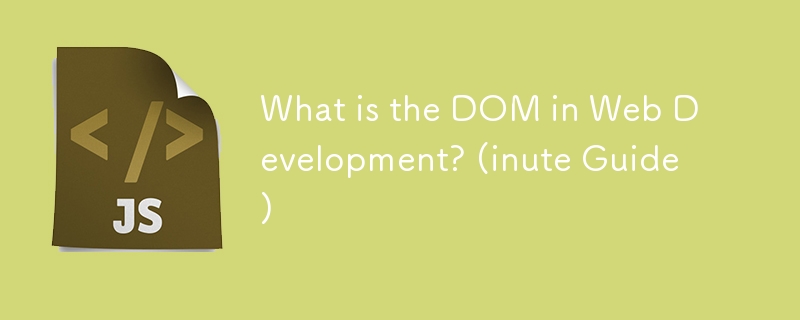 What is the DOM in Web Development? (inute Guide)
What is the DOM in Web Development? (inute Guide)
24 Nov 2024
The Document Object Model (DOM) is a data representation of a webpage. When your browser loads a website, it turns the HTML and CSS into a tree-like structure that you can interact with using JavaScript. Think of the DOM as the "data version&quo
 Baidu audio and video plug-in embedded in the web page. How to play local files from the web page_html/css_WEB-ITnose
Baidu audio and video plug-in embedded in the web page. How to play local files from the web page_html/css_WEB-ITnose
24 Jun 2016
Baidu audio and video plug-in embedded in web pages. How to play local files from web pages


Hot Tools
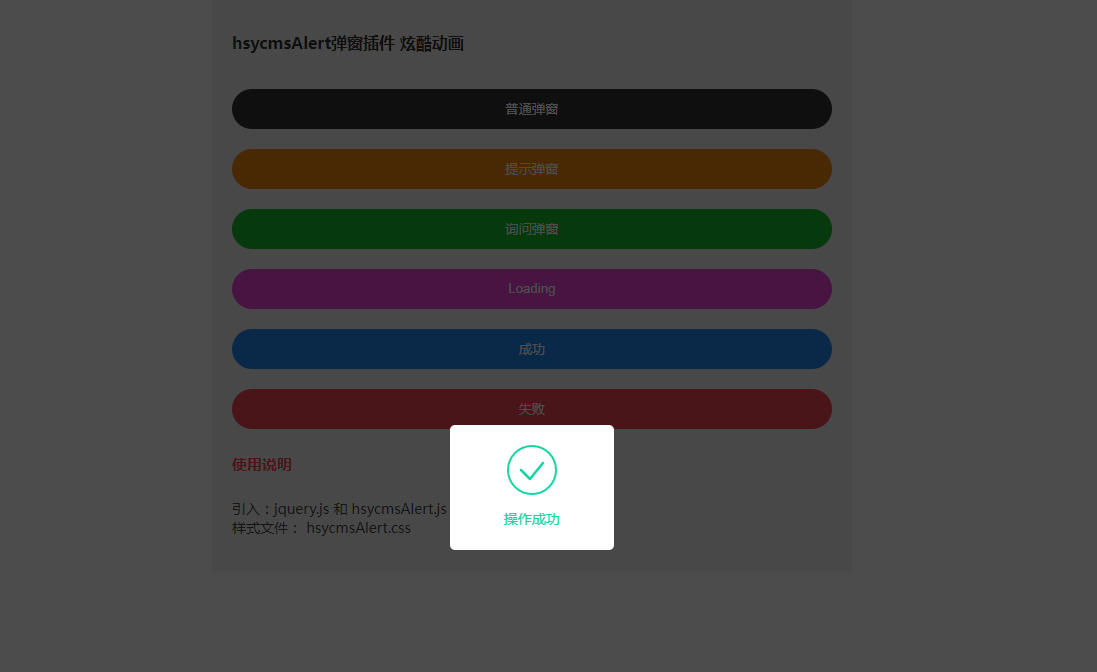
jQuery cool pop-up plug-in-hsycmsAlert.js
Share a cool jQuery pop-up plug-in-hsycmsAlert.js

Website functions guide users to prompt operation effects
Website functions guide users to prompt operation effects
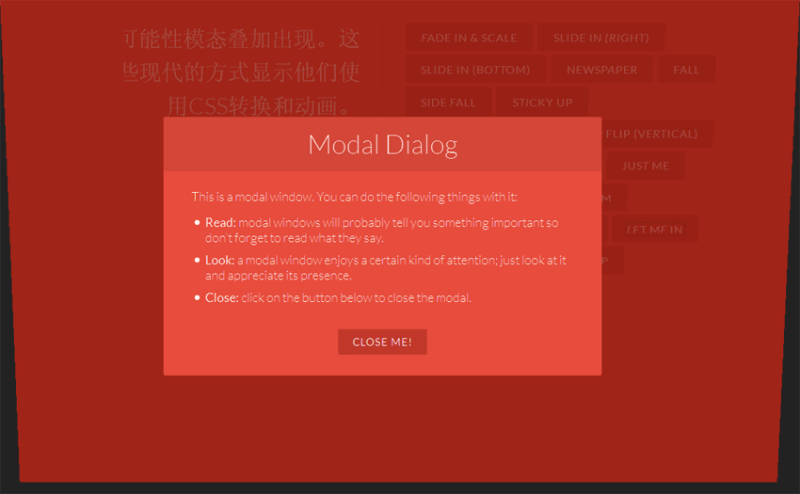
19 kinds of html5+CSS3 gorgeous pop-up window animation transition effects
19 kinds of html5+CSS3 gorgeous pop-up window animation transition effects
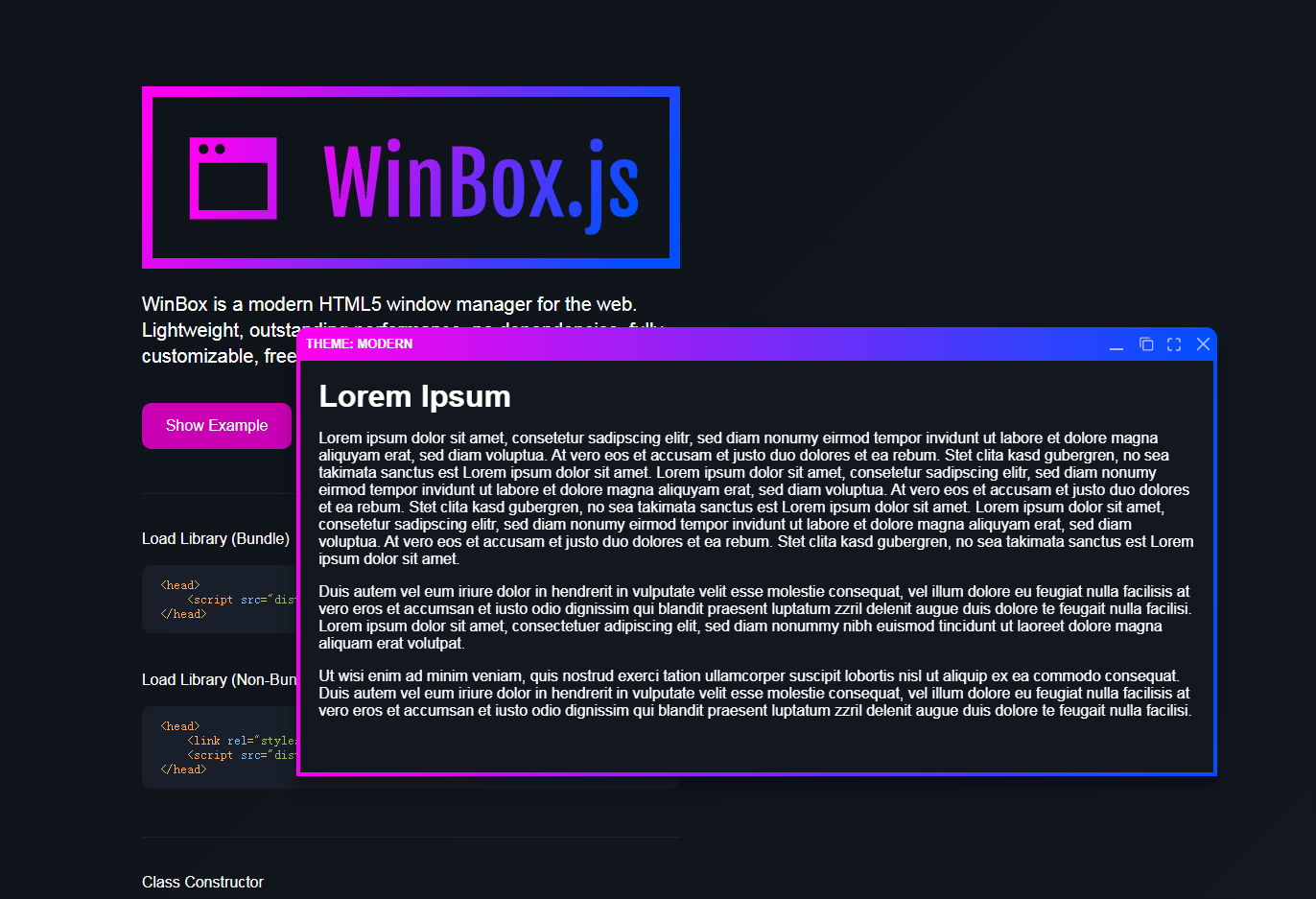
Lightweight html5 WinBox.js page pop-up plug-in
A modern, lightweight html5 WinBox.js page pop-up plug-in
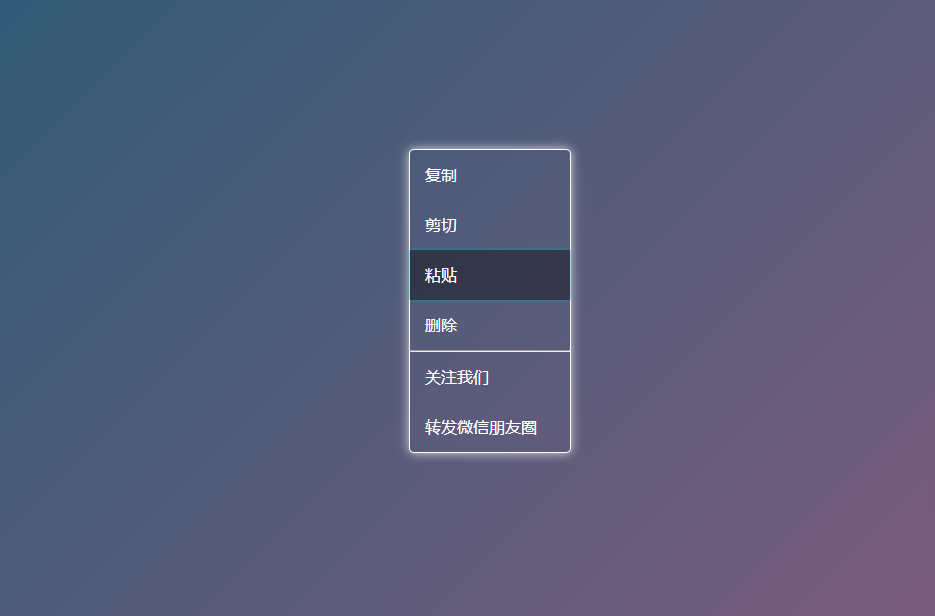
js web page click right-click menu effect
Gradient background color animation, web page mouse click right-click menu effect, right-click menu