 Backend Development
Backend Development
 PHP Tutorial
PHP Tutorial
 WordPress plug-in--WP BaiDu Submit structured data plug-in quickly and comprehensively submits web pages to Baidu, wordpress--wp_PHP tutorial
WordPress plug-in--WP BaiDu Submit structured data plug-in quickly and comprehensively submits web pages to Baidu, wordpress--wp_PHP tutorial
WordPress plug-in--WP BaiDu Submit structured data plug-in quickly and comprehensively submits web pages to Baidu, wordpress--wp_PHP tutorial
WordPress plug-in--WP BaiDu Submit structured data plug-in quickly and comprehensively submits web pages to Baidu, wordpress--wp
1. Introduction to WP BaiDu Submit
WP BaiDu Submit helps users with Baidu Webmaster Platform link submission permission to automatically submit the latest articles to ensure that new links can be included in Baidu in a timely manner.
After installing WP BaiDu Submit, you can submit web pages to Baidu quickly and completely.
2. Benefits of installing the WP BaiDu Submit plug-in
(1) Automatically push sitemap and optimize content collection
I don’t have sitemap permissions and don’t know how to submit sitemap data? The Structured Data plugin does it for you. Traverse the historical URL data of the forum post page, automatically generate a sitemap and submit it to Baidu.
(2) Push new forum content in real time to speed up inclusion
Massive new posts every day? Are various data updated frequently? The Structured Data plugin does it for you. When a new post is published, the URL and content of the new post will be immediately pushed to the Baidu webmaster platform. If the post page changes, Baidu can also update the corresponding data in real time.
(3) High-quality content, optimized display, and increased user click-through rate
High-quality content is not eye-catching enough? It is not a dream to use structured summary to optimize the display, increase the click-through rate of the results, and increase the traffic.
3. Download and installation methods:
(1) Baidu official plug-in download
Step one: Download and upload to the control. Official website
Step 2: Upload wp_baidu_submit directory to /wp-content/plugins/ directory
Step 3: Activate the WP BaiDu Submit plug-in in the WordPress plug-in panel
Step 4: Fill in the site options in the plug-in settings and check automatic submission.

(2) Background search wp-baidu
Activate directly after installation.
Note:
1. There is no guarantee that all the data submitted through the plug-in will be included;
2. The included URLs are not guaranteed to have the structured summary shown above;
Reference article:
【1】Baidu Tools
【2】The article comes from: soutou.com

Hot AI Tools

Undresser.AI Undress
AI-powered app for creating realistic nude photos

AI Clothes Remover
Online AI tool for removing clothes from photos.

Undress AI Tool
Undress images for free

Clothoff.io
AI clothes remover

AI Hentai Generator
Generate AI Hentai for free.

Hot Article

Hot Tools

Notepad++7.3.1
Easy-to-use and free code editor

SublimeText3 Chinese version
Chinese version, very easy to use

Zend Studio 13.0.1
Powerful PHP integrated development environment

Dreamweaver CS6
Visual web development tools

SublimeText3 Mac version
God-level code editing software (SublimeText3)

Hot Topics
 1381
1381
 52
52
 PHP vs. Flutter: The best choice for mobile development
May 06, 2024 pm 10:45 PM
PHP vs. Flutter: The best choice for mobile development
May 06, 2024 pm 10:45 PM
PHP and Flutter are popular technologies for mobile development. Flutter excels in cross-platform capabilities, performance and user interface, and is suitable for applications that require high performance, cross-platform and customized UI. PHP is suitable for server-side applications with lower performance and not cross-platform.
 Slow Cellular Data Internet Speeds on iPhone: Fixes
May 03, 2024 pm 09:01 PM
Slow Cellular Data Internet Speeds on iPhone: Fixes
May 03, 2024 pm 09:01 PM
Facing lag, slow mobile data connection on iPhone? Typically, the strength of cellular internet on your phone depends on several factors such as region, cellular network type, roaming type, etc. There are some things you can do to get a faster, more reliable cellular Internet connection. Fix 1 – Force Restart iPhone Sometimes, force restarting your device just resets a lot of things, including the cellular connection. Step 1 – Just press the volume up key once and release. Next, press the Volume Down key and release it again. Step 2 – The next part of the process is to hold the button on the right side. Let the iPhone finish restarting. Enable cellular data and check network speed. Check again Fix 2 – Change data mode While 5G offers better network speeds, it works better when the signal is weaker
 Tesla robots work in factories, Musk: The degree of freedom of hands will reach 22 this year!
May 06, 2024 pm 04:13 PM
Tesla robots work in factories, Musk: The degree of freedom of hands will reach 22 this year!
May 06, 2024 pm 04:13 PM
The latest video of Tesla's robot Optimus is released, and it can already work in the factory. At normal speed, it sorts batteries (Tesla's 4680 batteries) like this: The official also released what it looks like at 20x speed - on a small "workstation", picking and picking and picking: This time it is released One of the highlights of the video is that Optimus completes this work in the factory, completely autonomously, without human intervention throughout the process. And from the perspective of Optimus, it can also pick up and place the crooked battery, focusing on automatic error correction: Regarding Optimus's hand, NVIDIA scientist Jim Fan gave a high evaluation: Optimus's hand is the world's five-fingered robot. One of the most dexterous. Its hands are not only tactile
 The U.S. Air Force showcases its first AI fighter jet with high profile! The minister personally conducted the test drive without interfering during the whole process, and 100,000 lines of code were tested for 21 times.
May 07, 2024 pm 05:00 PM
The U.S. Air Force showcases its first AI fighter jet with high profile! The minister personally conducted the test drive without interfering during the whole process, and 100,000 lines of code were tested for 21 times.
May 07, 2024 pm 05:00 PM
Recently, the military circle has been overwhelmed by the news: US military fighter jets can now complete fully automatic air combat using AI. Yes, just recently, the US military’s AI fighter jet was made public for the first time and the mystery was unveiled. The full name of this fighter is the Variable Stability Simulator Test Aircraft (VISTA). It was personally flown by the Secretary of the US Air Force to simulate a one-on-one air battle. On May 2, U.S. Air Force Secretary Frank Kendall took off in an X-62AVISTA at Edwards Air Force Base. Note that during the one-hour flight, all flight actions were completed autonomously by AI! Kendall said - "For the past few decades, we have been thinking about the unlimited potential of autonomous air-to-air combat, but it has always seemed out of reach." However now,
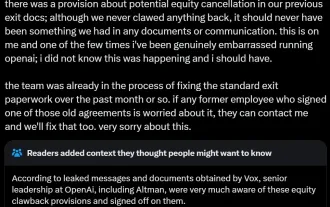 AI startups collectively switched jobs to OpenAI, and the security team regrouped after Ilya left!
Jun 08, 2024 pm 01:00 PM
AI startups collectively switched jobs to OpenAI, and the security team regrouped after Ilya left!
Jun 08, 2024 pm 01:00 PM
Last week, amid the internal wave of resignations and external criticism, OpenAI was plagued by internal and external troubles: - The infringement of the widow sister sparked global heated discussions - Employees signing "overlord clauses" were exposed one after another - Netizens listed Ultraman's "seven deadly sins" Rumors refuting: According to leaked information and documents obtained by Vox, OpenAI’s senior leadership, including Altman, was well aware of these equity recovery provisions and signed off on them. In addition, there is a serious and urgent issue facing OpenAI - AI safety. The recent departures of five security-related employees, including two of its most prominent employees, and the dissolution of the "Super Alignment" team have once again put OpenAI's security issues in the spotlight. Fortune magazine reported that OpenA
 Baidu Apollo releases Apollo ADFM, the world's first large model that supports L4 autonomous driving
Jun 04, 2024 pm 08:01 PM
Baidu Apollo releases Apollo ADFM, the world's first large model that supports L4 autonomous driving
Jun 04, 2024 pm 08:01 PM
On May 15, Baidu Apollo held Apollo Day 2024 in Wuhan Baidu Luobo Automobile Robot Zhixing Valley, comprehensively demonstrating Baidu's major progress in autonomous driving over the past ten years, bringing technological leaps based on large models and a new definition of passenger safety. With the world's largest autonomous vehicle operation network, Baidu has made autonomous driving safer than human driving. Thanks to this, safer, more comfortable, green and low-carbon travel methods are turning from ideal to reality. Wang Yunpeng, vice president of Baidu Group and president of the Intelligent Driving Business Group, said on the spot: "Our original intention to build autonomous vehicles is to satisfy people's growing yearning for better travel. People's satisfaction is our driving force. Because safety, So beautiful, we are happy to see
 deepseek web version entrance deepseek official website entrance
Feb 19, 2025 pm 04:54 PM
deepseek web version entrance deepseek official website entrance
Feb 19, 2025 pm 04:54 PM
DeepSeek is a powerful intelligent search and analysis tool that provides two access methods: web version and official website. The web version is convenient and efficient, and can be used without installation; the official website provides comprehensive product information, download resources and support services. Whether individuals or corporate users, they can easily obtain and analyze massive data through DeepSeek to improve work efficiency, assist decision-making and promote innovation.
 58 lines of code scale Llama 3 to 1 million contexts, any fine-tuned version is applicable
May 06, 2024 pm 06:10 PM
58 lines of code scale Llama 3 to 1 million contexts, any fine-tuned version is applicable
May 06, 2024 pm 06:10 PM
Llama3, the majestic king of open source, the original context window is only... 8k, which makes me swallow back the words "it smells so good". Today, when 32k is the starting point and 100k is common, is this intentional to leave room for contributions to the open source community? The open source community certainly didn't miss this opportunity: now with just 58 lines of code, any fine-tuned version of Llama370b can automatically scale to 1048k (one million) contexts. Behind the scenes is a LoRA, extracted from a fine-tuned version of Llama370BInstruct that extends good context, and the file is only 800mb. Next, using Mergekit, you can run it with other models of the same architecture or merge it directly into the model. 1048k context used




