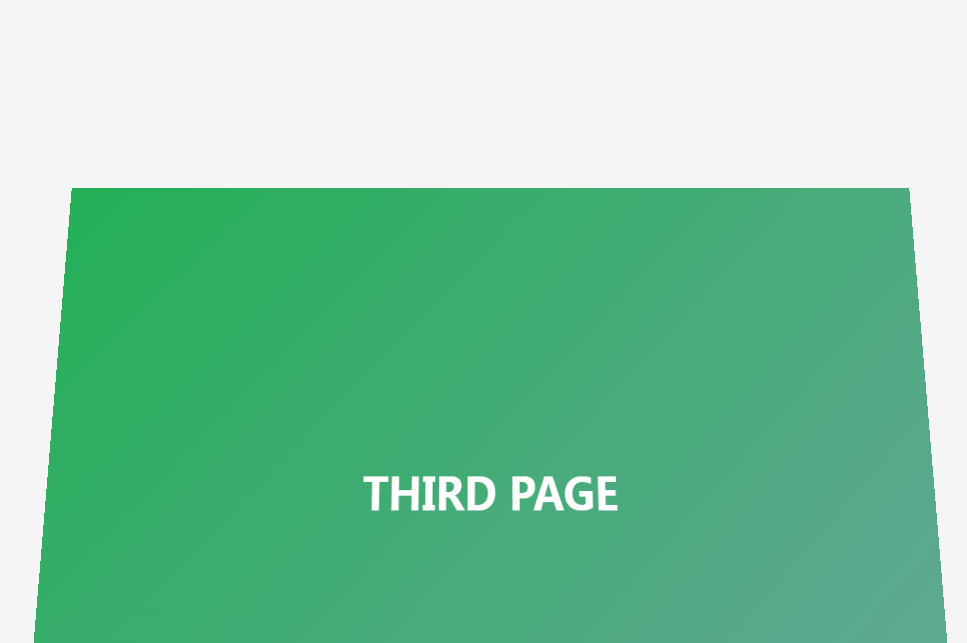Full screen vertical scrolling page effects
A stunning 3D full-screen vertical scrolling page effect created using jQuery and CSS3. With this page scrolling effect, when the user scrolls the mouse or clicks the navigation dot button on the right, the current page will shrink in a 3D tilt, and the next page will gradually enlarge and fill the entire screen
All resources on this site are contributed by netizens or reprinted by major download sites. Please check the integrity of the software yourself! All resources on this site are for learning reference only. Please do not use them for commercial purposes. Otherwise, you will be responsible for all consequences! If there is any infringement, please contact us to delete it. Contact information: admin@php.cn
Related Article
 HTML, CSS, and jQuery: A technical guide to achieving full-screen scrolling effects
HTML, CSS, and jQuery: A technical guide to achieving full-screen scrolling effects
26 Oct 2023
HTML, CSS, and jQuery: A technical guide to achieving full-screen scrolling effects Introduction: Full-screen scrolling effects are one of the most common and eye-catching elements in modern web design. As the user scrolls, content transitions across the full screen in a smooth and dynamic manner. This article will introduce how to use HTML, CSS and jQuery to achieve a full-screen scrolling effect, and provide detailed code examples. 1. Preparation First, we need to introduce the necessary files and libraries into the HTML file. Mark the <head>
 How to use Vue to achieve full-screen scrolling effects
How to use Vue to achieve full-screen scrolling effects
19 Sep 2023
How to use Vue to implement full-screen scrolling effects. The full-screen scrolling effect is a cool web design effect that can increase the interactivity and visual effects of the page and improve the user experience. As a modern JavaScript framework, Vue provides a wealth of tools and elegant syntax, which can easily achieve full-screen scrolling effects. This article will introduce how to use Vue to implement full-screen scrolling effects and provide specific code examples. Step 1: Preparation First, you need to create a Vue project. Execute the following command in the terminal, namely
 CSS layout tips: best practices for achieving full-screen scrolling effects
CSS layout tips: best practices for achieving full-screen scrolling effects
18 Oct 2023
CSS layout skills: best practices for achieving full-screen scrolling effects. In modern web design, full-screen scrolling effects have become a very popular page interaction method. Through full-screen scrolling, web content can be switched on a page-by-page basis, giving users a smoother and visually rich experience. This article will introduce some CSS layout techniques to help developers achieve best practices for full-screen scrolling effects. HTML layout structure Before realizing the full-screen scrolling effect, you first need to build a basic HTML structure. Generally speaking, you can use a main
 jQuery plug-in multiScroll realizes full-screen mouse scrolling switching page special effects_jquery
jQuery plug-in multiScroll realizes full-screen mouse scrolling switching page special effects_jquery
16 May 2016
What this article shares with you is a jQuery full-screen (full-screen) scrolling plug-in web page special effect. Roll the mouse wheel to switch the entire screen to one screen. You can set the text/picture to display the JS code absolutely up, down, left, right, and center. The most popular jQuery full-screen scrolling nowadays. Plug-in! (Compatibility test: IE6 and above, Firefox, Chrome, Opera, Safari, 360 and other mainstream browsers)
 Implement Flexbox and vertical scrolling in full-screen apps using the newer Flexbox API and HTML
Implement Flexbox and vertical scrolling in full-screen apps using the newer Flexbox API and HTML
28 Aug 2023
The flex property is short for the flex-grow, flex-shrink and flex-basis properties. The flex property sets the flexible length of the flex item. For example - #containerarticle{ -webkit-flex:11auto; overflow-y:auto; height:0px;/*heretheheightisseto0px*/} If you want a minimum height, use height:100px; which is the same as -m
 AlloyTouch full-screen scrolling plug-in creates a smooth H5 page in 30 seconds
AlloyTouch full-screen scrolling plug-in creates a smooth H5 page in 30 seconds
11 Jan 2017
This article mainly introduces the release of the AlloyTouch full-screen scrolling plug-in in detail. It can create a smooth H5 page in 30 seconds. It has certain reference value. Interested friends can refer to it.
24 Jun 2016
Responsive full-screen scrolling page switching effect based on html5 and css3
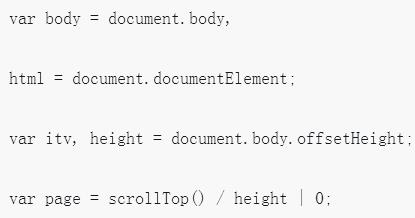 About the method of implementing single page/full screen scrolling similar to fullpage in native js
About the method of implementing single page/full screen scrolling similar to fullpage in native js
26 Jun 2018
This article mainly introduces the implementation method of using native js to achieve full-screen scrolling similar to fullpage. The article gives a complete example code. I believe it has certain reference value for everyone's understanding and learning. Friends in need can refer to it. Below Let’s take a look together.
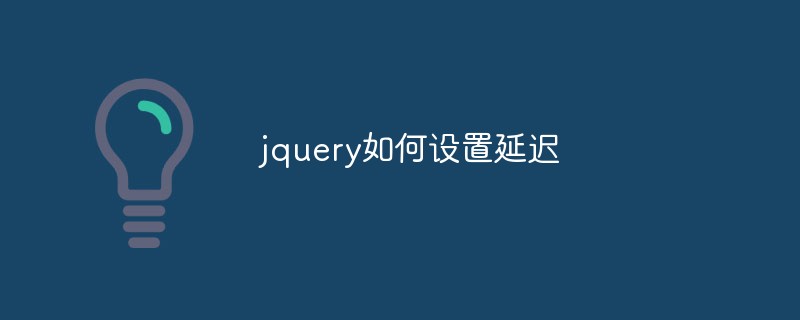 How to set delay in jquery
How to set delay in jquery
26 Apr 2023
In front-end development, we often need to use jQuery to handle some interactive effects and animation effects, such as animation effects when the mouse is hovering, animation effects when the page is loading, etc. But sometimes we need to set a delay time so that these effects can be better expressed. So, how does jQuery set a delay? This article will introduce this issue in detail. 1. Delay method in jQuery In jQuery, delay effect can be easily achieved by using the delay() method. The delay() method can be used


Hot Tools

jQuery2019 Valentine's Day Confession Fireworks Animation Special Effects
A very popular jQuery Valentine's Day confession fireworks animation special effect on Douyin, suitable for programmers and technical geeks to express their love to the girl they love. No matter you choose to be willing or not, you have to agree in the end.

layui responsive animated login interface template
layui responsive animated login interface template

520 Valentine's Day confession web animation special effects
jQuery Valentine's Day Confession Animation, 520 Confession Background Animation

Cool system login page
Cool system login page

HTML5 tape music player-CASSETTE PLAYER
HTML5 tape music player-CASSETTE PLAYER