
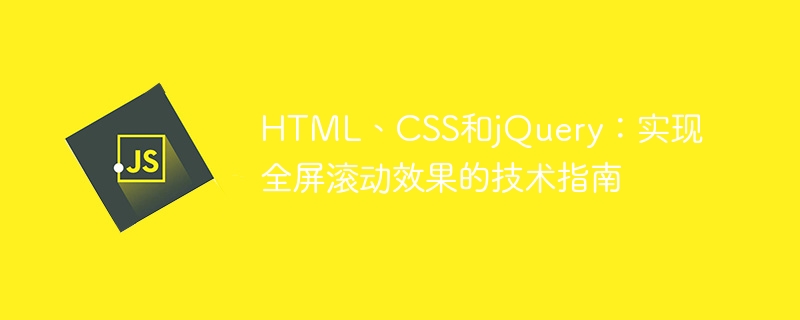
HTML, CSS, and jQuery: A technical guide to achieving a full-screen scrolling effect
Introduction:
The full-screen scrolling effect is a common and eye-catching element in modern web design one. As the user scrolls, content transitions across the full screen in a smooth and dynamic manner. This article will introduce how to use HTML, CSS and jQuery to achieve a full-screen scrolling effect, and provide detailed code examples.
1. Preparation
First, we need to introduce the necessary files and libraries into the HTML file. Add the following code in the
<link rel="stylesheet" href="fullpage.css"> <script src="https://ajax.googleapis.com/ajax/libs/jquery/3.5.1/jquery.min.js"></script> <script src="fullpage.js"></script>
Among them, fullpage.css is the style used to define the full-screen scrolling effect, and fullpage.js is the jQuery plug-in that implements the full-screen scrolling effect.
2. HTML structure
In the
<div id="fullpage">
<div class="section">
<!-- 第一页的内容 -->
</div>
<div class="section">
<!-- 第二页的内容 -->
</div>
<div class="section">
<!-- 第三页的内容 -->
</div>
</div>Among them, the
3. CSS Style
Next, we need to define CSS styles to achieve the full-screen scrolling effect. Add the following code to the fullpage.css file:
#fullpage {
position: relative;
width: 100%;
height: 100vh;
overflow: hidden;
}
.section {
position: relative;
width: 100%;
height: 100%;
}Set the width and height of the container to 100%, and specify the overflow attribute to hidden to ensure that the content scrolls in full screen.
4. JavaScript code
Finally, we need to use jQuery to initialize the full-screen scrolling effect. Add the following code to the JavaScript file:
$(document).ready(function() {
$('#fullpage').fullpage();
});After the document is loaded, this code will find the container with the id "fullpage" and initialize the full-screen scrolling effect.
5. Advanced options
In addition to the basic full-screen scrolling effect, we can also use some advanced options of fullPage.js to customize our own full-screen scrolling experience. The following are some commonly used options:
$(document).ready(function() {
$('#fullpage').fullpage({
navigation: true, // 显示导航条
navigationPosition: 'right', // 导航条位置为右侧
navigationTooltips: ['第一页', '第二页', '第三页'], // 导航条提示文字
sectionsColor: ['#f1c40f', '#3498db', '#e74c3c'], // 每个页面的背景色
easingcss3: 'ease-in-out', // 动画效果
scrollBar: true, // 显示滚动条
});
});These options can be passed into the fullpage() function as parameters during initialization to achieve more personalized needs.
Summary:
By using HTML, CSS and jQuery, we can easily achieve eye-catching full-screen scrolling effects. The above provides a technical guide to help you get started and start building your own full-screen scrolling web pages. Hope this article helps you!
The above is the detailed content of HTML, CSS, and jQuery: A technical guide to achieving full-screen scrolling effects. For more information, please follow other related articles on the PHP Chinese website!