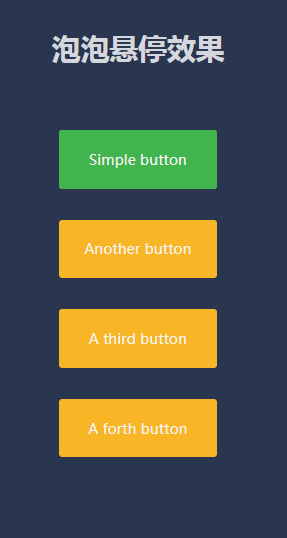jQuery animated hover button effect
jQuery button hover bubble animation with direction awareness.
All resources on this site are contributed by netizens or reprinted by major download sites. Please check the integrity of the software yourself! All resources on this site are for learning reference only. Please do not use them for commercial purposes. Otherwise, you will be responsible for all consequences! If there is any infringement, please contact us to delete it. Contact information: admin@php.cn
Related Article
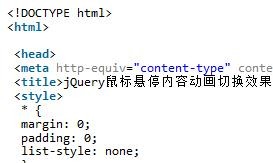 jQuery mouse hover content animation switching effect implementation code
jQuery mouse hover content animation switching effect implementation code
17 Jan 2018
This article mainly introduces examples of jQuery mouse hover content animation switching effects. Has very good reference value. Let's take a look with the editor below, I hope it can help everyone.
 How to create a button hover animation effect using CSS?
How to create a button hover animation effect using CSS?
06 Sep 2023
The hover animation effect in CSS refers to the change in the appearance of the element when the mouse pointer hovers over it. We use CSS to create various animation effects on hover, such as scaling, fading, sliding or rotating elements. The transform property of the button hover animation effect allows you to scale, rotate or translate the element. opacity−This attribute sets the transparency level of the element, where 1 means fully visible and 0 means fully transparent. background-color−This attribute sets the background color of the element. color−This attribute sets the text color of the element. transition − This property controls the animation between two states, such as the default state and the hover state. bot
 CSS3 button mouse hover to achieve aperture effect
CSS3 button mouse hover to achieve aperture effect
02 Mar 2017
This article uses example code to introduce to you how to use CSS3 to achieve the effect of button and mouse suspension aperture. Friends in need can refer to it. Let’s take a look together.
16 May 2016
This article mainly introduces the jquery CSS3 simulation Path2.0 animated menu effect code, involving jquery mouse click events and the implementation techniques of dynamic transformation of page element styles. Friends in need can refer to the following
16 May 2016
This article mainly introduces the implementation method of JQUERY simple button rotation selection effect, involving the basic skills of jQuery mouse events and css style operations. Friends who need it can refer to it.
16 May 2016
The various status effects of buttons are often encountered in the process of web design. Here is a jquery extension to make this process more convenient. Interested friends can learn more
27 Dec 2017
This article mainly introduces the underline slide-out effect of jquery mouse hover navigation in detail. The effect of underline appearing on menu mouse hover and expanding to both sides has certain reference value. Interested friends can refer to it. I hope it can be helpful. Everyone.
 How jQuery implements the effect of the mouse hover navigation underline sliding out
How jQuery implements the effect of the mouse hover navigation underline sliding out
30 Sep 2017
This article mainly introduces in detail the underline slide-out effect of jquery mouse hover navigation. The underline appears on menu mouse hover and expands to both sides. It has certain reference value. Interested friends can refer to it.
 HTML, CSS and jQuery: Make a button with elastic effect
HTML, CSS and jQuery: Make a button with elastic effect
26 Oct 2023
HTML, CSS and jQuery: Make a button with elastic effects In modern web development, the button is a common element used to trigger various operations and interactions. This article will introduce how to use HTML, CSS and jQuery to create a button with elastic effects to improve user experience and increase the interactivity of web pages. First, we need to create a button element in HTML. You can use the following code: <buttonclass="elastic-bu


Hot Tools

Canvas follows mouse cursor animation special effects
The Canvas following mouse cursor animation special effects include 10 different effects of mouse passing following and display animation effects.
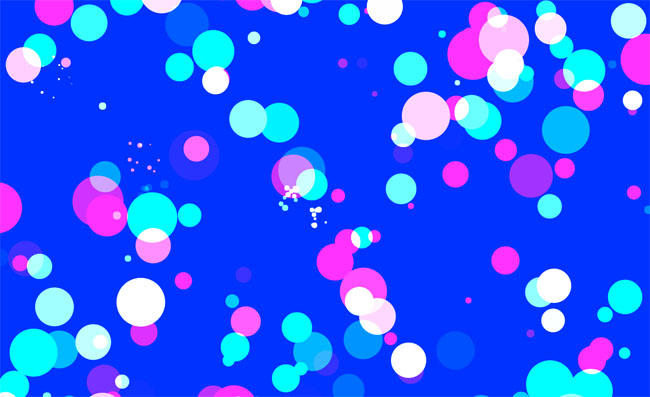
HTML5 Canvas bubble hover mouse effect
HTML5 Canvas bubble hover mouse effect

js+css3 owl eyes follow the mouse pointer to rotate animation special effects
js+css3 owl eyes follow the mouse pointer to rotate animation special effects
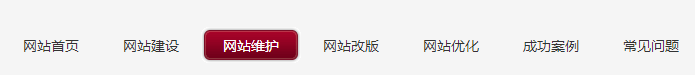
jquery hover event navigation bar effect
jquery hover event navigation bar effect

js mouse click and drag to generate small icon special effects
js mouse click and drag to generate small icon special effects is a purple background style mouse left click and right click to generate small icon animation special effects.