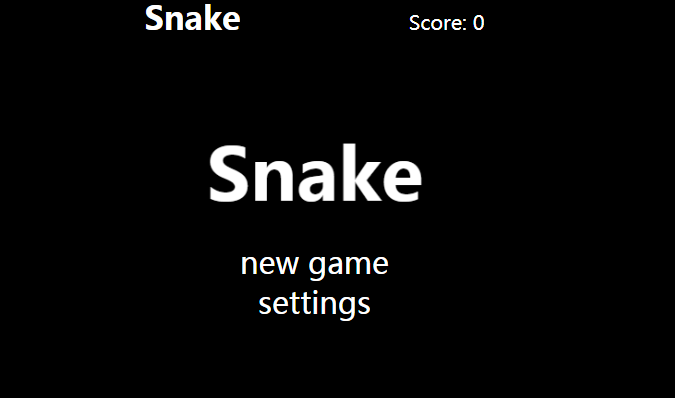CSS3 Snake web game
<!doctype html>
<html>
<head>
<meta charset="utf-8">
<title>HTML5 Snake web game code</title>
<style>
::selection {
color:#FFFFFF;
background:transparent;
}
::-moz-selection {
color:#FFFFFF;
background:transparent;
}
* {
margin:0;
padding:0;
font-family:"VT323";
}
body {
background-color:#000000;
}
.wrap {
margin-left:auto;
margin-right:auto;
}
header {
width:340px;
font-size:0;
}
canvas {
display:none;
border-style:solid;
border-width:10px;
border-color:#FFFFFF;
}
Snake web game code is a simple black and white style fun online web game with special effects.
All resources on this site are contributed by netizens or reprinted by major download sites. Please check the integrity of the software yourself! All resources on this site are for learning reference only. Please do not use them for commercial purposes. Otherwise, you will be responsible for all consequences! If there is any infringement, please contact us to delete it. Contact information: admin@php.cn
Related Article
 How to skillfully use CSS3 special effects to improve the user experience of web pages
How to skillfully use CSS3 special effects to improve the user experience of web pages
09 Sep 2023
How to skillfully use CSS3 special effects to improve the user experience of web pages. With the development of the Internet, web design and user experience have become important links in website development. The application of CSS3 special effects can add dynamics and visual effects to web pages and improve user experience. This article will introduce several common CSS3 special effects and their code examples to help developers become more proficient in using CSS3 special effects and improve the user experience of web pages. Transition effect (Transition) Transition effect is one of the most basic special effects in CSS3. By changing a certain attribute
16 May 2016
This article mainly introduces the special effects of the js Snake web version. The game has ten levels in total. It is recommended to everyone. Friends in need can refer to it.
 How to use CSS3 technology to create cool web page effects
How to use CSS3 technology to create cool web page effects
11 Sep 2023
How to use CSS3 technology to create cool web page effects. With the development of the Internet, web design is becoming more and more important. The emergence of CSS3 technology has brought more inspiration and creative space to web designers. CSS3 has rich features and effects, which can easily achieve cool web page effects. This article will introduce some commonly used CSS3 features, and use examples to show how to use these features to create cool web page effects. Border effect Border is a common element in web design. Through the border feature of CSS3, you can add more effects to the border.
 Web design skills and practical experience sharing based on CSS3
Web design skills and practical experience sharing based on CSS3
08 Sep 2023
Sharing of web design skills and practical experience based on CSS3 In today's Internet era, web design is becoming more and more important. With the advent of CSS3, designers can now use a variety of stunning effects to engage users. This article will share some web design skills and practical experience based on CSS3, aiming to help readers improve their web design level. 1. Use transition effects. Transition effects can produce smooth animation effects for elements from one state to another. By using the CSS3 transition property, we can
 How to use CSS3 dynamic effects in web design
How to use CSS3 dynamic effects in web design
09 Sep 2023
How to use CSS3 dynamic effects in web design Introduction: In today's Internet era, web design has become one of the important means to attract users' attention. As an important part of web design, CSS3 can not only achieve static layout and style, but also increase the interactivity and user experience of the page through dynamic effects. This article will introduce some commonly used CSS3 dynamic effects and give corresponding code examples to help readers use CSS3 flexibly in web design. 1. Transition effect (transition) transition
 Pure Css3 hand-made web page image effects
Pure Css3 hand-made web page image effects
09 Feb 2017
This article introduces pure Css3 hand-made web page image effects
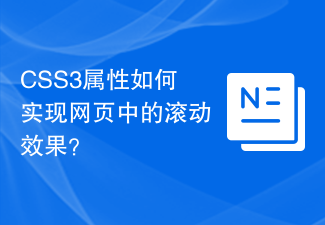 How do CSS3 properties implement scrolling effects in web pages?
How do CSS3 properties implement scrolling effects in web pages?
09 Sep 2023
How do CSS3 properties implement scrolling effects in web pages? Introduction: With the development of the Internet, web design is paying more and more attention to user experience. In web design, scrolling effect is a very common animation effect. By using CSS3 properties, we can easily achieve various cool scrolling effects. This article will introduce how to use CSS3 properties to achieve scrolling effects in web pages, and provide code examples for readers' reference. 1. Use CSS3 attribute transition to achieve scrolling effect. The transition attribute can be element
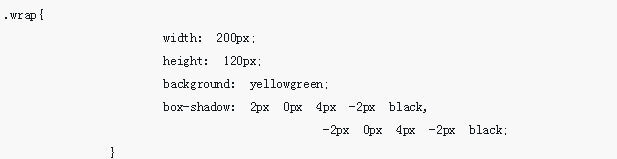 Implementation of css3 visual effects
Implementation of css3 visual effects
22 Mar 2018
This time I will bring you the implementation of CSS3 visual special effects. What are the precautions for realizing CSS3 visual special effects? The following is a practical case, let’s take a look.
 How to use CSS3 properties to create web background effects?
How to use CSS3 properties to create web background effects?
08 Sep 2023
How to use CSS3 properties to create web background effects? Background is a very important element in web design. It can improve user experience and make web pages more attractive. In CSS3, there are many new properties that can help us create a variety of web background effects. This article will introduce some commonly used CSS3 background properties, with code examples. 1. Gradient background Gradient background can add layering to the web page and make it more attractive. In CSS3 we can use linear-gradient() or rad


Hot Tools
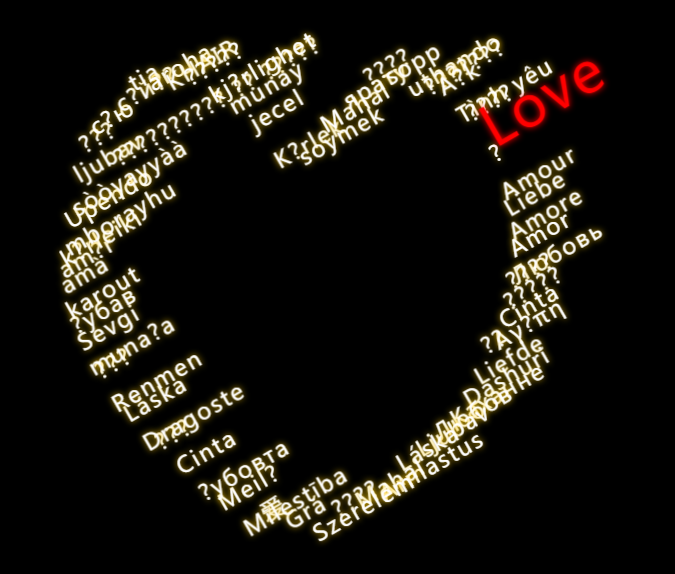
CSS text is combined into a heart-shaped animation special effect
CSS text is combined into a heart-shaped animation special effect

CSS3 SVG expression flower animation special effects
SS3 SVG confession flower animation special effect is a Valentine's Day animation special effect.
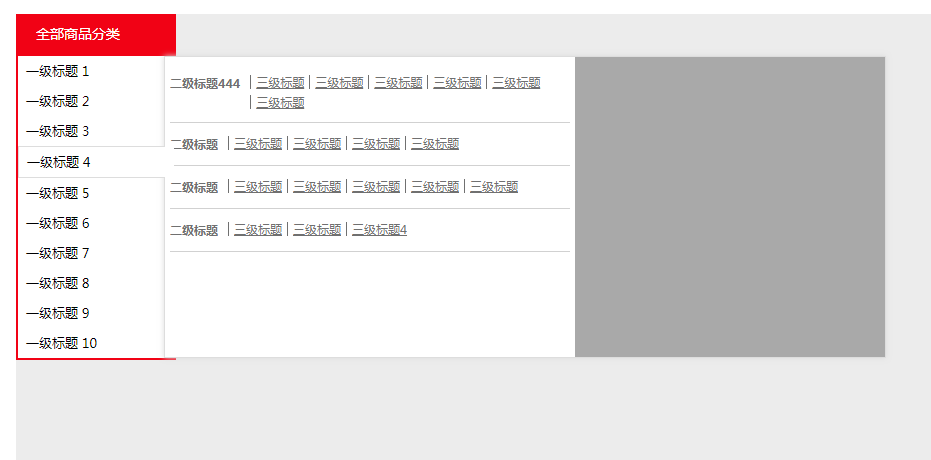
CSS shopping mall websites commonly use left category drop-down navigation menu code
CSS shopping mall websites commonly use left category drop-down navigation menu code

jQuery+CSS3 Valentine's Day love special effects
jQuery+CSS3 Valentine's Day Love Special Effect is a Valentine's Day hanging swinging heart animation special effect.

css3 spoon scooping up glutinous rice balls animation special effects
A bowl of cute glutinous rice balls expression, a spoon scooping up a glutinous rice balls animation special effects