
Course Intermediate 11330
Course Introduction:"Self-study IT Network Linux Load Balancing Video Tutorial" mainly implements Linux load balancing by performing script operations on web, lvs and Linux under nagin.

Course Advanced 17634
Course Introduction:"Shangxuetang MySQL Video Tutorial" introduces you to the process from installing to using the MySQL database, and introduces the specific operations of each link in detail.

Course Advanced 11347
Course Introduction:"Brothers Band Front-end Example Display Video Tutorial" introduces examples of HTML5 and CSS3 technologies to everyone, so that everyone can become more proficient in using HTML5 and CSS3.
javascript - Mobile selection plug-in, but the data is defined by itself
2017-06-14 10:54:06 0 2 646
2017-11-13 12:02:37 1 3 1593
Ways to fix issue 2003 (HY000): Unable to connect to MySQL server 'db_mysql:3306' (111)
2023-09-05 11:18:47 0 1 823
Experiment with sorting after query limit
2023-09-05 14:46:42 0 1 725
CSS Grid: Create new row when child content overflows column width
2023-09-05 15:18:28 0 1 615

Course Introduction:How to Select a Value in Select2?Select2 is a jQuery plugin that provides a customizable select box widget. In this article, we'll explore how to...
2024-10-27 comment 0 702
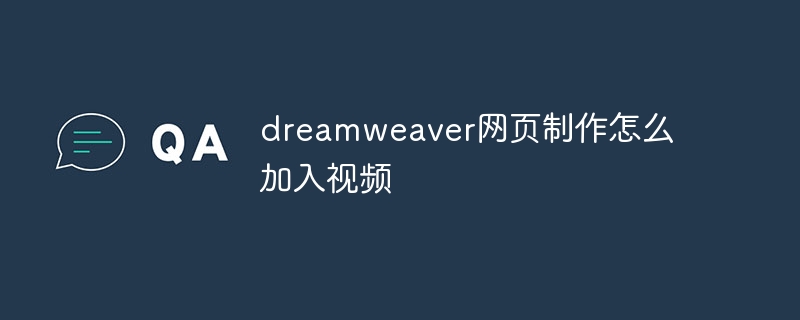
Course Introduction:Embed video using Dreamweaver: Insert a video element. Select and upload a video file. Set video type, URL, size, autoplay and controls. Insert video. Optional: Customize the video appearance.
2024-04-09 comment 0 815
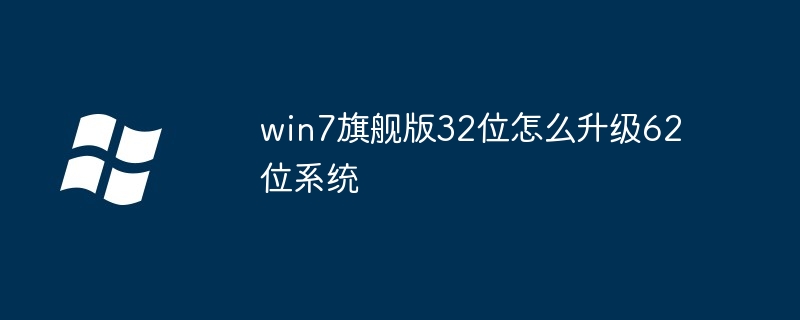
Course Introduction:Direct upgrade is not possible and a new installation is required: Create a 64-bit installation media, back up the data, start the installation, select custom installation to select the partition, format and install Windows, enter the key to install the driver migration settings (optional)
2024-04-13 comment 0 1044

Course Introduction:1. Open the file that needs to generate the directory. In the start tab, you can see Mark 1, Mark 2, Mark 3, which is the level of the title, and then select the text content as the first-level title. 3. Then click Title 1. The selected text content is the first-level title. 4. Then select the text content of the second-level title, and then click Title 2 to create the second-level title. 5. Repeat the above steps until all the contents of the table of contents are selected, move the cursor to the page number where you want to insert the table of contents, and then select the table of contents in the Reference tab. 6. Select a custom table of contents, select Linear, check Show page numbers, etc. 7. Click OK to automatically generate the directory.
2024-04-18 comment 0 656

Course Introduction:With the popularity of the Internet, we need to download more and more things on the Internet, but some users find that the Win7 system IE browser cannot download files, or the download prompt box does not move between 0% and 99%. How do we solve the problem that IE browser cannot download files? In fact, this problem is easy to solve. Just set up in a few simple steps. 1. Open the IE browser in the upper left corner of the browser and click Tools, select Internet Options, click Internet-Custom Level in Internet Options Security; 2. Find Download in the Custom Level Settings, and select Enable File Download and File Download Automatic Prompt; 3. If the download prompt box is displayed at 0% and 99%, it cannot be moved. First, reopen
2023-07-23 comment 0 5725