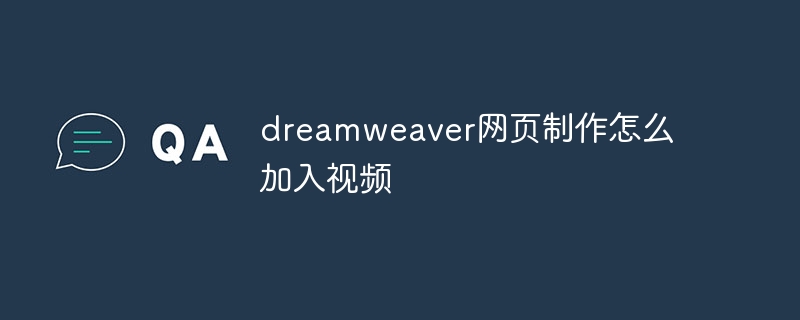Embed video using Dreamweaver: Insert a video element. Select and upload a video file. Set video type, URL, size, autoplay and controls. Insert video. Optional: Customize the video appearance.
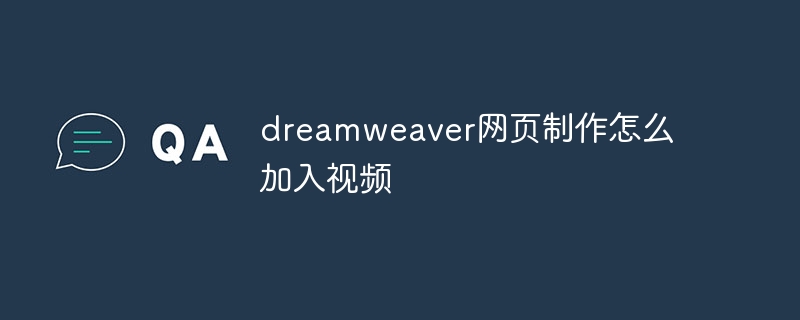
How to embed a video in a web page using Dreamweaver
With Adobe Dreamweaver, you can easily embed a video in a web page Videos make your website content richer and more vivid. The specific steps are as follows:
Step 1: Insert video element
- Open Dreamweaver, create a new HTML document or open an existing document.
- In the "Insert" menu, select "Media" > "Video".
Step 2: Select the video file
- In the pop-up "Insert Video" dialog box, click the "Browse" button.
- Find and select the video file you want to embed.
Step 3: Set video properties
- Select video type: Select "Local File" or "URL", depending on the video file storage location.
- Enter video URL: If you select "URL", please enter the network address of the video you want to embed.
- Resize: Enter the desired video width and height.
- Set up autoplay: Select the "Autoplay" checkbox to have the video play automatically when the page loads.
- Add controls: Select the "Show Controls" checkbox to add basic controls such as play, pause, and volume control to the video.
Step 4: Insert video
- Click the "OK" button to insert the video into the web page.
- The video will be inserted into the HTML code as a
Step 5: Customize video appearance (optional)
You can use CSS to customize the appearance of your video, such as adding borders, shadows, or rounded corners .
`
video {
border: 1px solid #ccc;
border-radius: 5px;
box-shadow: 0 0 5px #ccc;
}
`
Tip:
- Dreamweaver supports a variety of video formats, including MP4, OGG and WebM.
- For online videos, make sure you have permission to embed the video and check the video's embed code for the correct URL.
- If you encounter video playback issues, please check if your video file format and codec are compatible with your browser.
The above is the detailed content of How to add video to dreamweaver webpage production. For more information, please follow other related articles on the PHP Chinese website!