
Course Intermediate 11220
Course Introduction:"Self-study IT Network Linux Load Balancing Video Tutorial" mainly implements Linux load balancing by performing script operations on web, lvs and Linux under nagin.

Course Advanced 17564
Course Introduction:"Shangxuetang MySQL Video Tutorial" introduces you to the process from installing to using the MySQL database, and introduces the specific operations of each link in detail.

Course Advanced 11276
Course Introduction:"Brothers Band Front-end Example Display Video Tutorial" introduces examples of HTML5 and CSS3 technologies to everyone, so that everyone can become more proficient in using HTML5 and CSS3.
How can I enlarge the background icon?
2018-09-21 16:12:16 0 2 1275
2017-07-05 10:45:57 0 2 1164
How to change the size of the li front image icon
How to change the size of the li front image icon
2019-03-08 22:39:49 0 0 1027
2019-03-07 15:25:00 0 2 1170
Looking for a javascript map marker plug-in
2017-05-18 10:49:58 0 1 576

Course Introduction:How to get Keep medal? Step 1: Open keepAPP, expand the menu bar on the left, and enter the activity center; Step 2: Then select sports activities with medals; Step 3: Finally participate in the activity and register successfully, and complete the sports indicators within the activity time. Medals can be earned. Please see the detailed introduction below. How to get Keep medals 1. Step 1: Open keepAPP, expand the menu bar on the left, and enter the activity center; 2. Step 2: Then select sports activities with medals, as shown in the picture; 3. Step 3: Finally Participate in the event and register successfully, and complete the exercise indicators within the event time to receive medals.
2024-06-26 comment 0 638
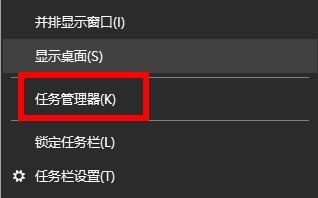
Course Introduction:How to remove the win11 icon shield? When we use the win11 system, we will find that the icons on the computer have a shield logo, so how to remove this shield? Let this site carefully introduce the win11 icon shield removal to users. Method. How to remove the win11 icon shield 1. Right-click the lower taskbar and select Task Manager in the menu option list to open it. 3. Then find the Windows Defender option, right-click and select Disable.
2024-01-29 comment 0 2414

Course Introduction:To obtain medals through the Keep medal event, you can follow the following steps: 1. Sign up for the event; 2. Set the target mileage; 3. Start running and maintain a steady speed; 4. Record running data; 5. Complete the target mileage; 6. Receive an electronic or physical medal.
2024-04-01 comment 0 837
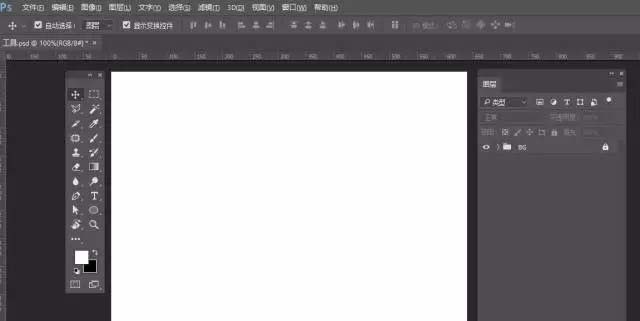
Course Introduction:Create a new file, fill the background with your favorite color, select the Ellipse Shape Tool, pull out a perfect circle, add a layer style - Gradient Overlay, select the Rectangle Tool, make a small shield shape, add a layer style - Gradient Overlay, select a small Make a copy of the shield layer using CTRL+J, reduce it proportionally, and modify the layer style. Then select the small shield layer. Use CTRL+J to make a copy, reduce it proportionally, remove the layer style, set a dark fill, and select the Pen Tool. , outline the small icon, you can make any shape you want, add layer style - beveled embossing, shadow effect, select the rectangle tool, add wear, draw three rectangles, one big and two small, fill them with color respectively , create a clipping mask, select them all, let it tilt to select them, ctr
2024-04-18 comment 0 852
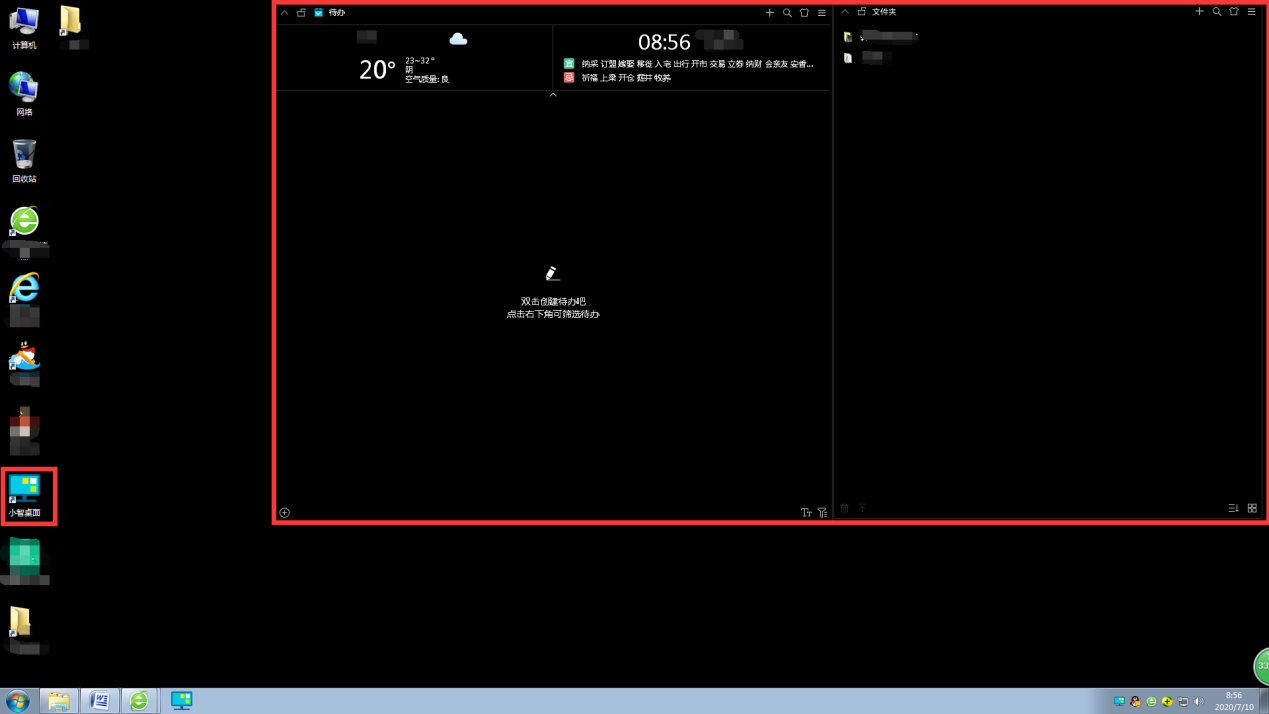
Course Introduction:Microsoft's latest operating system, Win11, brings many new features and design improvements. One of the issues that has attracted users' attention is the shield logo that appears on the desktop icon. This shield logo means that the program requires administrator rights to run, but sometimes users may not want to see this logo, so they need to remove it. You can operate as follows: 1. Right-click any shield icon on the desktop. 2. Select "Properties" in the pop-up menu. 3. In the icon properties window, click the "Shortcut" tab. 4. Under "Advanced" options, click the "Change Icon" button. 5. Select an icon without a shield in the icon library and click "OK". 6. After confirming the changes, click the "Apply" and "OK" buttons
2024-05-09 comment 0 1205