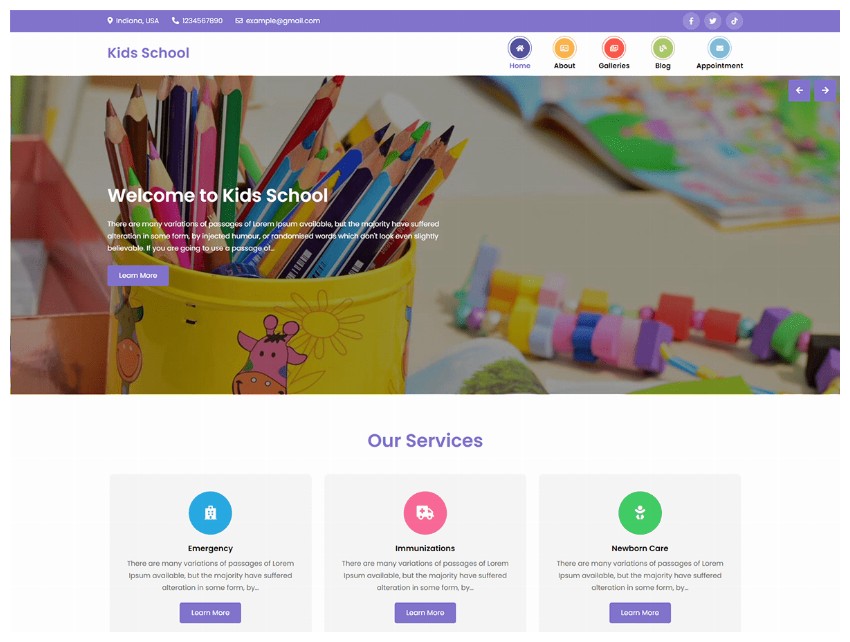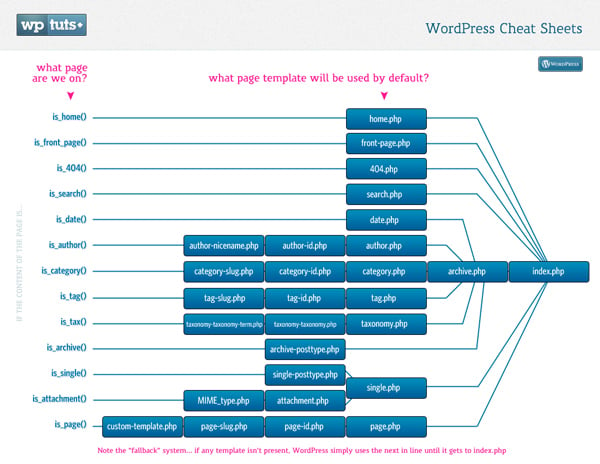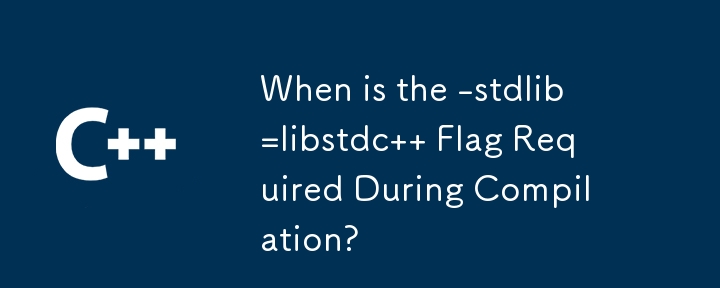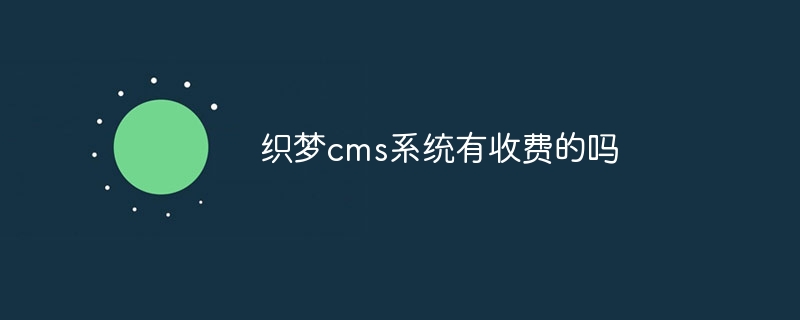Found a total of 10000 related content

Build a basic newspaper style layout using Wordpress and jQuery
Article Introduction:Grid/newspaper/magazine templates are becoming more and more dominant in the WordPress skin and theme community. They look elegant, but not knowing where to start can be daunting. In this tutorial, we use the power of jQuery to create a grid layout with reduced-size headers! Preface This tutorial assumes that you have a WordPress engine running on your server and that you have permission to upload files, download files, and browse. If you want to run a local server on a computer with WordPress installed, there are tutorials here for Windows and here for OSX. Step 1 - Let’s start with the essentials… In the “wp-content/themes/” file
2023-09-02
comment 0
1281

How to change wordpress to Chinese
Article Introduction:You can convert WordPress to Chinese by following these steps: Install the Chinese language pack: Log in to the WordPress dashboard, select Settings > General > Add New Language, search and add "Chinese (Simplified)". Activate a language pack: In the Site Language section, click the Activate button next to Chinese (Simplified). Install a Chinese theme: Select "Appearance" > "Themes" > "Add New Theme", search for and install a Chinese theme. Activate the theme: After the installation is complete, click the "Activate" button, and your WordPress interface and website content will become Chinese.
2024-04-15
comment 0
1185

How to adjust a WordPress theme to avoid misaligned display
Article Introduction:How to adjust WordPress themes to avoid misaligned display requires specific code examples. As a powerful CMS system, WordPress is loved by many website developers and webmasters. However, when using WordPress to create a website, you often encounter the problem of theme misalignment, which affects the user experience and page beauty. Therefore, it is very important to properly adjust your WordPress theme to avoid misaligned display. This article will introduce how to adjust the theme through specific code examples.
2024-03-05
comment 0
912
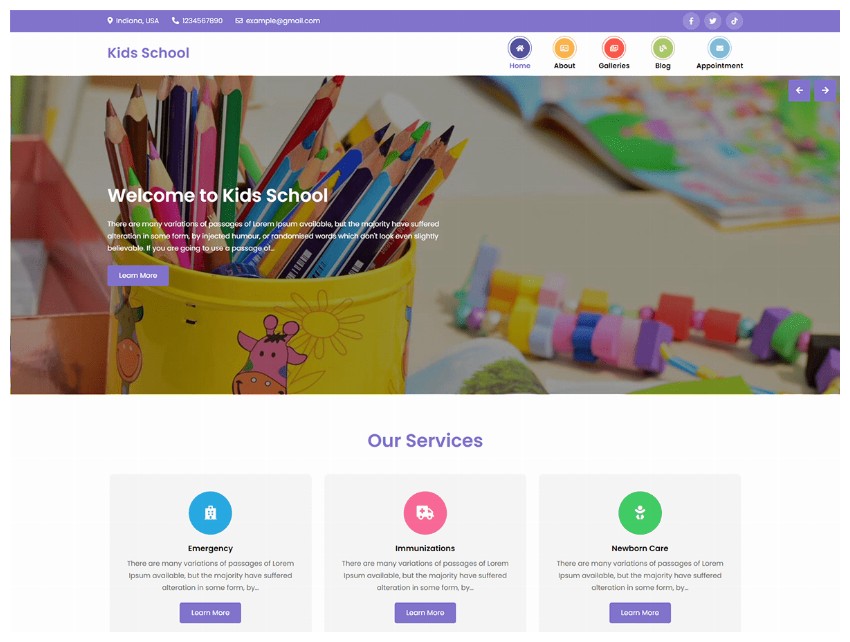
Top Free WordPress Themes for Kids Websites
Article Introduction:Themes are the core component of any WordPress website. They play a very important role in determining the functionality and appearance of your website. A fresh WordPress installation does install some default themes. However, the theme that's right for you depends on the type of website you want to create. It’s obvious that a photography website has completely different needs than a news website or an e-commerce website. Therefore, it is very important to install the right theme on your website. WordPress is a popular CMS platform, so you can easily find a variety of free and paid themes for your website. In this article, my focus will be on free themes for WordPress kids websites. Children's Educational Theme Children usually don't like to study. Therefore, create a
2023-09-11
comment 0
1050

Summary of tips for solving WordPress errors and miscellaneous problems
Article Introduction:As a widely used content management system, WordPress will inevitably encounter various difficulties in the process of building and maintaining websites. This article will focus on common WordPress error problems, combined with specific code examples, to provide you with a summary of solutions. I hope it will be helpful to you. 1. White screen problem Problem description: When visiting the WordPress website, the page displays blank without any content. Possible causes and solutions: Check if the theme or plugin is compatible with the WordPress version, such as
2024-03-06
comment 0
1111

Where to put WordPress theme
Article Introduction:The WordPress theme is placed in the wp-content/themes folder and is placed through the following steps: 1. Upload the theme to the folder; 2. Upload the theme from the dashboard; 3. Activate the uploaded theme. Make sure the theme files are complete and correctly placed in the designated folder.
2024-04-15
comment 0
702

What cms does php have?
Article Introduction:PHP's cms include: 1. WordPress, one of the most popular CMSs currently, which provides many free and paid themes and plug-ins; 2. Joomla, a flexible and easy-to-use system suitable for various types of websites; 3. Drupal, a powerful and highly customizable CMS, suitable for complex and large-scale websites; 4. Magento, a CMS dedicated to e-commerce websites, a powerful and flexible system; 5. PrestaShop, a Lightweight and easy-to-use system and more.
2023-07-25
comment 0
2263

Improve WordPress theme developer skills and practices to achieve optimal quality
Article Introduction:This article highlights some of the factors you should consider when designing and implementing an actual WordPress theme. These tips are mainly convenient for newbies in WordPress theme development and those who plan to use poreWordPress themes. In the previous article, we covered the two most important steps in designing a WordPress theme (and any other web design theme): Drawing the right inspiration for your theme Providing a good mockup for the design in the prototype application In this article , we will focus more on some of the factors that should be considered when designing and implementing a practical theme. Tools of the Industry Before moving forward, it's important to note that I recommend two tools that may come in handy when designing and coding actual themes. 1. Adobe
2023-09-01
comment 0
1385

What are the cms of php?
Article Introduction:PHP's cms include: 1. WordPress, currently one of the most widely used CMSs in the world, with a large number of themes and plug-ins that can further expand and customize the functions of the website; 2. Joomla, which has a wide range of functions and flexibility and is suitable for various applications. 3. Drupal, a powerful and highly customizable CMS, suitable for building large and complex websites; 4. Magento, which provides extensible plug-ins to enhance the functionality and performance of the website; 5. Typo3, Full-featured and highly customizable enterprise-grade CMS.
2023-07-27
comment 0
2339

How to use PHP to implement the customized theme function of CMS system
Article Introduction:How to use PHP to implement the customized theme function of the CMS system Introduction: Content management system (CMS) is one of the commonly used tools in website development. It can help users quickly create and manage website content. The custom theme function is an important part of the CMS system, which allows users to customize the appearance and layout of the website according to their own needs. This article will introduce how to use PHP language to implement the customized theme function of CMS system, and provide corresponding code examples. Determine the theme directory structure. Before starting to customize the theme, you first need to determine the theme's
2023-08-07
comment 0
1249


5 practical uses for the functions.php file in WordPress
Article Introduction:There are only two files you need to use when creating a WordPress theme: the index.php file (which serves as the main template file for your website) and style. css file, which is the main style file of your website. There is a third file called functions.php which is not actually required but still plays an important role in the theme. In this tutorial, our focus will be on understanding what the functions.php file is, some of its common uses, and when you should use it instead of creating a plugin. let's start. What is the functions.php file? The functions.php file in WordPress is used to add
2023-09-21
comment 0
2150

How to handle log errors in PHP?
Article Introduction:PHP is a scripting language widely used in web development. It has many application scenarios, such as websites, CMS, backend management systems, etc. As the complexity of the business increases, the possibility of errors will also increase. At this time, system error logs are needed to facilitate developers to troubleshoot problems in a timely manner. Here are some practical experiences and code examples on how to handle logging errors in PHP. 1. Why logs need to be recorded 1. To facilitate troubleshooting In a production environment, bugs in applications or abnormalities in servers will cause business disruptions
2023-12-18
comment 0
559
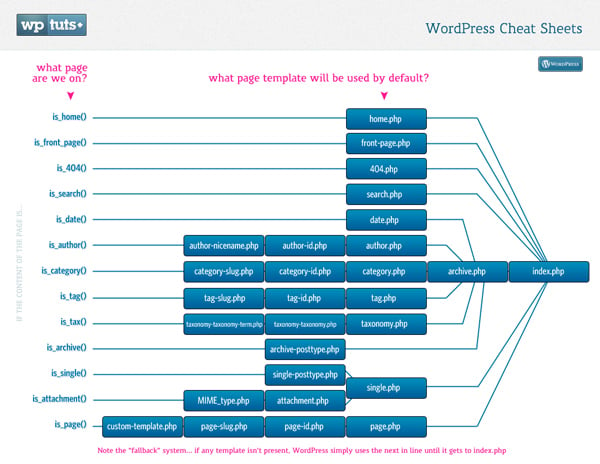
Execution Hierarchy of WordPress Theme Files
Article Introduction:This article will show the WordPress theme file execution hierarchy. In short, we are going to see what files are served when you load a page in WordPress. You probably already know that detail posts are served by single.php and detail pages are served by page.php, but WordPress searches different files based on various factors, so we’ll take a look at how that works! The first thing we should establish is this: without index.php and style.css, your theme is no longer a valid WordPress theme... so it makes sense that if you only have these two files, then you are trying to load Each page will be provided by index.php
2023-09-01
comment 0
1227

Quick Tip: Use the mysteriously named _e, _n, and __ functions
Article Introduction:You may have come across these features in your WordPress career. These can be used for translation purposes. Here are some simple examples of using them. Why use them? The fact is that WordPress can be used and translated into any language in the world. If you want a web layout that can handle multiple languages, you can use WordPress’s built-in default translation system to achieve this. You don't even have to write complex PHP code or plugins for this. Just use these methods and make appropriate language files. Where to use them? The place to use these features is in the PHP files of themes and plugins. For beginners, I recommend using them only in themes, but later you can explore using them in plugins as well. Get text
2023-08-29
comment 0
683

How to solve wordpress errors
Article Introduction:WordPress error solution: 1. Check whether your theme or plug-in is compatible with the latest version of WordPress; 2. Disable all plug-ins and then enable them one by one to determine which plug-in is causing the problem; 3. Check whether there is Any errors or incomplete code; 4. Check that your database credentials are correct; 5. Check that your database is running properly; 6. Make sure your database matches the database name in the WordPress configuration file.
2023-07-31
comment 0
2237
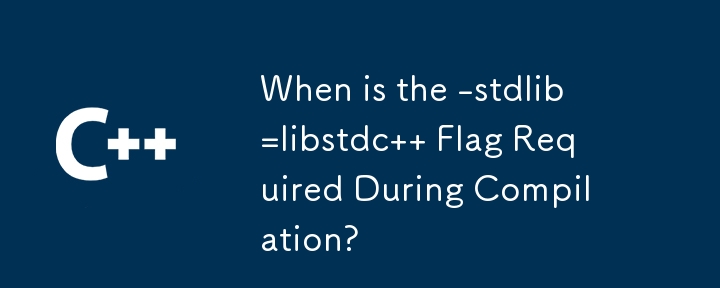
When is the -stdlib=libstdc Flag Required During Compilation?
Article Introduction:This article discusses the usage of the -stdlib=libstdc flag in C compilation. It explains when the flag is necessary and when it can be omitted, depending on the platform and compiler used. The main issue addressed is ensuring the correct standa
2024-10-24
comment 0
632


How to use Python to build the theme management function of CMS system
Article Introduction:How to use Python to build the theme management function of a CMS system. CMS (content management system) is a software program used to manage and publish content. It helps users create, edit and organize various types of content such as articles, images, videos, etc. In a large CMS system, the theme management function is very important because it allows users to easily change the look and style of the website to meet different needs and goals. This article will introduce how to use Python to build the theme management function of the CMS system. we will make
2023-08-04
comment 0
823
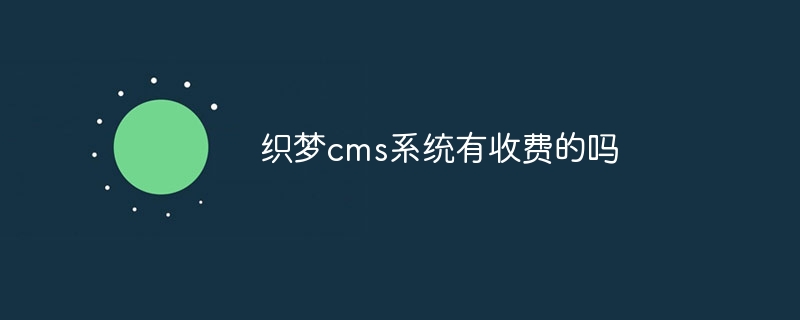
Is there any fee for DreamWeaver CMS system?
Article Introduction:There is no charge for the Dreamweaver CMS system. Dreamweaver CMS is an open source content management system. Its core code is provided for free. Users can download the latest version of Dreamweaver CMS for free and obtain relevant technical support and documentation. However, during use, users may need to purchase additional functional modules or theme templates, which are chargeable. The price for purchasing these paid modules and templates depends on the specific functions and design complexity.
2023-08-11
comment 0
2022