
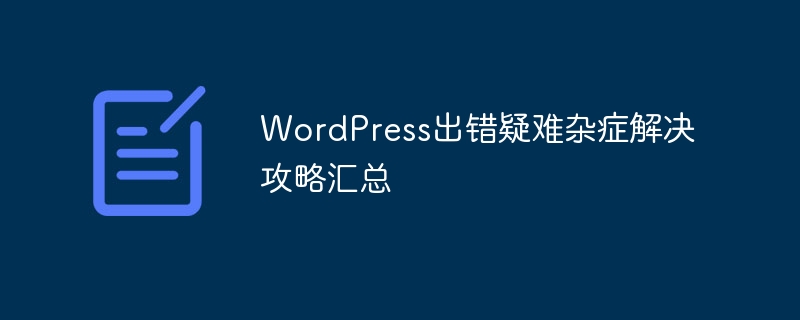
As a widely used content management system, WordPress will inevitably encounter various difficulties and complications in the process of building and maintaining websites. This article will focus on common WordPress error problems, combined with specific code examples, to provide you with a summary of solutions. I hope it will be helpful to you.
Problem description: When visiting the WordPress website, the page displays blank without any content.
Possible causes and solutions:
Check the memory limit of WordPress. You can increase the memory by adding the following code in wp-config.php:
define('WP_MEMORY_LIMIT', '256M');Check the error log and locate For specific error information, you can turn on WP_DEBUG mode in wp-config.php:
define('WP_DEBUG', true);
define('WP_DEBUG_LOG', true);Problem description: After installing or updating the plug-in, the website appears abnormal and the page cannot be displayed normally.
Possible causes and solutions:
Use the built-in "Safe mode" function of WordPress and turn it on by adding the following code to wp-config.php:
define('WP_DISABLE_PLUGINS', true);Problem description: The website displays the error message "Error establishing a database connection".
Possible causes and solutions:
Problem description: When accessing the website, a 404 page appears, indicating that the page does not exist.
Possible causes and solutions:
Use the .htaccess file to configure rewrite rules to ensure that the website link structure is correct.
# BEGIN WordPress
<IfModule mod_rewrite.c>
RewriteEngine On
RewriteBase /
RewriteRule ^index.php$ - [L]
RewriteCond %{REQUEST_FILENAME} !-f
RewriteCond %{REQUEST_FILENAME} !-d
RewriteRule . /index.php [L]
</IfModule>
# END WordPressThrough the above solutions, we can effectively deal with common WordPress error problems and ensure the normal operation of the website. Of course, for more complex problems, we can also get more help by consulting official documents, search engines or help forums. I hope that the solutions provided in this article can help WordPress users solve difficult problems and successfully build and manage their own websites.
The above is the detailed content of Summary of tips for solving WordPress errors and miscellaneous problems. For more information, please follow other related articles on the PHP Chinese website!




