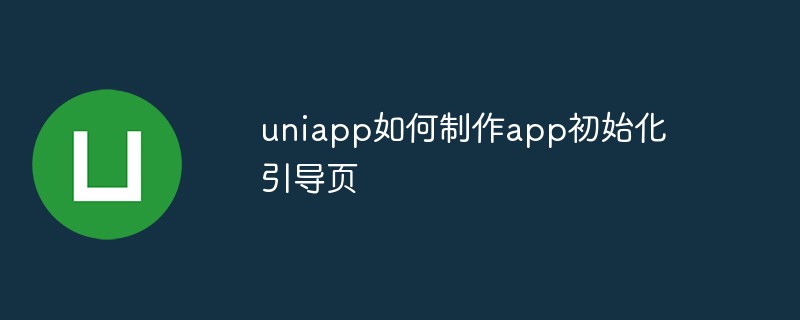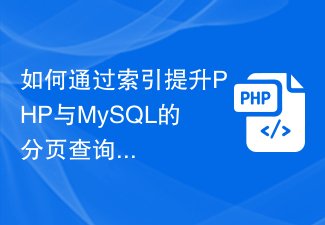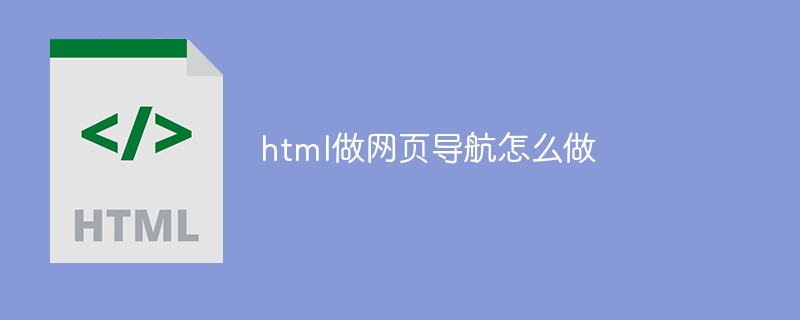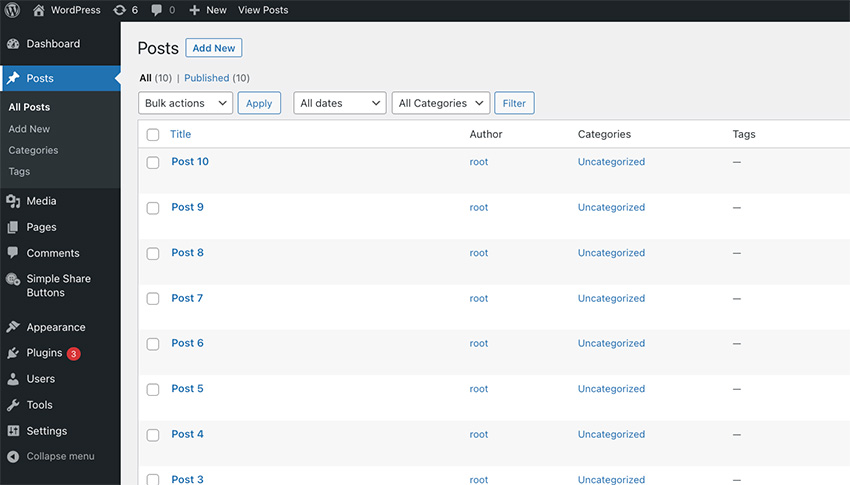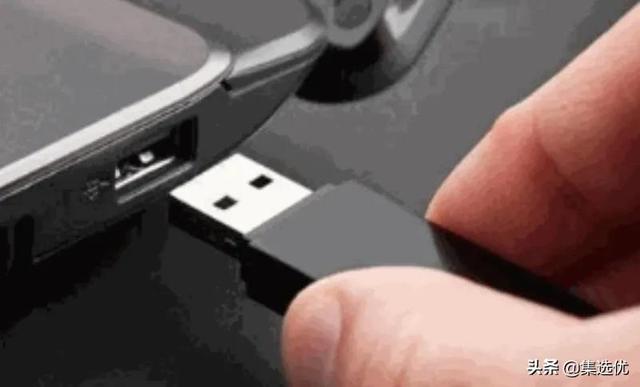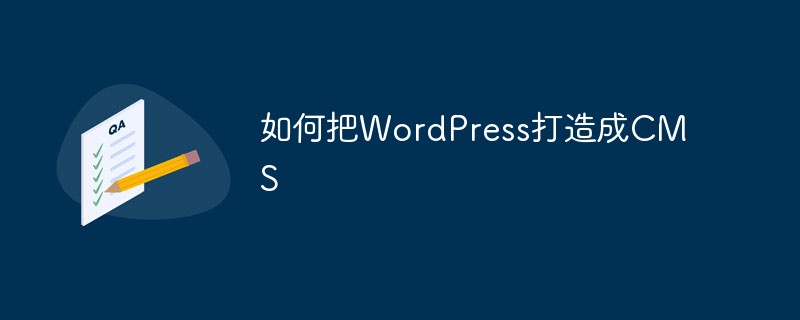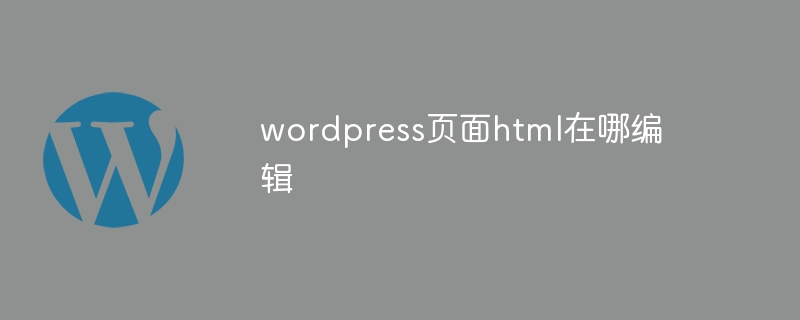Found a total of 10000 related content

How to make subpages in wordpress
Article Introduction:You can use WordPress to create subpages, which are secondary pages under the main page, used to organize content and create a hierarchical website. Steps: Log in to the WordPress dashboard. Navigate to Pages > Add New. Enter a title for the subpage. Select the main page of the subpage. Enter the content of the subpage. Select Publish or Save Draft. Subpages are essential for organizing content, creating hierarchy, and improving navigability. Other tips include using descriptive titles, custom layouts, and breadcrumbs. Subpages are updated and maintained regularly to keep content current.
2024-04-15
comment 0
872

How to deal with abnormal page display caused by WordPress header misalignment?
Article Introduction:How to deal with abnormal page display caused by WordPress header misalignment? In the process of using WordPress to build a website, sometimes you will encounter the problem of abnormal page display caused by head misalignment. This kind of problem often leads to disordered web page layout and style imbalance, which affects the user experience and the professionalism of the website. This article will introduce how to deal with abnormal page display caused by WordPress header misalignment, and provide specific code examples to help you solve this problem. Problem analysis: Header misalignment is usually caused by the web page loading C
2024-02-29
comment 0
1032
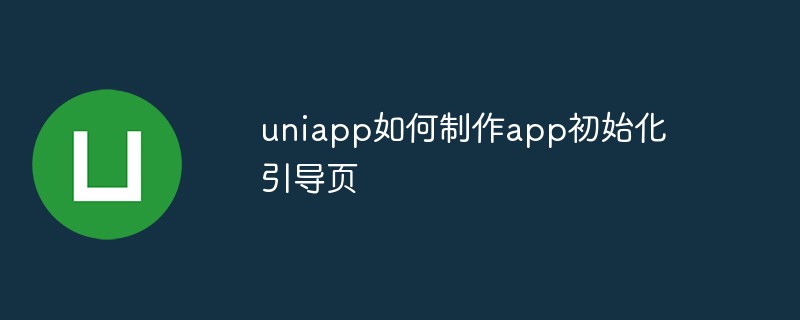
How to create app initialization guide page in uniapp
Article Introduction:UniApp is an open source framework with cross-platform application development capabilities, which can support writing once and running on multiple platforms. When developing UniApp applications, we usually need to add some initialization boot pages to introduce the basic functions of the application to users. Today we will introduce how to make an app initialization boot page in UniApp. 1. Create a guide page component. Create a new component in the `components` directory of UniApp, named `guide-page`, and write the following code in the component: `
2023-04-17
comment 0
1483

How to create website guide page in WordPress
Article Introduction:How to make a boot page in WordPress: First log in to the WordPress backend, and then add two new pages through [Page]-[New Page], named "Home" and "Blog" respectively, and then you can set them as you like in the "Home" The content of the welcome page.
2019-07-15
comment 0
3229
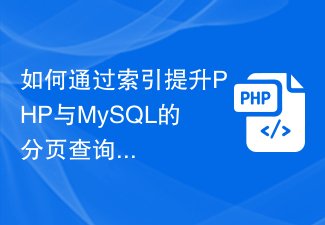
How to improve the efficiency of paging queries and data export in PHP and MySQL through indexes?
Article Introduction:How to improve the efficiency of paging queries and data export in PHP and MySQL through indexes? An index is a data structure used to speed up database query operations. In the paging query and data export of PHP and MySQL, by creating appropriate indexes, the efficiency of query and export can be effectively improved. This article will introduce how to use indexes to optimize paging queries and data export in PHP and MySQL. 1. Create an index A table in a database can have multiple columns, and an index is a data structure that sorts the columns or column combinations in the table.
2023-10-15
comment 0
938

How to use Vue and jsmind to implement mind map node links and external web page references?
Article Introduction:How to use Vue and jsmind to implement mind map node links and external web page references? Introduction: Mind map is an effective tool that can help us organize our thoughts, think about problems and better understand the relationship between information. Vue is a popular JavaScript framework, and jsmind is a lightweight JavaScript mind mapping library. This article will introduce how to use Vue and jsmind to implement mind map node links and external web page references. 1. Preparation work First, it is necessary to
2023-08-26
comment 0
597
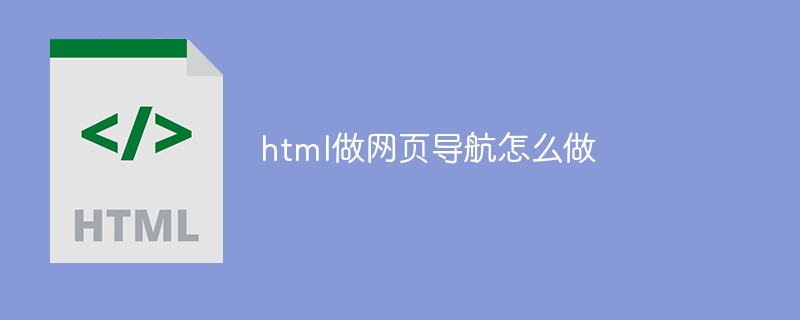
How to do web page navigation in html
Article Introduction:Steps: 1. Create an HTML document structure; 2. Add a navigation bar container; 3. Create a navigation link; 4. Add styles to the navigation bar; 5. Improve the navigation bar, etc.
2023-11-02
comment 0
3640

How to make a webpage in wordpress
Article Introduction:You can create web pages using WordPress in just seven steps: Install the WordPress software to your website. Log in to the WordPress dashboard using your username and password. Select Page > New to create a new page. Enter the page title and content. Set page properties such as parent page, template, and visibility. Preview and publish the page. Configure other page settings such as menus, featured images, and SEO optimization.
2024-04-15
comment 0
793
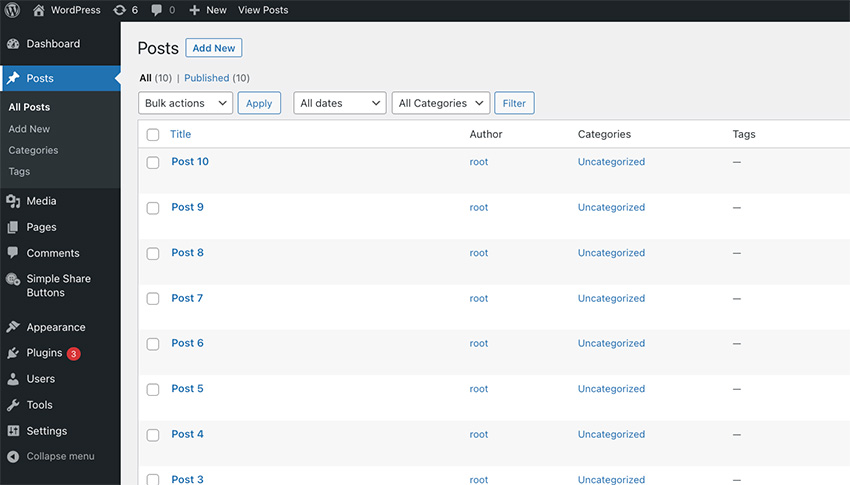
Guide to Extracting Posts from a WordPress Site
Article Introduction:Want to move your WordPress posts to another WordPress site or even a new platform? Not sure how to export specific posts on your WordPress site? WordPress’ Export Posts feature allows you to quickly export the posts of your choice. If you need to export WordPress posts, don’t panic. WordPress not only makes it easy to export all your posts, but also all your pages and media. Exported posts are compressed into XML files. This XML file can be imported into another WordPress website or CMS platform. Even if you are not moving your site, it is recommended to export your WordPress posts as a backup. Of course, you should also run WordPress
2023-09-16
comment 0
1177

How to create a product page in wordpress
Article Introduction:Create a product page in WordPress: 1. Create the product (name, description, pictures); 2. Customize the page template (add title, description, pictures, buttons); 3. Enter product information (stock, size, weight); 4 . Create variations (different colors, sizes); 5. Set visibility (public or hidden); 6. Enable/disable comments; 7. Preview and publish the page.
2024-04-16
comment 0
1215
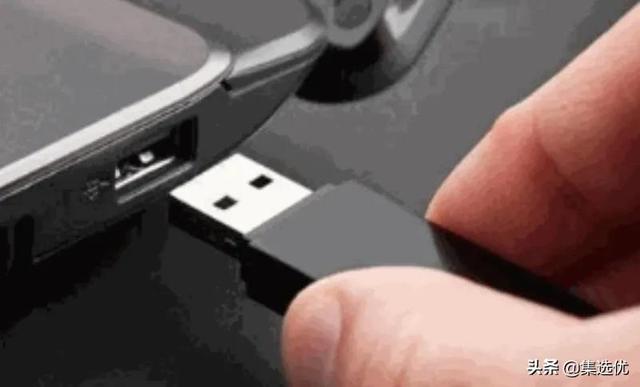
U disk for dell boot
Article Introduction:When reinstalling the system on the computer using a USB flash drive, we must first set the BIOS startup items, otherwise the computer will not be able to recognize the USB flash drive when reinstalling the system. The following editor will teach you how to reinstall a Dell computer and cannot find the USB flash drive to boot. Solve it. There are differences between models, but they are roughly the same. Analysis reason: The motherboard BIOS setting does not open the U disk boot item, so it will not be recognized. Method steps: Restart the computer and keep pressing the F2 key to enter the BIOS. The buttons may be different depending on the brand, take Dell as an example. ?2. Then enter the bios interface, use the left and right arrow keys to select the boot option in the title option, which is the boot option. ?In the boot interface, you can see the usbboot option, and the following options are disabled, that is
2024-02-13
comment 0
537
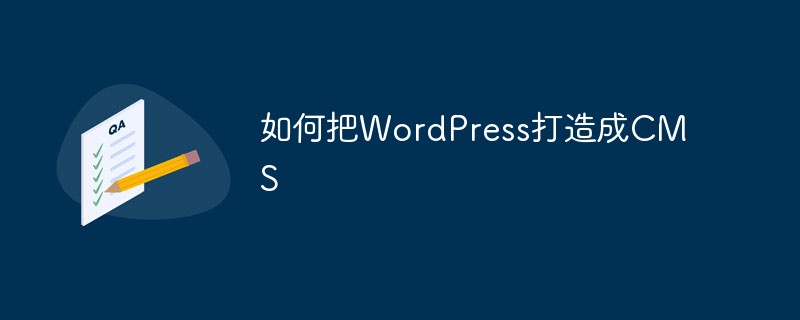
如何把WordPress打造成CMS
Article Introduction:把WordPress打造成CMS的方法:首先创建一个名字为“首页”的页面以及空的页面;然后在WordPress后台选择“Reading”;接着通过“wp_list_pages”函数创建网站导航菜单;最后依次创建其他页面即可。
2016-06-13
comment 0
1598

How to make single page details in wordpress
Article Introduction:There are 6 steps to create a single page detail using WordPress: create a new page, choose a full-width template, add content, set a featured image, configure page settings, and save and publish.
2024-04-15
comment 0
767

How to set up home page in wordpress
Article Introduction:Set up a homepage in WordPress: Log in to the admin panel. Navigate to Settings > Reading. Select the homepage display type: "Latest articles" or "Pinned pages." (If you selected Pinned Page) Select Home Page from the drop-down list. save Changes.
2024-04-15
comment 0
1206
Detailed explanation of path issues in angular
Article Introduction:When we write a project, we will encounter a situation where the startup page is transferred to the guide page, and the guide page is transferred to the home page. If we are not careful when writing this kind of thing using the angular framework, we will encounter problems, such as not being able to find it. Pictures of the introductory page, etc. So how do we solve this problem? First of all, we have to make it clear that we are using the angular framework, so we should use the framework in angular to solve this problem, instead of jumping step by step according to the original idea. Let’s take a look at 1. The startup page jumps to the boot page app.
2017-07-02
comment 0
1856

How to Preserve the Original Referring URL in PHP?
Article Introduction:Finding the Original Referring URL with PHPWhen utilizing $_SERVER['HTTP_REFERER'] to determine the originating URL, it efficiently operates until a user navigates to a separate page, causing the referrer to reference the previous page. To preserve t
2024-10-19
comment 0
819
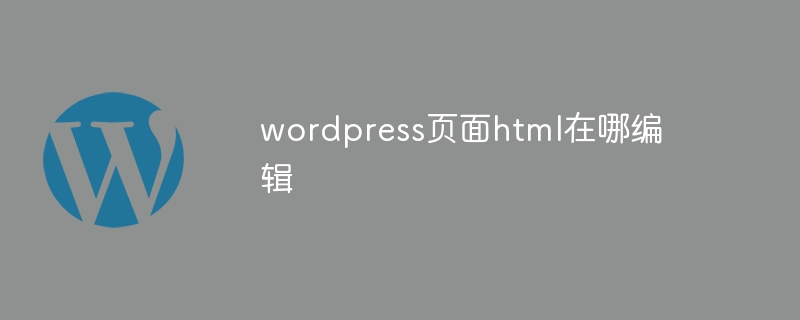
Where to edit wordpress page html
Article Introduction:The HTML of a WordPress page can be edited in the backend editor. Specific steps include: 1. Log in to the backend. 2. Navigate to Pages and select the page you want to edit. 3. Switch to the "Text" editor. 4. Edit the HTML. 5. Save changes.
2024-04-16
comment 0
1118

Practical tips for solving WordPress page misalignment issues
Article Introduction:Practical tips for solving WordPress page misalignment problems As one of the most popular content management systems in the world, WordPress provides powerful functions and flexible customization, making many webmasters and developers choose to use it to build their own websites. However, sometimes when using WordPress to create pages, you may encounter page misalignment problems, resulting in confusing page layout and affecting user experience. So, how to solve the WordPress page misalignment problem? This article will introduce you to some
2024-03-06
comment 0
1337
wordpress给独立页面绑定二级域名
Article Introduction:环境:LNMP(CentOS、Nginx、MySQL、PHP、phpMyAdmin)模板:Wordpress4.4 网址:http://www.ponote.com新做了一个导航页面(新建的page模板):http://www.ponote.com/hao想要在该导航页面绑定hao.ponote.com二级...
2016-06-06
comment 0
1884