
Steps: 1. Create an HTML document structure; 2. Add a navigation bar container; 3. Create a navigation link; 4. Add styles to the navigation bar; 5. Improve the navigation bar, etc.
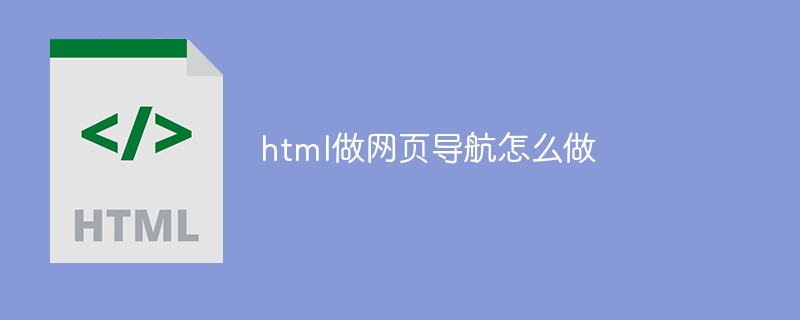
#HTML is a markup language used to create the structure and content of web pages. To create a web page navigation using HTML, the following steps are required:
Create an HTML document structure: Use "!DOCTYPE html" at the head of the document to declare the document type, and Create the structure of the document within the "html" tags.
Add a navigation bar container: Use the "nav" tag to create a navigation bar container. The navigation bar can be placed at the head of the web page or any other suitable location.
Create navigation links: Within the navigation bar container, use ul and li tags to create an unordered list, and add navigation links to each list item. For example:
<ul> <li><a href="#">首页</a></li> <li><a href="#">关于我们</a></li> <li><a href="#">产品</a></li> <li><a href="#">联系我们</a></li> </ul>
In the a tag, use the href attribute to add the URL of the navigation link.
Style Navigation Bar: Use CSS to style the navigation bar to make it more attractive and easy to use. Navigation bar containers and links can be selected and styled using CSS selectors. For example:
nav {
background-color: #333;
color: #fff;
padding: 10px;
}
nav ul {
list-style-type: none;
margin: 0;
padding: 0;
}
nav li {
display: inline;
margin-right: 10px;
}
nav a {
text-decoration: none;
color: #fff;
}
nav a:hover {
color: #ff9900;
}In the above example, we set the background color, text color, padding and other styles of the navigation bar. The navigation links are also styled so that the link's color will change when the mouse is hovered over it.
Improve the navigation bar: You can add more navigation links or submenus as needed. Submenus can be created using nested unordered lists. For example:
<ul>
<li><a href="#">首页</a></li>
<li>
<a href="#">关于我们</a>
<ul>
<li><a href="#">公司简介</a></li>
<li><a href="#">团队</a></li>
</ul>
</li>
<li><a href="#">产品</a></li>
<li><a href="#">联系我们</a></li>
</ul>In the above example, we created a submenu under the "About Us" navigation link and added the "Company Profile" and "Team" links.
Through the above steps, we can create a simple web navigation using HTML. Depending on needs and design requirements, the style and functionality of the navigation bar can be further extended and improved.
The above is the detailed content of How to do web page navigation in html. For more information, please follow other related articles on the PHP Chinese website!