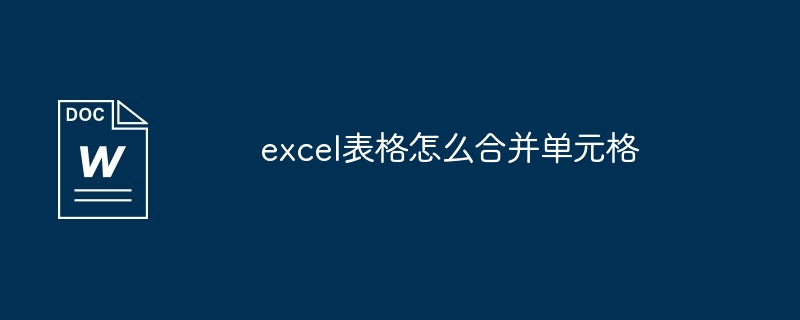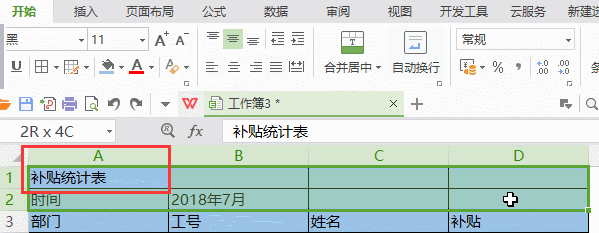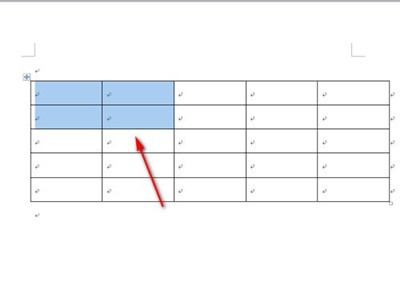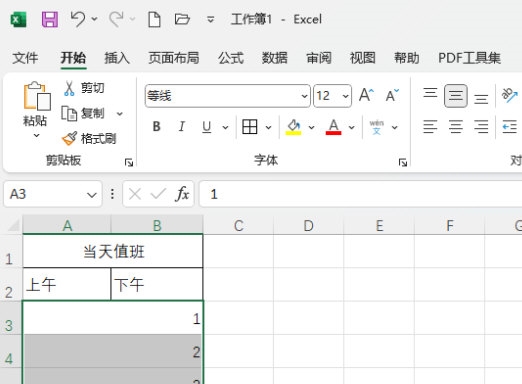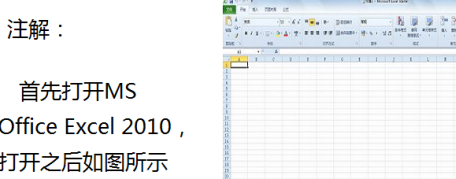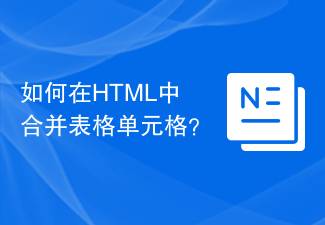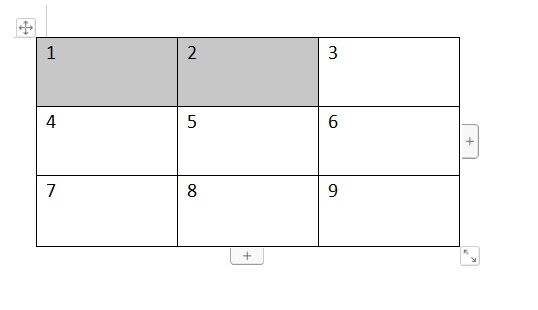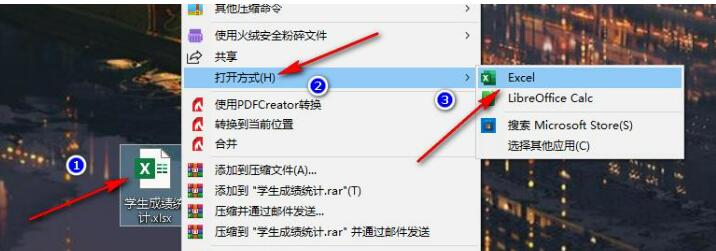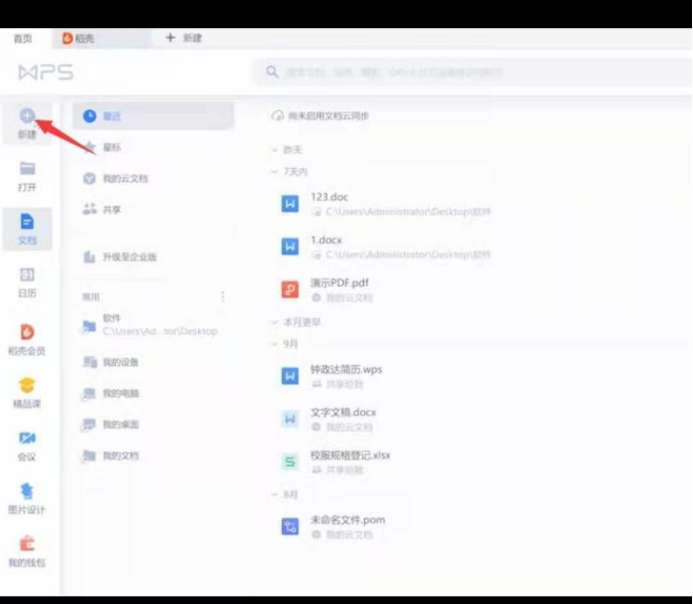Found a total of 10000 related content

How to merge cells in word table
Article Introduction:Recently, the editor has received a lot of private messages in the background. Many friends have come to this site to ask me how to merge cell contents in Word on my computer. In order to help everyone, the editor has collected relevant information online and finally found a way to quickly merge cells in Word tables. The editor has put the details on how to make grids in the article below. If you are in need, please come to this site to take a look. How to merge cell contents in word on computer? The specific steps are as follows: 1. Open the word document and select the two cells to be merged; 2. Right-click the mouse and click Merge Cells; 3. Check in the word table and the cells are merged successfully. .
2023-12-31
comment 0
1156
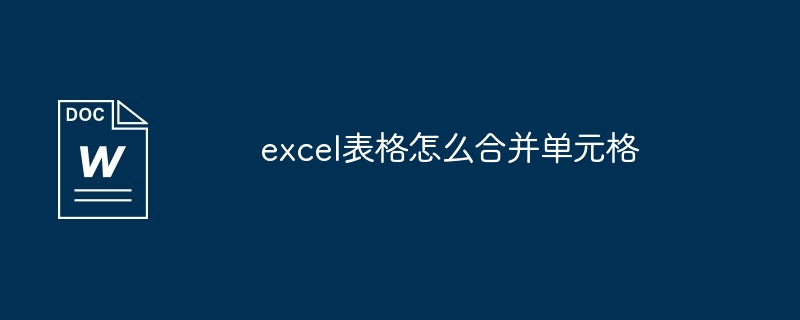
How to merge cells in excel table
Article Introduction:How to merge Excel table cells: Select the cells you want to merge. Select the Merge & Center button on the Home tab and choose the merge method: Merge & Center: Contents are centered in a single cell. Merge across rows: Content is displayed across rows in a single cell. Merge across columns: Content is displayed across columns in a single cell.
2024-05-02
comment 0
1271
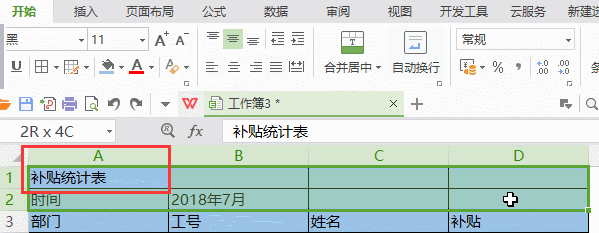
How to merge cells in WPS table
Article Introduction:When we use WPS to make our own tables, the header of the table needs to be in a cell. At this time, the question arises, how does WPS merge cells? In this issue, I have brought you the specific operation steps, which are below. Please study them carefully! 1. First, open the WPS EXCEL file on your computer. You can see that the current first line of text is in cell A1 (as shown in the red circle in the figure). 2. Then, if you need to merge the words "Subsidy Statistics Table" into the entire row from A1 to D1, use the mouse to select cell A1 and then drag the mouse to select cell D1. You can see that all cells from A1 to D1 have been selected (as shown in the red circle in the figure). 3. Select A
2024-03-21
comment 0
1356
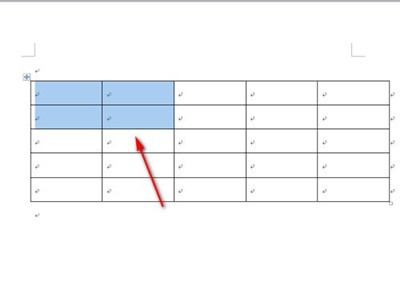

How to merge thinkphp tables
Article Introduction:How to merge ThinkPHP tables? ThinkPHP is an excellent open source PHP development framework. It is loved by developers for its simplicity, ease of use, efficiency, stability, and strong scalability. In actual development, tables are a very commonly used function, and the merging of tables is also a common requirement. This article will introduce how to use ThinkPHP to merge tables. 1. Merge cells Before merging cells, you need to build a data table first, as follows: ```<table> <tr> <th rows
2023-05-29
comment 0
635

Keyboard shortcut for quickly merging cells in Word
Article Introduction:Word shortcut keys for merging cells When editing tables using Microsoft Word, we often need to merge cells in order to adjust the structure and layout of the table. Word provides several ways to merge cells, including using shortcut keys. This article will introduce the shortcut keys for merging cells in Word to help you operate tables more efficiently. In Word, you can use shortcut keys to merge cells. The following are some commonly used shortcut keys for merging cells: Ctrl+Shift+
2024-02-18
comment 0
3450

How to convert word to excel table without messing up the format of word document table after copying it?
Article Introduction:In our daily work, we all encounter the need to convert word documents into excel tables. However, when we copy the past, the format is messed up or severely deformed. So what should users do when they encounter this problem? Next, let this website carefully introduce to users how to keep the format unchanged after copying the word document table. How to keep the format unchanged after copying a word document table 1. First, we open the word table and press F12 to save the table as. 2. After the Save As dialog box pops up, we change the file type to a single web page file, then click Save and close the word table document. 3. Then, we open the excel table and drag the web page file we just saved directly into the table. You can see the table just saved in e
2024-08-28
comment 0
1051
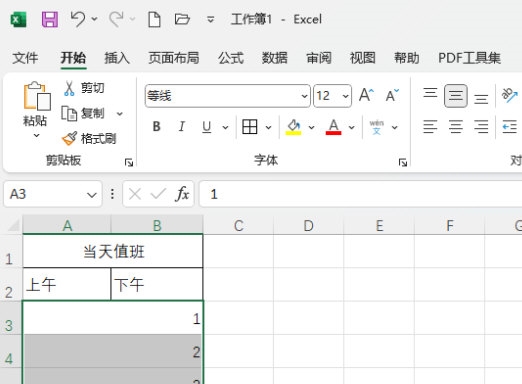
How to span merged cells in EXCEL2021 Operation method
Article Introduction:Excel2021 is a professional office software launched by Microsoft. The software is simple to operate and can help users edit tables easily. So how to merge cells in it? If you don’t know how to operate, you can read the tutorial below. [Operation method] 1. Open the EXCEL software and select the cells to be merged. 2. Click the span merge setting. 3. Then the selected rows are merged across cells.
2024-02-13
comment 0
510
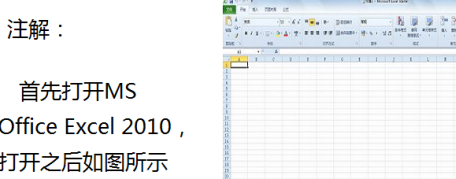
How to merge cells in excel 2010 How to merge cells in excel 2010
Article Introduction:Are you also using excel2010 software? So do you know how to merge cells in excel 2010? The following article brings you the method of merging cells in excel 2010. Let us take a look below. How to merge cells in excel 2010? The first step to merge cells in excel 2010 is to open excel 2010 and follow the graphic annotations, as shown in the figure. The second step is to select all the cells you want, as shown in the figure. The third step is to go back to the home page of Excel 2010 and look at the graphic annotations, as shown in the figure. The fourth step is the rendering after merging. The fifth step is to cancel the merged cells and look at the graphic annotations, as shown in the figure.
2024-08-06
comment 0
766
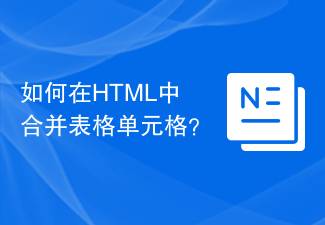
How to merge table cells in HTML?
Article Introduction:We use colspan and rowspan attributes to merge cells in HTML. The rowspan attribute is used to specify the number of rows into which cells should be merged, while the colspan attribute is used to specify the number of columns into which cells should be merged into. This attribute should be placed inside the tag. Syntax Following is the syntax for merging table cells in HTML. <tdrowspan="2">celldata</td> Example The following is an example program for merging table row cells in HTML. <!DOCTYPEhtml><html><style>table,tr,th,td{bo
2023-09-10
comment 0
3032

How to operate WPS merged cells to keep the contents in one cell
Article Introduction:How to keep the contents of WPS merged cells in one cell? Recently, a user asked this question. When using WPS software, the merge function is used, but after merging, it is found that the contents are missing. Is there a way to merge cells but retain the content? In this regard, this article brings detailed operation methods to share with everyone. How to keep the contents of WPS merged cells in one cell? 1. First select a blank cell, and then enter: =B2&C2&D2. 2. Then copy this cell. 3. Select Paste as value in another blank cell. 4. You can see the content after pasting. 5. Then select the cell to be merged, and then click
2024-08-21
comment 0
470
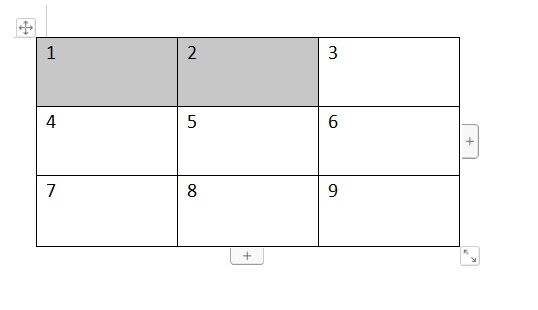
How to merge cell contents in WPS text table_just one operation
Article Introduction:First, taking the table below as an example, we want to merge cells 1 and 2. We only need to select cells 1 and 2, and then click [Table Tools] ---> [Merge Cells] above. In this way, the contents of the cells are merged.
2024-04-22
comment 0
912

How to merge the contents of multiple cells into one cell in WPS table
Article Introduction:WPS can help us better process text content or table data. There is a lot of data to be edited in the table. If we want to merge the contents of multiple cells into one cell for display, how to set it up? In fact, this situation can be set up in two ways, and I will introduce them to you below. Setting method 1. First, you need to open the table to be edited through WPS. 2. Then directly enter the [=] symbol in the merged blank cells, and then use the mouse to click on cells A2, B2, and C2 in sequence, separated by & symbols. 3. Then, press the Enter key on the keyboard, and you will get the data you need. 4. You can also enter the [=CONCAT()] function formula in the cell.
2024-09-03
comment 0
947
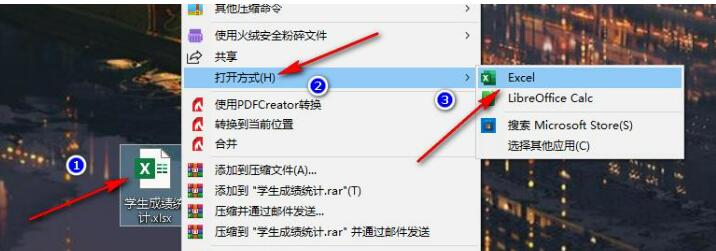
What should I do if the contents of merged cells in Excel disappear?
Article Introduction:Excel is very convenient for editing table data. In the process of editing table documents, sometimes cells need to be merged, but part of the content is lost. How to solve this problem? Some friends may not know the specific operation method. Next, I will share with you the specific solution. Solution 1. Select a table document, right-click to select Open with, and select Open with Excel. 2. After entering the Excel page, select the cells to be merged and use the shortcut key Ctrl+C to copy the cell contents. 3. Find the Merge and Center option in the sub-toolbar of the tool, double-click the option, and click the pop-up box to confirm the option. 4. After merging cells, select the year in the cell.
2024-08-26
comment 0
1085

Keyboard shortcut for merging cells in WPS tables
Article Introduction:WPS shortcut keys for merging cells WPS is a commonly used office software with a wide range of applications. In table processing, merging cells is a common operation, which can merge multiple cells into one large cell to facilitate data display and format adjustment. This article will introduce the shortcut key operations for merging cells in WPS tables. In the WPS table, there are two ways to merge cells: through the toolbar button operation, or by using shortcut keys. Using shortcut keys can improve operation efficiency and complete the operation of merging cells more conveniently.
2024-02-19
comment 0
1316
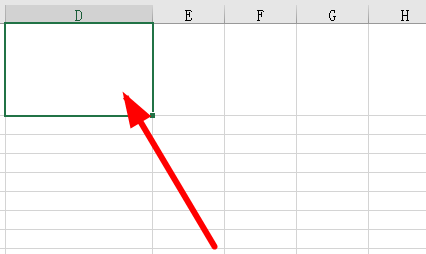
How to divide a cell into two in Excel. Step by step method to divide a table into two with a slash in Excel.
Article Introduction:How to divide a cell into two in excel? When many users edit tables, they need to mark two contents in the same cell and use slashes to distinguish them. However, most people don’t know how to do this. So today’s tutorial will share with you how to create table slashes in Excel. Let’s take a look at the method of dividing it into two parts. Making a slash in a table in Excel is divided into two steps: 1. First, select the cells that need to be set. 2. Right-click a blank cell and click Format Cells in the pop-up menu. 3. Select the upper border again. 4. At this point you can see a diagonal line dividing it into two. 5. Select the required slash. 6. Then click OK. 7. Finally, the effect of splitting into two can be achieved.
2024-08-29
comment 0
470

How to merge multiple Excel tables and achieve data synchronization Methods to merge multiple Excel tables and achieve data synchronization
Article Introduction:How to merge multiple Excel tables and synchronize data? Excel tables are one of the office software used by users, allowing users to observe their data more intuitively. However, many users also ask how to merge multiple tables and achieve data synchronization? Let this site carefully introduce to users the method of merging multiple Excel tables and achieving data synchronization. Method for merging multiple Excel tables and achieving data synchronization 1. The following two tables are used to synchronize whether the columns in the two tables are accepted or not. 2. In cell I2, enter the formula =B2, as shown in the figure below. 3. Click the drop-down menu and see that the table displays all 0s. 4. Enter Acceptance in cell B2 and click Enter. I2 in Table 2
2024-08-22
comment 0
519
jQuery implements the merge function of HTML table cells_jquery
Article Introduction:This article mainly introduces jQuery's implementation of the merge function of HTML table cells, which can merge cells on specified rows and specified columns. It involves jQuery's dynamic operation skills for table element attributes. Friends in need can refer to the following
2016-05-16
comment 0
1436

How to solve the problem that Excel cannot make partial changes to merged cells. How to solve the problem that Excel cannot make partial changes to merged cells.
Article Introduction:How to solve the problem that Excel cannot make partial modifications to merged cells? The solution is very simple. Users can open the table to be processed and select the information to be edited, then right-click and select Format Cells to perform the operation, and the operation can be performed perfectly. Let this website carefully introduce to users how to solve the problem of Excel not being able to make partial changes to merged cells in one day. Solve the problem that Excel cannot make partial changes to merged cells 1. Open the table that Excel wants to process. 2. [Select] the column of information you want to edit. 3. Click the [right button] of the mouse and select [Format Cells]. 4. Select [Align] in the cell format window. 5. [Cancel] Merge cells as shown in the figure. 6. Click [OK]
2024-09-05
comment 0
318
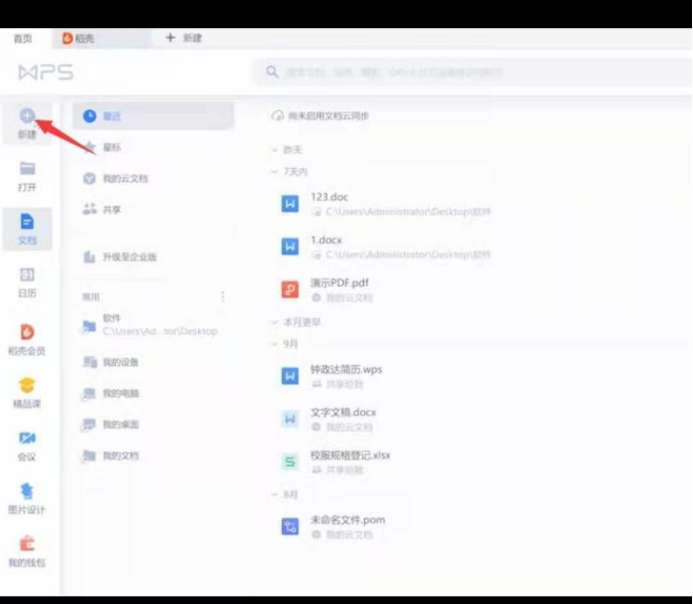
How to merge tables in WPS
Article Introduction:WPSOffice is an office software suite that can realize the most commonly used text, tables, presentations and other functions of office software. It has the advantages of low memory usage, fast running speed, small size, and powerful plug-in platform support. It brings many benefits to the office. convenient. Maybe when editing content in WPS for office work, you need to merge tables. How to merge tables in WPS? Let’s share with your friends the specific tutorial steps for merging tables in WPS! First open the WPS document on your computer, and after entering the page, Click the "New" option on the left, and then select "Table" to create a new table, as shown by the red arrow in the figure below. 2. Then we click on the data in the menu bar above to merge the tables and select the combination according to personal needs.
2024-03-20
comment 0
1466