
Excel is very convenient for editing table data. In the process of editing table documents, sometimes cells need to be merged, but part of the content is lost. How should this be solved? Some friends may not know the specific operation method. Next, I will share with you the specific solution. Solution 1. Select a table document, right-click to select Open with, and select Open with Excel.
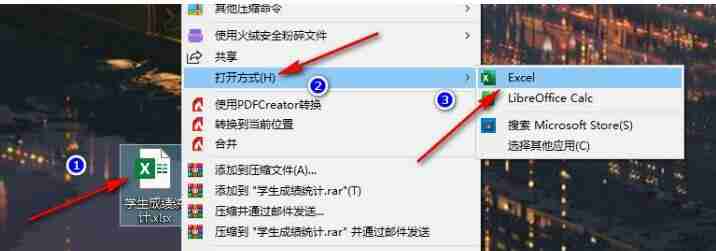
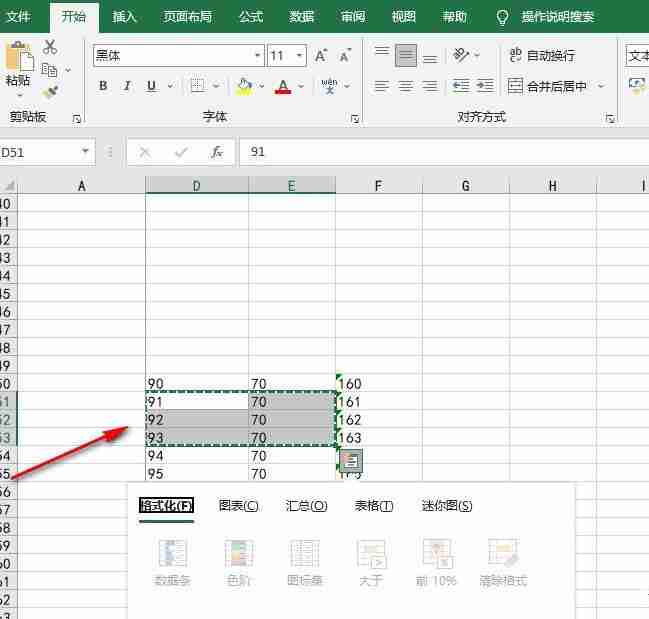
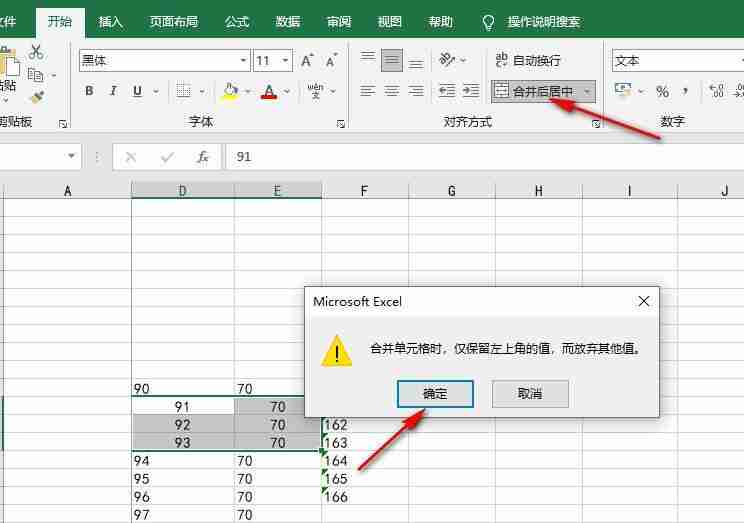
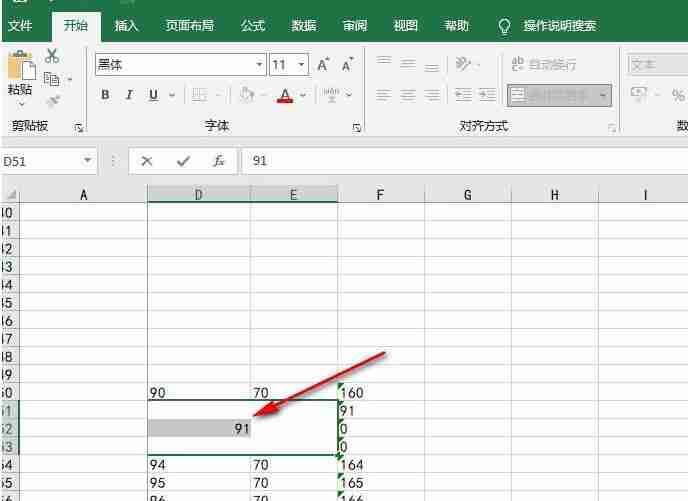
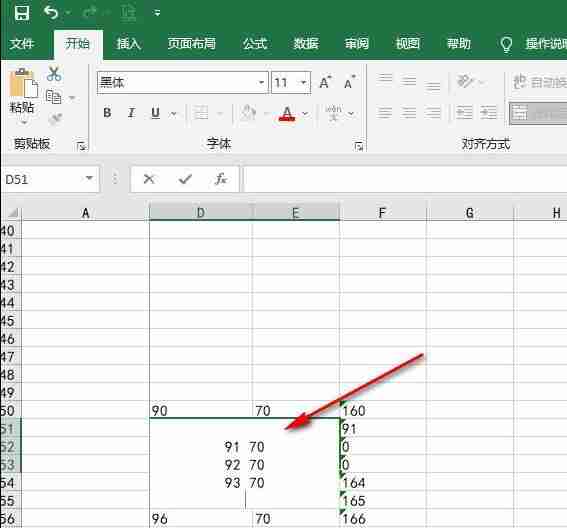
The above is the detailed content of What should I do if the contents of merged cells in Excel disappear?. For more information, please follow other related articles on the PHP Chinese website!
 What is a dump file?
What is a dump file? How to create HTML project with vscode
How to create HTML project with vscode How Oracle creates a database
How Oracle creates a database How to solve the problem that Win10 folder cannot be deleted
How to solve the problem that Win10 folder cannot be deleted How to solve the problem that suddenly all folders cannot be opened in win10
How to solve the problem that suddenly all folders cannot be opened in win10 What card is TF card?
What card is TF card? Why does the printer not print?
Why does the printer not print? Win10 does not support the disk layout solution of Uefi firmware
Win10 does not support the disk layout solution of Uefi firmware



