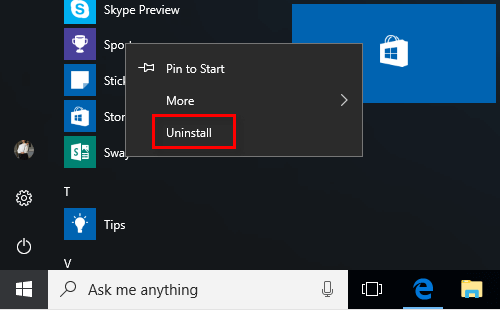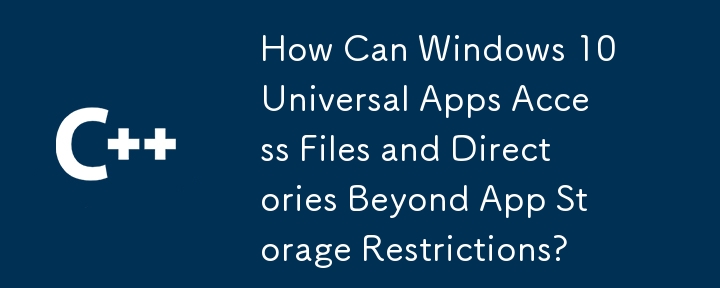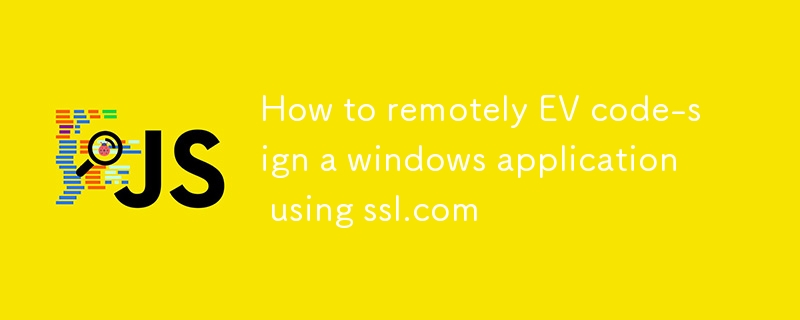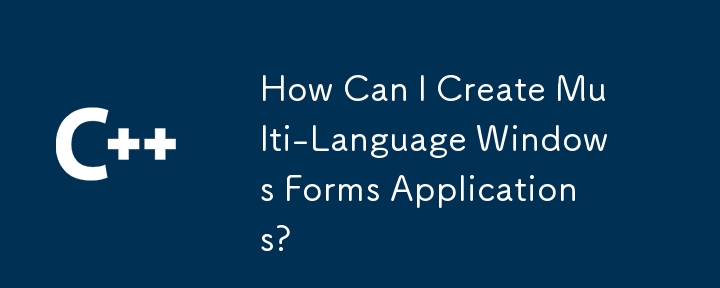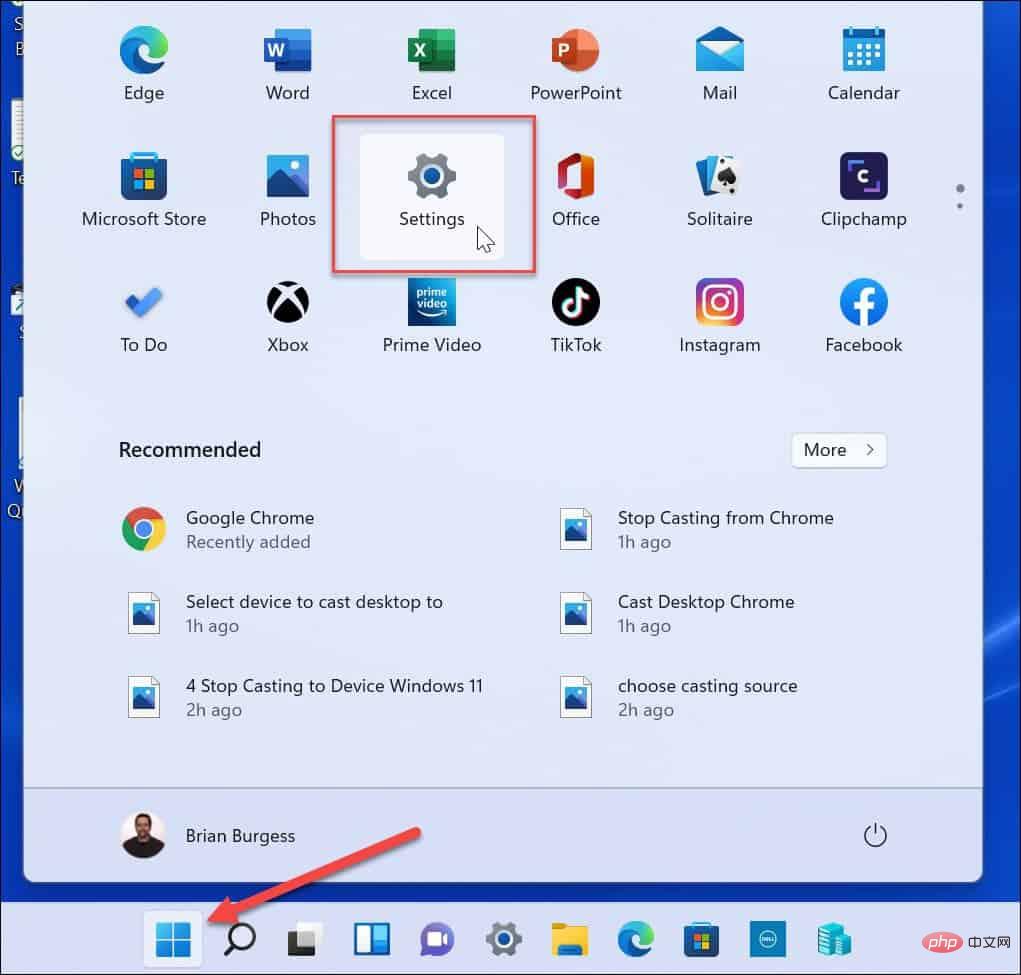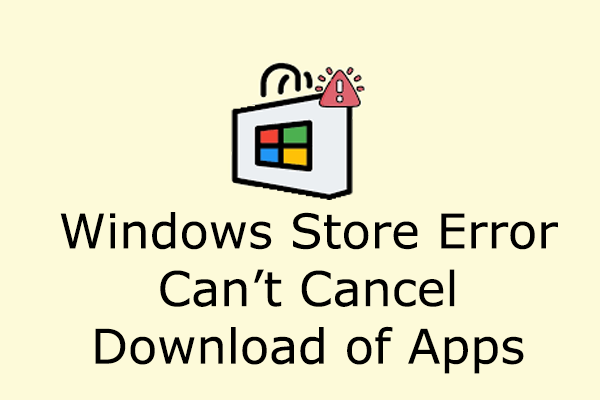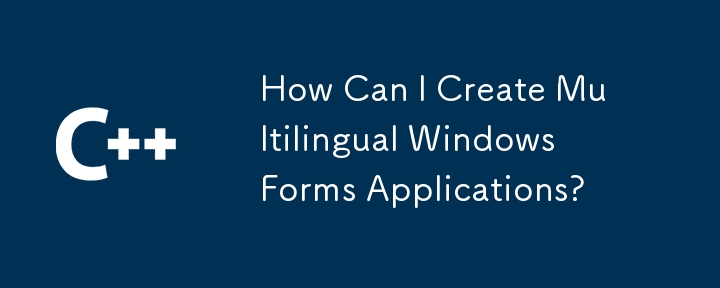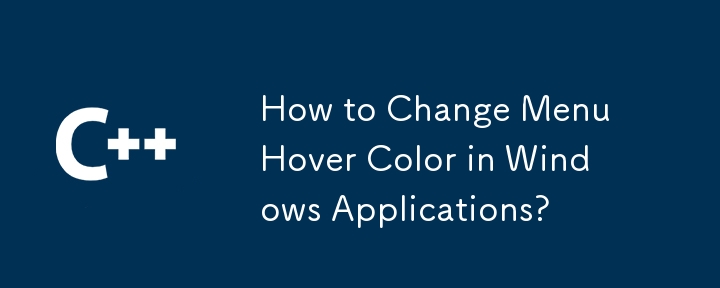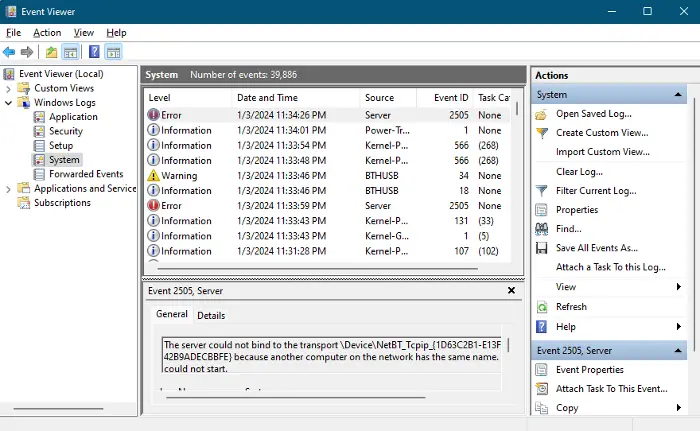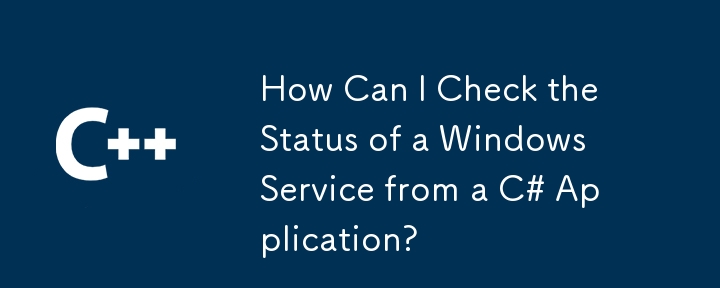Found a total of 10000 related content
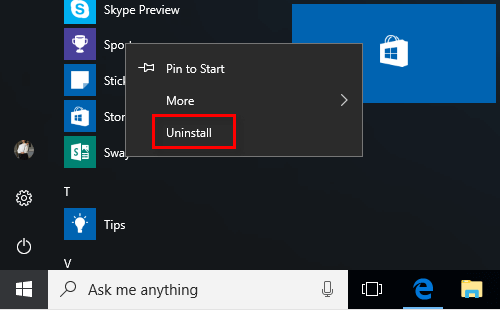
How to Uninstall Desktop Apps and Windows Apps in Windows 10
Article Introduction:The guide describes how to uninstall apps and programs on a Windows 10 PC. Windows 10 has two types of apps such as Desktop apps and Windows apps. When you uninstall a desktop app, it will be uninstalled for all users on the PC. When you uninstall a
2024-08-01
comment 0
611

Building Windows Store apps using jQuery 2.0
Article Introduction:With the release of Windows 8, Microsoft launched Windows Store apps that can be written using traditional Web languages and leverage the underlying engine that powers Internet Explorer 10. This means that jQuery 2.0 is designed to run best in modern browsers and is the right Windows Store app to use at home! Understanding the context Windows Store apps are different from the web and have two different contexts, local and web. Since code in the local context can access Windows Runtime APIs, a new security model is required. For best results you will download jQu
2023-09-02
comment 0
846

How to Reset Default Apps in Windows 10
Article Introduction:A default app is a program that Windows uses automatically when you open a particular file type or protocol. This article describes how to reset defaults apps that Microsoft recommended in Windows 10.
To reset apps to the Microsoft recommended
2024-08-02
comment 0
1011
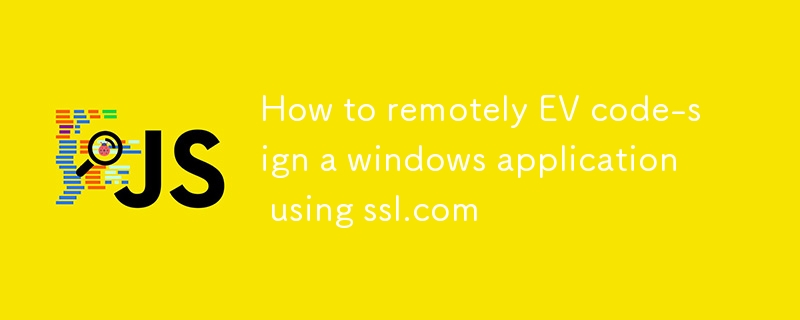
How to remotely EV code-sign a windows application using ssl.com
Article Introduction:Code-signing allows Windows to verify the identity of an application's publisher, making it authentic and trustworthy. Additionally, code-signing helps applications comply with Windows security policies, avoiding warnings and installation blocks, ult
2024-12-24
comment 0
683

How to Close Unresponsive Apps on Windows 11
Article Introduction:Unresponsive apps are frustrating, but what’s even worse is those apps refusing to close. If you’ve found yourself in this situation, we have a few methods to help you force close those applications on your Windows 11 PC. Let’s
2024-08-22
comment 0
922
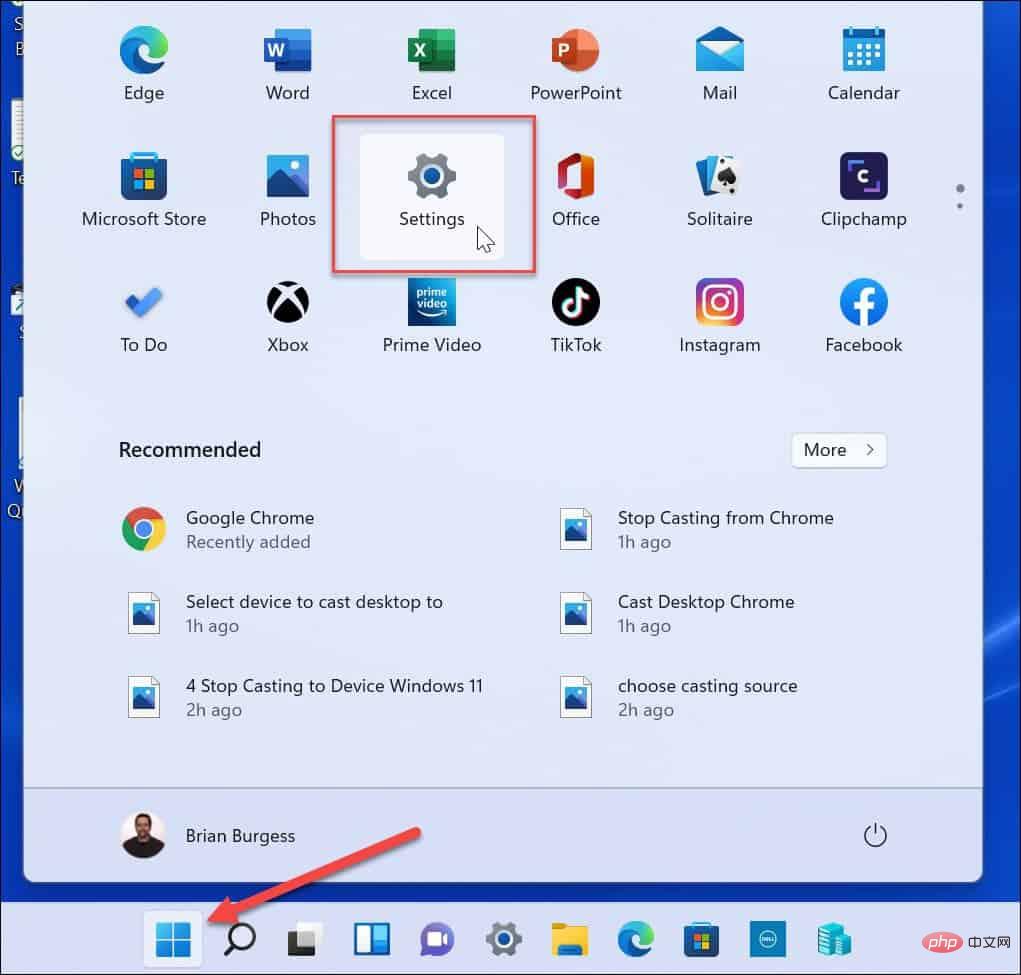
How to enable archive apps on Windows 11
Article Introduction:How to enable archiving apps on Windows 11 The feature should be enabled by default, but it's worth double-checking in case it's turned off. You can enable or disable the Archive Apps feature on Windows 11 using the following steps: Click the Start button and select Settings from the Start menu. When Settings opens, click Apps in the left column. Click Apps & Features on the right. Expand the More Settings section on the following menu and select the Archive Apps option. You can turn the archive app feature on or off using its toggle switch. When the feature is enabled, Windows will automatically archive applications you don't use frequently. If you turn off the Archive Apps feature, Windows will no longer try to delete your rarely used M
2023-05-13
comment 0
2569
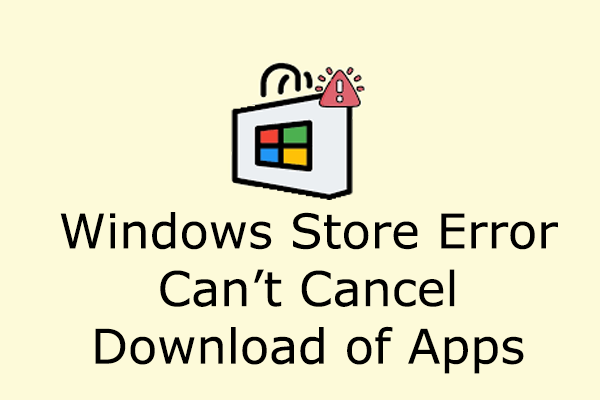
How to Fix Windows Store Error Can't Cancel Download of Apps
Article Introduction:Although the Microsoft Store app is effectively functional for downloading apps, games, and entertainment, it's not perfect and doesn't always work as expected. One of the most common issues you may meet -- Windows Store error can't cancel the downlo
2024-09-23
comment 0
400

Fix: Windows Store Stops Working Problem
Article Introduction:Does Windows Store stop working? If the Store is refusing to access, crash or freeze, or if apps are not downloading or updating. This article describes how to clear Store Cache and disable proxy server.
2 Solution to Fix Windows Store Stops Wo
2024-08-01
comment 0
818
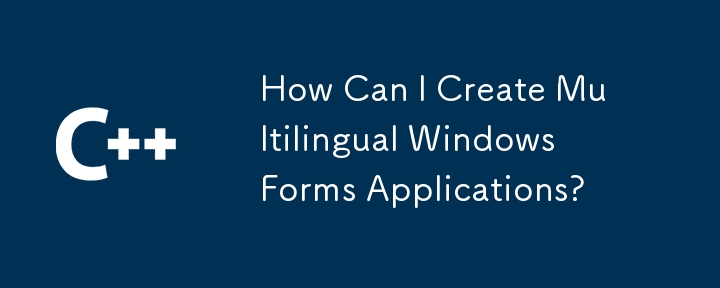

How to fix stuck downloads in Windows Store?
Article Introduction:Windows Store Issues Although the Windows Store offers many useful apps, it hasn't started offering desktop apps yet. Apart from stuck downloads, you may also encounter some other issues with Windows Store. If your system clock is incorrect, your applications will not synchronize with your computer. Disable any third-party antivirus software as this may interrupt app updates. Third-party firewalls may also disrupt Windows Store functionality. You may need to create exceptions for Windows Store with a third-party firewall. If your app updates are still interrupted, here are a few things you can try. Windows Store CacheWin
2023-04-25
comment 0
2217
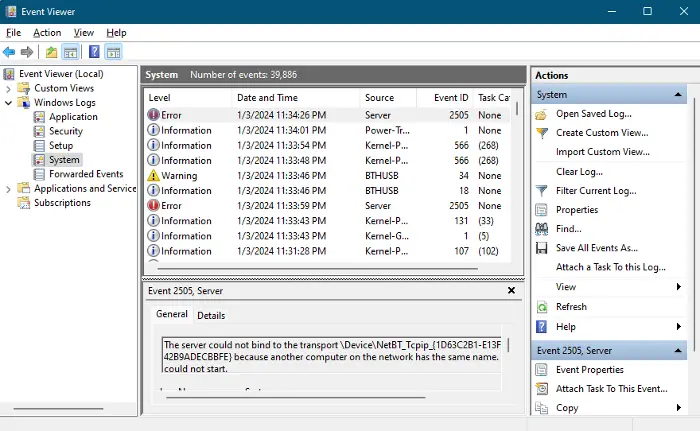
Windows close 1 application and shut down
Article Introduction:When we click Shut Down, the Windows PC should shut down directly without any problems. Sometimes a message to close 1 application may appear and then power off. Here we explain what this means and what you can do about it. Usually, we get this message when the app is running in the background and is not closed properly. When encountering this error, we will see the following message: Close 1 (or more) applications and close To go back and save your work, click Cancel and complete the desired action. This application is preventing shutdown. Windows is closing 1 application and is closing When you see "Windows is closing 1 application and is closing" when shutting down your Windows 11/10 computer
2024-02-19
comment 0
1302

What should I do if macOS does not support Microsoft Windows applications?
Article Introduction:It is normal for macOS not to support Microsoft Windows applications. Windows system programs are incompatible and cannot run under macOS system. You need to find the Mac system version corresponding to the required software before you can use it.
2020-03-12
comment 0
54662