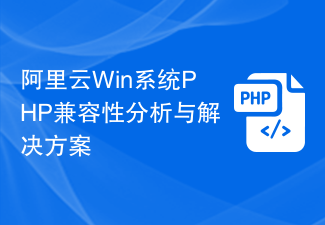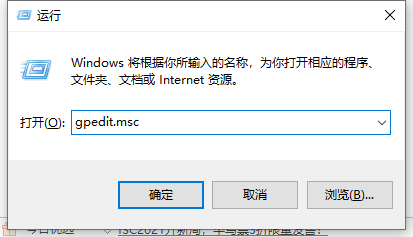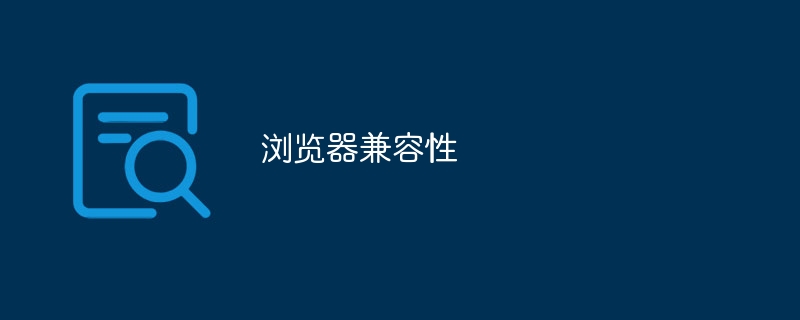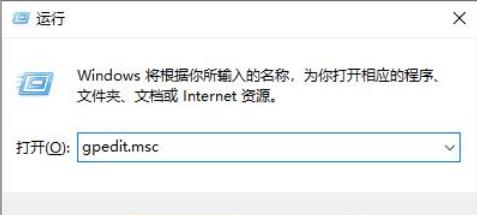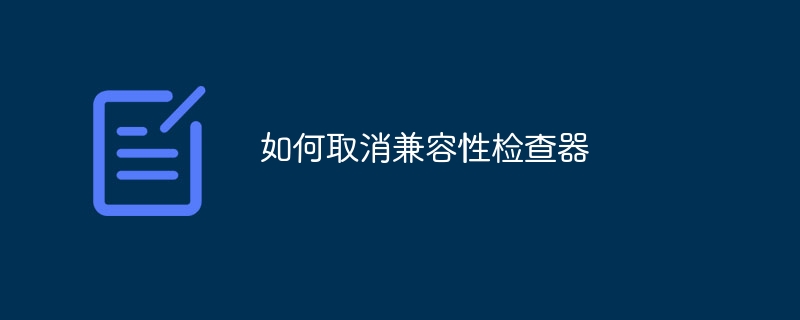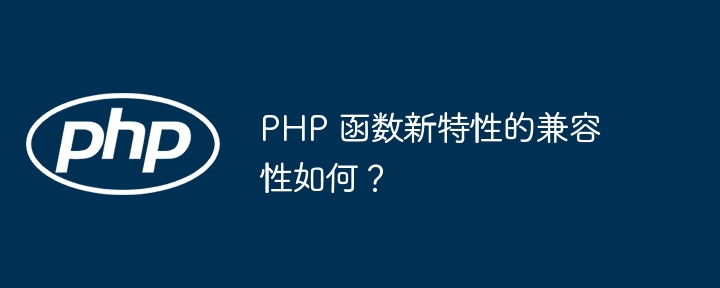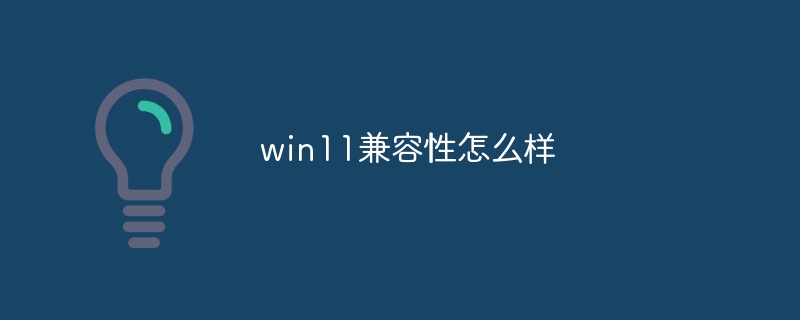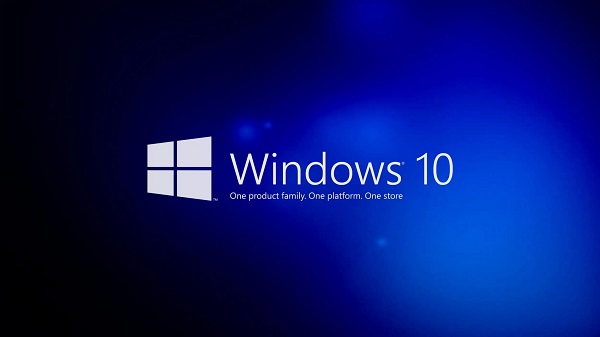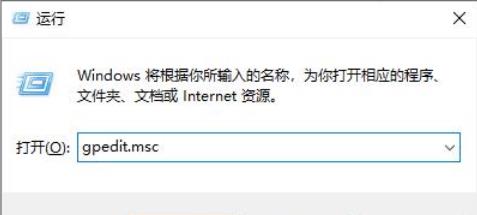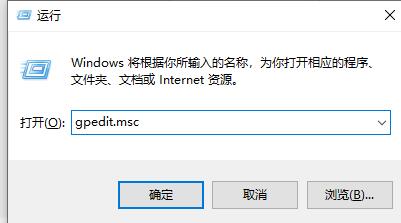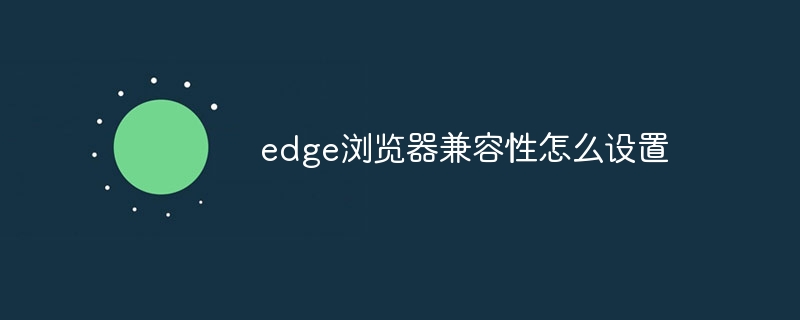Found a total of 10000 related content
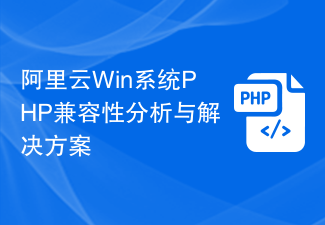
Alibaba Cloud Win system PHP compatibility analysis and solutions
Article Introduction:Alibaba Cloud Win System PHP Compatibility Analysis and Solutions With the rapid development of cloud computing, more and more users choose to deploy their websites, applications, etc. on cloud servers, and Alibaba Cloud, as the leading cloud computing service in China One of the providers, favored by users. When building a website or application on Alibaba Cloud, you often encounter some compatibility issues, especially when using a Win system to build a PHP environment. This article will analyze the compatibility issues of PHP under Alibaba Cloud Win system and provide corresponding solutions.
2024-03-06
comment 0
510
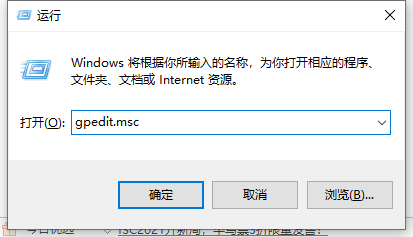
Where are the compatibility settings for win11 23H2? Win11 23H2 compatibility setting step tutorial
Article Introduction:Where are the compatibility settings for win1123H2? In fact, the method is very simple. Users can directly open the Local Group Policy Editor, and then find the Remove Program Compatibility property page option to set it. Let this site carefully introduce the win1123H2 compatibility setting step tutorial for users. Win1123H2 compatibility setting step tutorial 1. Press Win+R keys to open Run, enter gpedit.msc, and click OK. 2. In the Local Group Policy Editor window, expand to "Computer Configuration-Administrative Templates-Windows Components-Application Compatibility", find the "Remove Program Compatibility Property Page" on the right and double-click it.
2024-02-12
comment 0
803

Where are the win11 compatibility settings? win11 compatibility setting step tutorial
Article Introduction:After installing some software on our win11 system, we need to set the compatibility of the application, but many people don't know where the compatibility settings are, and they don't know how to operate them. This requires us to enter the local group policy editor to do this. So, in today’s win11 tutorial, the editor will share the specific operation methods. I hope it can be helpful to the majority of users. Let’s learn about it together. Where are the win11 compatibility settings? 1. Press the Win+R keys to open Run, enter gpedit.msc, and click OK. 2. In the Local Group Policy Editor window, expand to "Computer Configuration>Administrative Templates>Windows Components>Application Compatibility" on the right
2024-02-13
comment 0
1310

What should I do if there is no compatibility option in the right-click properties of Windows 10?
Article Introduction:When we use win10 system, we need to open the compatibility option, but there is no compatibility option when right-clicking on it. What should we do? Let this site carefully introduce to users what to do if there is no compatibility option in the right-click properties of Win10. What should I do if there is no compatibility option in the right-click properties of Windows 10? 1. Click the Win+R keys on the keyboard to open Run, enter the gpedit.msc command and click OK to enter. 2. Enter the Local Group Policy Editor interface and click Computer Configuration-Administrative Templates-Windows Components-Application Compatibility to expand. 3. Select the Application Compatibility folder, find and double-click the Remove Program Compatibility Property Page policy in the right window to enter. 4. Remove program compatibility properties in the pop-up window
2024-02-12
comment 0
855
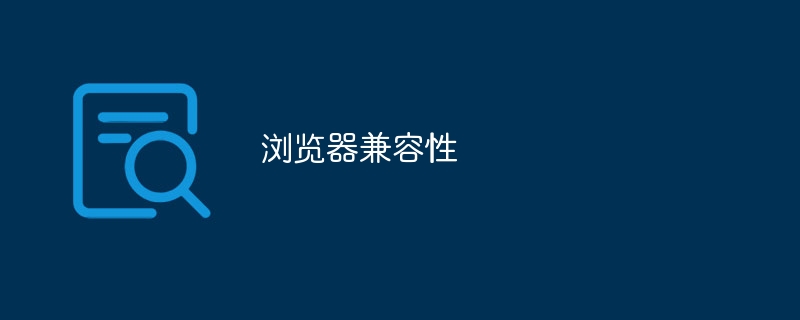
Browser compatibility
Article Introduction:Methods for setting browser compatibility include selecting appropriate HTML and CSS standards, using CSS prefixes and resets, using browser compatibility prefix libraries, detecting browser features, using browser compatibility tools, and conducting cross-browser testing. Detailed introduction: 1. Choose appropriate HTML and CSS standards. When writing HTML and CSS codes, you should try to follow W3C standards. Different browsers will have different support for standards, but following standards can maximize compatibility. sex; 2. Use CSS prefixes, etc.
2023-09-14
comment 0
1736
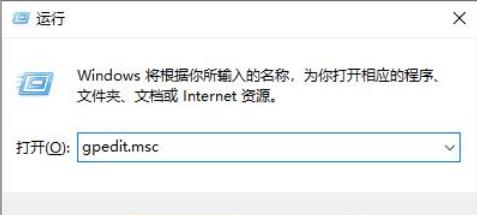
What should I do if win11 exe file attributes are not compatible?
Article Introduction:What should I do if the win11exe file attributes are not compatible? The method is very simple. Users can directly enter the gpedit.msc command to open the registry editor, and then open the application compatibility under computer configuration to set it. Let this site carefully introduce to users the solution to the problem that win11exe file attributes are not compatible. Solution to the incompatibility of win11exe file attributes 1. Press the Win+R keys to open Run, enter gpedit.msc, and click OK. 2. In the Local Group Policy Editor window, expand to "Computer Configuration-Administrative Templates-Windows Components-Application Compatibility" and find &ldqu on the right
2024-02-11
comment 0
1450
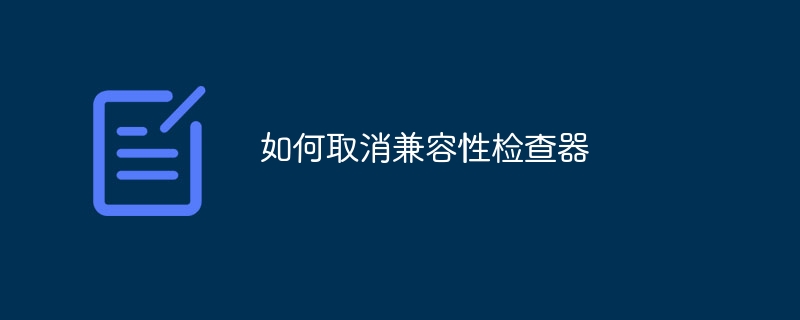
How to cancel the compatibility checker
Article Introduction:Methods to cancel the compatibility checker: 1. Determine whether you really need to cancel the compatibility checker; 2. Find the compatibility checker settings; 3. Disable the compatibility checker; 4. Save the settings and restart the software; 5. Test software.
2023-07-17
comment 0
2855
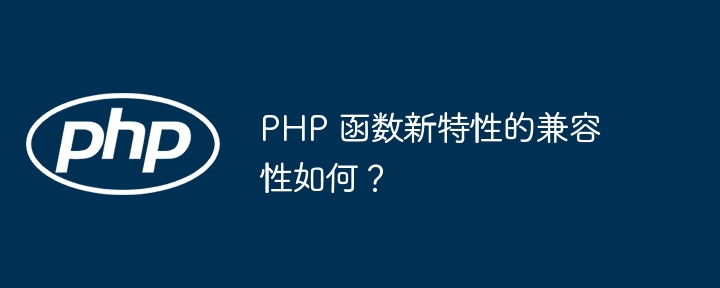
How compatible are the new features of PHP functions?
Article Introduction:Compatibility of new features of PHP functions As PHP versions are constantly updated, new function features are also being added. However, when using these features in actual projects, you need to pay attention to their compatibility issues. This article will discuss the compatibility of new features of PHP functions and provide some practical cases for reference. Compatibility of different PHP versions Different PHP versions support different function features. For example, the arrow function (fn) introduced in PHP 7.4 is not available in earlier PHP versions. Therefore, when using the new function feature, you need to ensure that the PHP version of the target server supports this feature. Extended compatibility In addition to PHP version compatibility, extended compatibility also needs to be considered. For example, in PHP
2024-05-01
comment 0
837
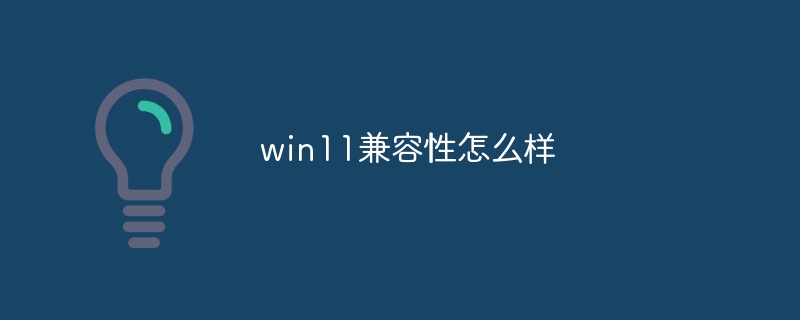
How is win11 compatibility?
Article Introduction:win11 has good compatibility and still maintains backward compatibility. Most applications and devices running on Windows 10 can continue to run on Windows 11. However, there may be some specific compatibility issues that need to be considered, such as certain Legacy software, drivers, or older external devices may need to be updated or replaced.
2023-08-14
comment 0
3484
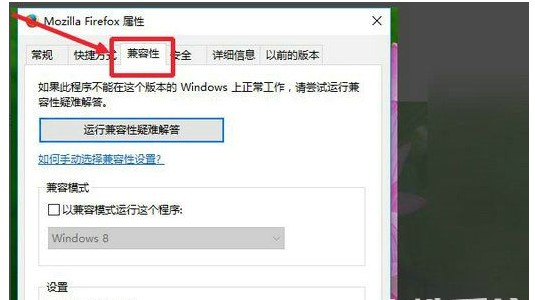
Where to adjust the compatibility of Windows 7 Ultimate version How to adjust the compatibility of Windows 7 Ultimate version
Article Introduction:When Windows 7 Ultimate users use some systems, they find that they cannot be opened. This is mostly due to software compatibility issues. Where can I adjust compatibility? How to adjust it? You first right-click the target software, open its properties dialog box, then switch to the Compatibility tab, then enable "Run this program in compatibility mode", and click the button below, select Windows 7 and save the settings. . How to adjust the compatibility of Windows 7 Ultimate Edition: 1. First, search for the system that must operate in compatibility mode on the desktop, and right-click the mouse to open it. 2. Select the "Properties" option in the pop-up page to open it. 3. Then select "Compatibility" in the pop-up properties menu and turn it on. 4. Then enable "
2023-07-12
comment 0
2844

How to close Win11 Program Compatibility Assistant How to close Win11 Program Compatibility Assistant
Article Introduction:Friends have encountered that the Program Compatibility Assistant window often pops up for no reason during the use of Win11, which greatly affects the use of the computer. So how to close the Win11 Program Compatibility Assistant? Today, the editor will give you a detailed introduction to the method of turning off the program compatibility assistant in Win11. Friends in need can come and take a look at how to solve it! 1. Use the "win+R" shortcut key to start running, enter "services.msc", and press Enter to open it. 2. After entering the new interface, find the "ProgramCompatibilityAssistantService" service on the right and double-click to open it. 3. Ran
2024-09-02
comment 0
1192
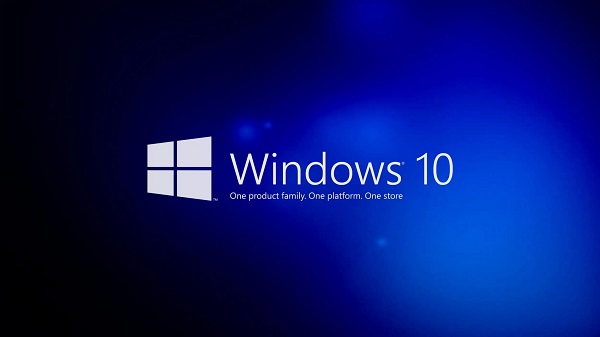
How to evaluate the compatibility of win10?
Article Introduction:Some friends who have not yet upgraded to Win10 or have just upgraded to Win10 will ask whether the compatibility of the Windows 10 system is good. In fact, win10 has now become the mainstream operating system. It has repaired the defects of the previous system and added some new functions. Naturally, its compatibility has also been greatly improved. How is win10 compatibility? Answer: The current compatibility of win10 is already very good. It can be said that except for particularly old software and games, win10 is already the most compatible Windows system currently. Introduction to win10: 1. In fact, the proposition of poor compatibility of win10 was something that was just launched a few years ago. At that time, win10 did have this problem, and many win7 software
2023-12-24
comment 0
1292

How to turn off Win11 Program Compatibility Assistant
Article Introduction:The program compatibility assistant often pops up for no reason during use, which greatly affects the experience. So how to close the win11 program compatibility assistant? In fact, you can close it by just opening the service list. How to turn off the Win11 program compatibility assistant: 1. First press the "win+r" key combination on the keyboard to open the run, 2. Then enter "services.msc" and press Enter to open the service. 3. Then double-click to open the "ProgramCompatibilityAssistantService" service. 4. After opening, change the startup type to "Disabled" and click "Stop" below. 5. Finally, click "OK" below to close the Program Compatibility Assistant.
2024-01-14
comment 0
1953
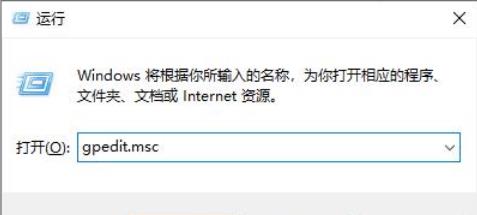
How to solve the problem of incompatible properties of win11 exe files
Article Introduction:There is no compatibility solution for win11exe file properties? The method is very simple. Users can directly enter the gpedit.msc command to open the registry editor, and then open the application compatibility under computer configuration to set it. Let this site carefully introduce to users the solution to the problem that win11exe file attributes are not compatible. Solution to the incompatibility of win11exe file attributes 1. Press the Win+R keys to open Run, enter gpedit.msc, and click OK. 3. Set it to Not configured and click OK.
2024-01-29
comment 0
956
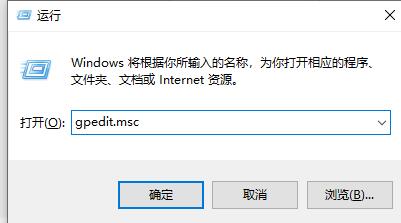
What to do if there is no compatibility option in Win10
Article Introduction:In the process of using Win10, users can solve the problem of some programs not running properly by setting compatibility. However, some friends reported that the compatibility options in their computers are missing. So what should I do if there are no compatibility options in Win10? The editor below will give you a detailed introduction to the solution to the problem that Win10 has no compatibility options. If you are interested, you can take a look. 1. Use the "win+R" shortcut key to start running, enter "gpedit.msc" and press Enter to open it. 2. Enter the Group Policy Editor and click "Computer Configuration - Administrative Templates - Windows Components" on the left. 3. Then click "
2024-01-11
comment 0
1696
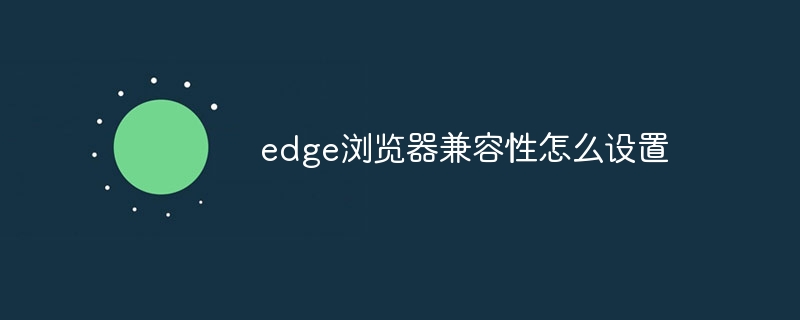
How to set edge browser compatibility
Article Introduction:Edge browser compatibility setting method: 1. Update the Edge browser version; 2. Turn on the Edge browser compatibility view; 3. Add the website to the compatibility list; 4. Use developer tools to debug the web page.
2023-07-26
comment 0
7016

How is the compatibility of win10 version 1909?
Article Introduction:Before we update the system to the latest win101909 version, we will first understand how this version is used, whether the compatibility is good enough, what new features are available, etc. So what I want to talk to you about today is the compatibility of win101909. Although some friends have reported that there are still limitations in the compatibility of some old devices in the driver, most computers are still able to handle the 1909 version. Let’s take a look at the specific content~ I hope it can help you. Is the compatibility of win10 latest version 1909 A: The compatibility of win10 latest version 1909 is very good. 1. It has been more than five years since win10 was released, and version 1909 is now known as the most stable version. 2,
2023-12-28
comment 0
1371