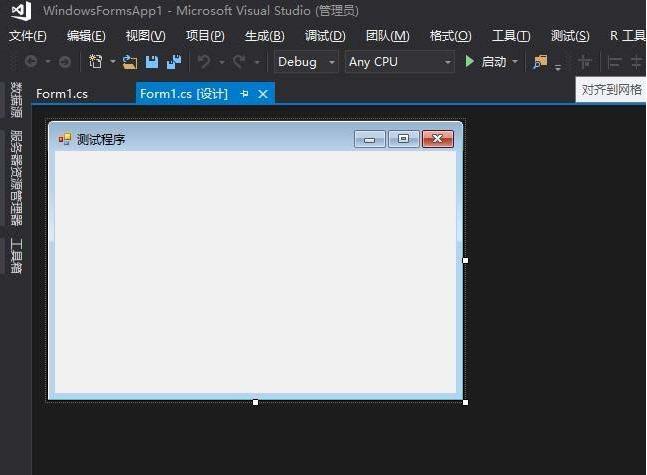Found a total of 6 related content
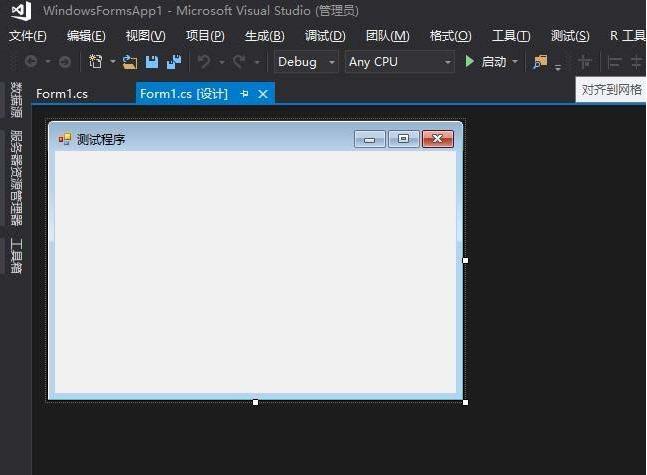
Steps to add controls in Visual Studio
Article Introduction:How to add controls in Visual Studio? When we use Visual Studio, we want to add controls, but we don’t know how to do it. The following is how to add controls in Visual Studio, let’s learn about it together! 1. Open Visual Studio and create a new Form form in the main interface. 2. Find the [Toolbox] on the left and click it. 3. Fixed the expansion menu of [Toolbox] on both sides to facilitate operation. (Figure) 4. Find the control we want to add in the [Toolbox] menu and click it. 5. After clicking on the control, we can start drawing. 6. We can also double-click the control directly and draw it directly in the center of the page. Above is Visua
2024-01-14comment 0698
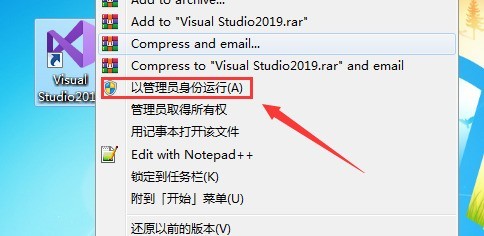
How to create a remote repository in VisualStudio VisualStudio creates a remote repository method
Article Introduction:1. First, right-click the Visual Studio software icon and run the program as an administrator 2. Then, find the new column of the file menu in the upper left corner and click the repository button 3. Then, create a new remote repository in the pop-up prompt window 4. Then, create a new remote repository in the existing remote column 5. Finally, after completing the input of the url interface address, click the Create and Push button to create a remote repository in Visual Studio. The editor has shared the method here. You can’t do it yet. Friends, come and learn now.
2024-05-09comment957


How to create a new project file in visualstudio visualstudio new project file tutorial
Article Introduction:1. First, after opening the visual studio software interface, click the New button in the file menu in the upper left corner 2. Then, click the Create project from existing code option 3. Then, select the project format to be created below and click the Next button 4. Next, enter the path location of the file to be imported, and check Add option 5. Finally, substitute the sub-file in the folder section.
2024-05-09comment 0821