
For VisualStudio users, turning on the automatic hiding function of windows can significantly improve work efficiency. This article will guide you on how to easily enable this feature. If you're looking for a way to optimize your Visual Studio experience, read on for detailed instructions below.
1. First, after finding the VisualStudio software, right-click the Run as Administrator button
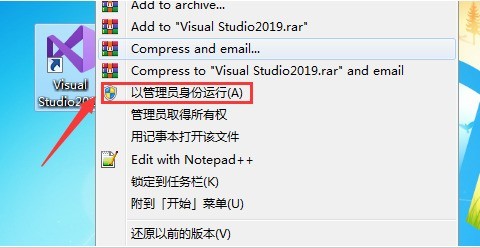 ##2. Then, find the window menu that needs to be adjusted and click the Auto-Hide button
##2. Then, find the window menu that needs to be adjusted and click the Auto-Hide button
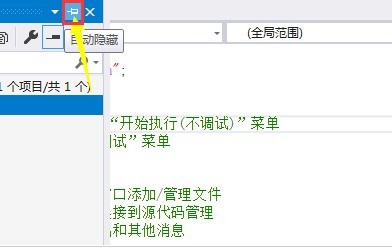 3. Then, wait for the window to shrink to the side state, then you can complete the settings, and you can click again to switch back to the fixed page
3. Then, wait for the window to shrink to the side state, then you can complete the settings, and you can click again to switch back to the fixed page
The above is the detailed content of How to enable the window auto-hide function in Visual Studio. How to enable the window auto-hide function.. For more information, please follow other related articles on the PHP Chinese website!
 Standby shortcut key
Standby shortcut key
 What are the four main IO models in Java?
What are the four main IO models in Java?
 The role of the formatfactory tool
The role of the formatfactory tool
 The specific process of connecting to wifi in win7 system
The specific process of connecting to wifi in win7 system
 y460 graphics card switching
y460 graphics card switching
 How to open nrg file
How to open nrg file
 Solution to Connection reset
Solution to Connection reset
 What are the differences between spring thread pool and jdk thread pool?
What are the differences between spring thread pool and jdk thread pool?




