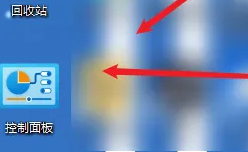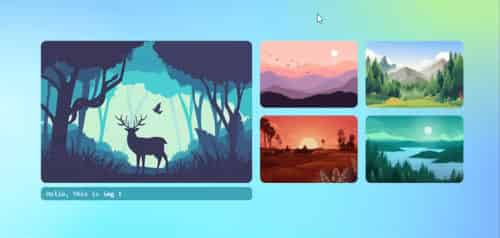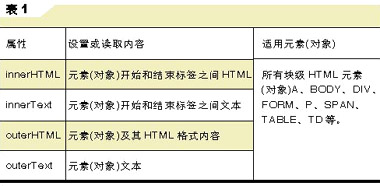Found a total of 10000 related content

How to use convert command
Article Introduction:The convert command is a command line tool in the ImageMagick image processing software package, used for image format conversion, image processing, and image synthesis. Common usage: 1. Simple image format conversion: convert input.jpg output.png; 2. Adjust image size: convert input.jpg -resize 800x600 output.jpg; 3. Image cropping, etc.
2023-10-25
comment 0
1836
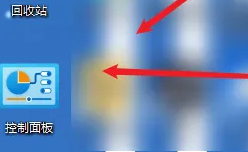
Change account name in win11
Article Introduction:If we are not interested in our account name, we can change it in the account in the control panel of the win11 system. We only need to enter the account name we like and click Change to complete the name change. Change the account name in win11: 1. First, we enter the “Control Panel”. 2. Then click "User Account". 3. Then click "Change Account Name". 4. Finally, enter the name you like and you can change it. Expand and Expand: Partitioning Tutorial
2024-01-11
comment 0
1409

PHP Change Date Format
Article Introduction:Guide to PHP Change Date Format. Here we discuss different types of date format and its examples along with code implementation and output.
2024-08-29
comment 0
729

How to exchange goods on Pinduoduo How to exchange goods
Article Introduction:In the Pinduoduo software, everyone enters the product they want to buy, then selects the price they can accept, and clicks Pay to place the order. If after receiving the goods, you find that the items are not as good as the merchant said, you can find the exchange button on the after-sales page. After the merchant agrees, you can send the items back to the merchant, and wait for the merchant to exchange the new items and send them over. That's it. So how to exchange the goods? Next, let us take a look at the exchange methods. "Pinduoduo" exchange method Exchange method: My order - the product you want to exchange - apply for a refund - exchange - reason for application - submit 1. Open Pinduoduo, click [Personal Center] in the lower right corner, and go to the personal center page Click My Orders. 2. On the All Orders page, select the low-cost item you want to exchange, and then click below to apply for a refund. 3.
2024-07-16
comment 0
581
What does hot-swappable keyboard mean?
Article Introduction:A hot-swappable keyboard refers to a keyboard device that can be plugged and unplugged while the computer is running without restarting the computer or interrupting the current operation. The purpose of the hot-swappable keyboard is to facilitate users to replace the keyboard at work or on a different computer. Quickly switch between keyboards to improve efficiency and convenience.
2023-08-28
comment 0
6276

How to Create a \'Switch User\' Shortcut on Windows 10 Desktop
Article Introduction:If you have multiple user accounts on your Windows 10 and you frequently need to switch between the users, you can create a "Switch User" shortcut on the desktop for easier and faster user switching.
How to create a "Switch User&
2024-08-01
comment 0
1051

Convert Array Into Array
Article Introduction:2022. Convert 1D Array Into 2D Array
Difficulty: Easy
Topics: Array, Matrix, Simulation
You are given a 0-indexed 1-dimensional (1D) integer array original, and two integers, m and n. You are tasked with creating a 2-dimensional (2D) array with m
2024-09-03
comment 0
800

tp wallet switching address
Article Introduction:How to switch TP wallet address? Open the TP wallet app. Click the avatar icon in the upper right corner. Select "Wallet". Click on the current address. Click the "Change" button in the upper right corner. Enter new address. Click the "Confirm Change" button.
2024-04-08
comment 0
786
Convert jquery to uppercase
Article Introduction:Convert jQuery to uppercase In front-end development, we often use the jQuery library to operate web page elements to achieve dynamic effects. When using jQuery, we need to pay attention to capitalization issues. Sometimes we will write jQuery as jquery, which will cause code errors. Therefore, in order to avoid this situation from happening, we need to convert jQuery to uppercase, that is, write it as jQuery. How to convert jquery to jQuery? Below we will explain two methods. Method 1: Manually convert directly in the code, I
2023-04-23
comment 0
191

Sum of Digits of String After Convert
Article Introduction:1945. Sum of Digits of String After Convert
Difficulty: Easy
Topics: String, Simulation
You are given a string s consisting of lowercase English letters, and an integer k.
First, convert s into an integer by replacing each letter with its positio
2024-09-04
comment 0
1249
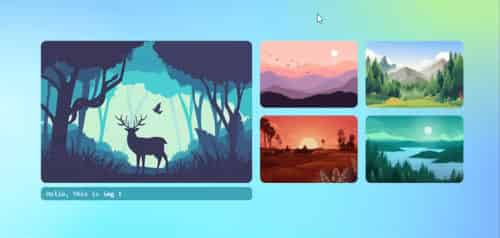
Image Swap in Pure CSS
Article Introduction:Image Swap in Pure CSS
Let's create Image Swap tutorial in Pure CSS without using JavaScript.
Let's create few elements in html using input radios, labels. At the end, also let's add **
Let's create CSS
* {
margin: 0;
2024-11-25
comment 0
841

How to enter the League of Legends free name change event. Guide to the 2024 League of Legends free name change event.
Article Introduction:How to enter the League of Legends free name change event? With the merger of regions and the modification of name rules, League of Legends has also launched a free name change activity. Many friends still don’t know how to enter the League of Legends free name change event. Here is a guide for the 2024 League of Legends free name change event. Let’s take a look. How to enter the League of Legends free name change event. Currently, the format of all Summoner IDs has been changed from the original [Summoner ID] to the format of [Summoner ID]#[Number ID]. For example: "Summoner Xiao Ming" in the Piltover Guard Area will be upgraded to "Summoner Xiao Ming #16604", as shown in the figure below. One of the main goals of the Summoner ID system upgrade is to ensure that Summoners can use the game ID of their choice. as previously announced
2024-06-25
comment 0
930

MicroStrategy, which is crazy about buying Bitcoin, issues convertible bonds. What is the operating principle?
Article Introduction:Author: Chain News Florence Source: https://abmedia.io/microstrategy-convertible-note-financial-leverage MicroStrategy (MSTR), a software development company with Bitcoin as its main industry, issued convertible bonds again after three years. , the conversion price has a premium of up to 20% compared to the current stock price. What incentives are there to attract investors to subscribe for this six-year convertible bond with a coupon rate of only 0.625%? And what is the operation method of micro strategy? MicroStrategy has issued convertible bonds again for the first time in three years. MicroStrategy announced that it plans to issue a total of US$700 million of convertible bonds due in 2030.
2024-03-13
comment 0
1231

How to exchange usdt for bnb
Article Introduction:Exchange USDT for BNB through a trading platform (such as Binance, Kraken). The specific steps include: registering on the platform, depositing USDT, creating an exchange order (limit order/market order), and executing the transaction. Note: There may be fees involved, use limit orders to control the price, and ensure the security of BNB storage after the transaction.
2024-04-24
comment 0
1034

change javascript font
Article Introduction:JavaScript is a very useful programming language that can make web pages more lively and interesting. In web development, it is often necessary to change fonts to beautify the page, and this operation can be easily achieved using JavaScript. In this article, we'll cover how to use JavaScript to change font size, font type, and other style properties. 1. Change the font size To change the font size, we can use JavaScript to modify the fontSize attribute in the style attribute of the element. The code is as follows: ``
2023-05-21
comment 0
930
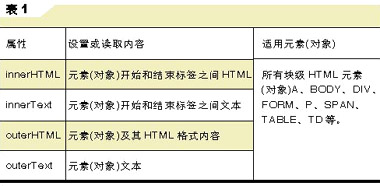

Change computer power-on password
Article Introduction:How to change the computer power-on password 1. The method to change the computer power-on password is as follows: Click the start menu under the system, and then click "Computer Settings" in the pop-up menu. Click Users and Accounts in the Computer Settings dialog box. After clicking on Users and Accounts, click on the Login option. After clicking on the login option, click Set and update password. 2. Click Account Options to open Computer Settings and click Account Options. Click Login Options Click Login Options on the left side of the window. Click on the Change button Click on the Change button under the Password option. Enter your password and click Next. Enter your current password and click Next. 3. Here we will take a look at how to change the computer’s power-on password. 4. Enter [Account]① in the Windows search bar, and then click [Open]②. point
2024-06-10
comment 0
591

The average iPhone trade-in value breaks the $200 mark for the first time
Article Introduction:According to news on May 31, according to the latest report released by business services company Assurant, trade-in services reached a huge payment volume in the US market in the first quarter of 2023, totaling US$865 million (approximately 6.124 billion yuan). This data marks the first time that the average iPhone trade-in value has exceeded the $200 mark since the third quarter of 2021. According to the editor's understanding, the report summarizes the following main information: In the first quarter of 2023, the average iPhone trade-in price reached US$201. This is the first time that the average iPhone trade-in value has exceeded the $200 mark since the third quarter of 2021 reached $207. In terms of transaction volume, iPhone
2023-06-03
comment 0
697

Change MySQL column to AUTO_INCRMENT?
Article Introduction:Suppose we have a table and now need to add AUTO_INCRMENT on the column name. To do this, use the MODIFY command. Here, we first create a demo table. mysql>createtableAddingAutoIncrement->(->Idint,->Namevarchar(200),->Primarykey(Id)->);QueryOK,0rowsaffected(0.47sec) We have created a table above, now let us change the table to Add AUTO_INCRMENT to the column name "Id". The syntax is as follows -a
2023-08-28
comment 0
953

Convert VBA Excel UserForm to VB
Article Introduction:Convert vbaexceluserform to vb and open the FRM file with a text editor. VERSION5.00Begin{C62A69F0-16DC-11CE-9E98-00AA00574A4F}UserForm1' here needs to be modified to BeginVB.FormForm1Caption="UserForm1"ClientHeight=3120ClientLeft=45ClientTop=435ClientWid th=4710OleObjectBlob=" Remove StartUpPosi from the line UserForm1.frx":0000'
2024-01-15
comment 0
842