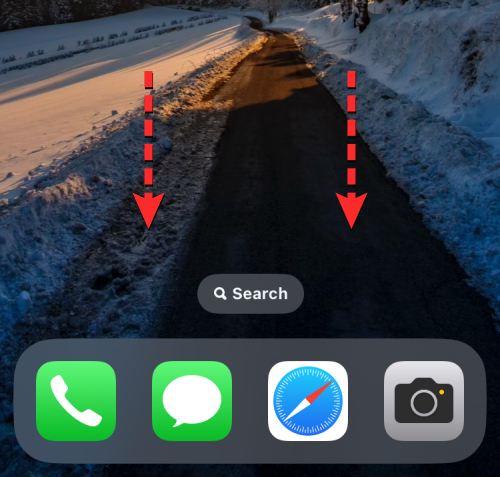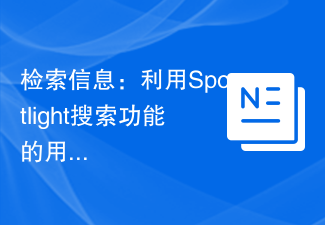Found a total of 10000 related content

Windows Spotlight uses wrong language [Fix]
Article Introduction:Windows Spotlight is a feature provided by Windows devices that allows users to personalize the display background on the lock screen. If you find that Windows Spotlight displays an incorrect language, you can follow the steps below to resolve the issue. Fix Windows Spotlight using the wrong language If Windows Spotlight is using the wrong language on your Windows 11/10 PC, follow these suggestions: Disable and re-enable Windows Spotlight Change the Windows display language Delete Windows Spotlight’s cached data Reinstall Windows Spotlight
2024-02-19
comment 0
1461
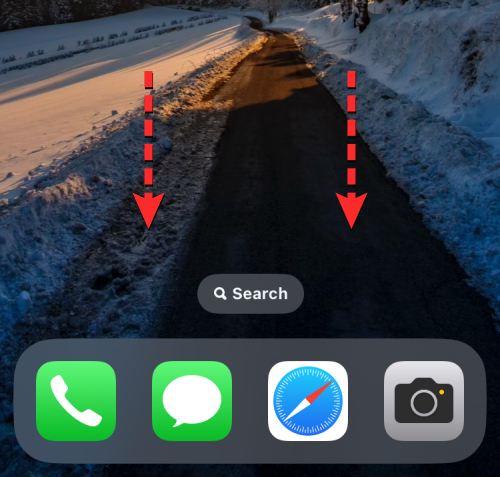
12 Ways to Use Spotlight Search on iPhone
Article Introduction:Spotlight search is a powerful tool on iOS devices that can help you find content more conveniently and save time. If you are not yet familiar with how to use the Spotlight search feature, the following article will guide you to make the most of this feature on your iPhone. Spotlight search lets you quickly find content in Settings and other apps, making the entire experience more efficient and convenient. How to Use Spotlight Search on iPhone [12 Ways] Before taking advantage of Spotlight Search, you first need to know how to access it on iPhone. You can launch Spo by swiping down from anywhere on the home screen or lock screen
2024-02-22
comment 0
864

How to close spotlight search
Article Introduction:Spotlight search is a very convenient feature in Apple's operating system, which can help users quickly find and open applications, files, contacts, and various other information. However, there are times when users may wish to turn off spotlight search, either because it is not needed or to save battery life. Here are several ways to turn off spotlight search. An easy way is to turn off spotlight through System Preferences. First, click on the "Apple Icon" in the menu bar above.
2024-02-22
comment 0
1082

What should I do if spotlight cannot search for files?
Article Introduction:Spotlight search is a function that comes with the Apple computer system, which can help users quickly search in files, applications and the Internet. But sometimes when using Spotlight to search, files may not be found. This article will describe some possible solutions. Solution 1: Check Spotlight settings First, we need to ensure that the Spotlight function has been configured correctly. Open System Preferences and click on the Spotlight option. exist"
2024-02-20
comment 0
1110
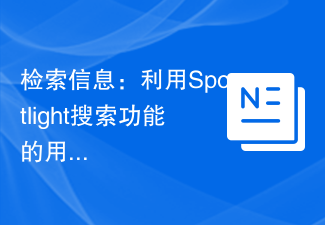
Retrieve information: What you can do with the Spotlight search function
Article Introduction:Spotlight search is a powerful search tool in Apple's operating system. Whether on a Mac computer, iPhone, or iPad, you can use Spotlight to search. Not only can Spotlight search quickly find files and applications, it can also perform calculations, find information in contacts and address books, and even provide web search results. First, Spotlight search can help users find files and applications quickly. Just use Spotlight
2024-02-18
comment 0
581