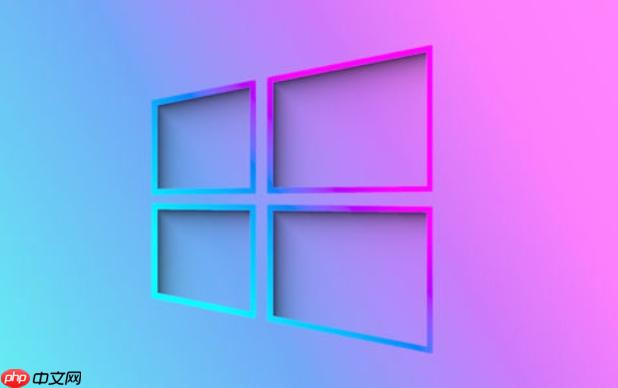
2025-10-25 评论 439
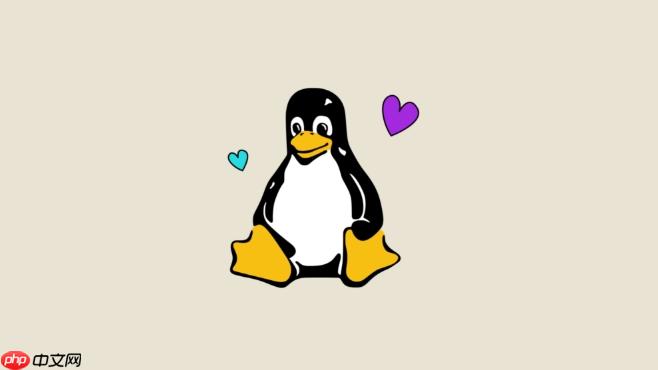
2025-09-07 评论 0 457

2025-09-06 评论 0 534

2025-09-06 评论 0 160

2025-09-05 评论 0 623
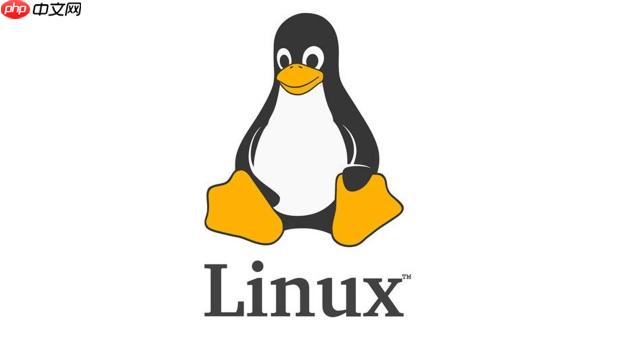
2025-09-05 评论 0 166

2025-09-03 评论 0 250

2025-09-03 评论 0 116

2025-09-03 评论 0 784
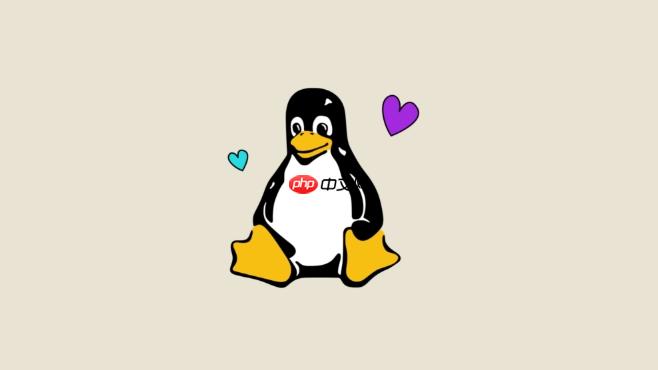
2025-09-01 评论 0 339
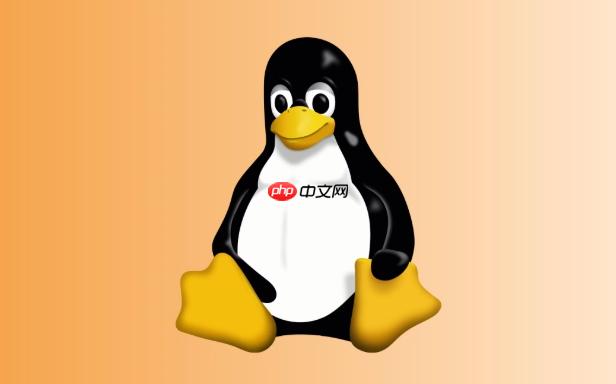
2025-08-28 评论 0 459
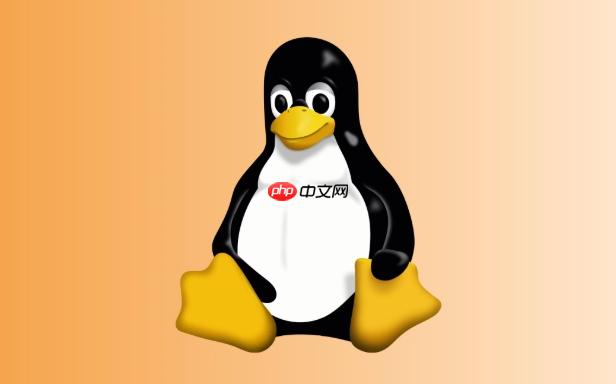
2025-08-28 评论 0 960
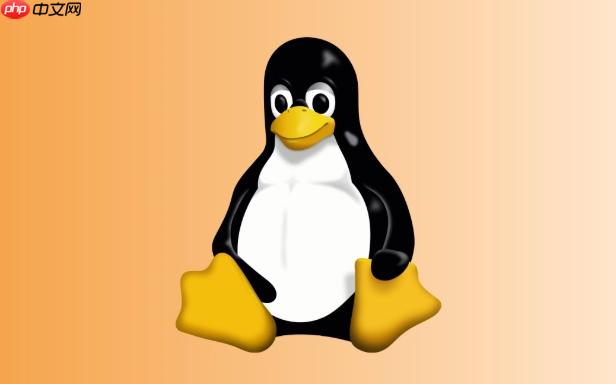
2025-08-27 评论 0 424

2025-08-27 评论 0 423

2025-08-27 评论 0 177
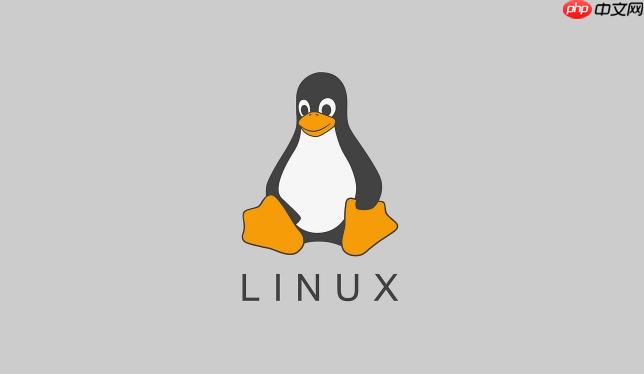
2025-08-26 评论 0 363
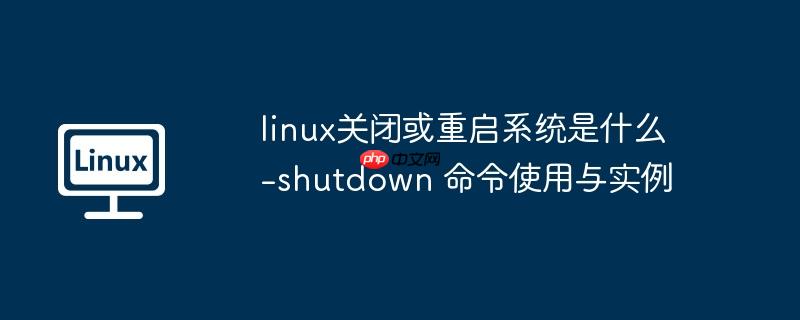
2025-07-25 评论 0 444

2025-02-25 评论 0 2025

2024-10-07 评论 0 1598

2024-09-22 评论 0 1124