
CourseElementary54131
Course Introduction:"HTML5 From Beginner to Mastery Tutorial" introduces in detail that HTML5 has added a lot of new content based on HTML, with more functions and more dazzling effects.

CourseElementary26929
Course Introduction:"Javascript Basics Tutorial" will take you to quickly learn the basic knowledge of javascript and explain it through examples, so that you can better understand the javascript scripting language.

CourseElementary30797
Course Introduction:This tutorial will start from the basics and does not require you to have any programming knowledge. The "HTML Tutorial" contains our knowledge of HTML5, truly achieving a comprehensive learning of HTML.

CourseElementary24072
Course Introduction:"HTML5 Quick Self-Study Tutorial" is suitable for zero-based entry learning of HTML5. HTML5 is the fifth version of HTML development. With the support of browser technology, it has also begun to be widely used. H5 will become the new standard for WEB development. This course will provide readers with Explain all the core features of HTML5.

CourseElementary90672
Course Introduction:"JavaScript Elementary Tutorial" is an introductory course to JavaScript, designed to let everyone know and understand the common knowledge of JavaScript.
c++ - cygwin compiled exe file does not run correctly in windows
2017-05-16 13:26:36 0 1 565

Course Introduction:Guide to Java Shutdown Hook. Here we discuss the Working of the Shutdown Hook in Java and Examples along with the programs and outputs.
2024-08-30 comment 0463

Course Introduction:The win7 sliding shutdown code is: "C:\Windows\System32\SlideToShutDown.exe". Specific implementation method: 1. Create a new shortcut and enter the shutdown code at the object location; 2. Name the shortcut Shutdown; 3. Double-click the shortcut to realize sliding shutdown.
2019-10-30 comment 025181
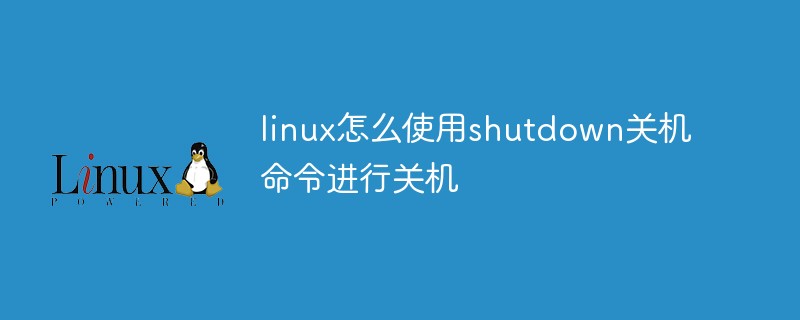
Course Introduction:Methods: 1. Schedule shutdown with "shutdown -s -t seconds"; 2. Shut down immediately with "shutdown -p" or "shutdown -s -t 0" command; 3. Schedule restart with "shutdown -r -t seconds"; 4. "shutdown -h" sets hibernation.
2021-06-17 comment 052328
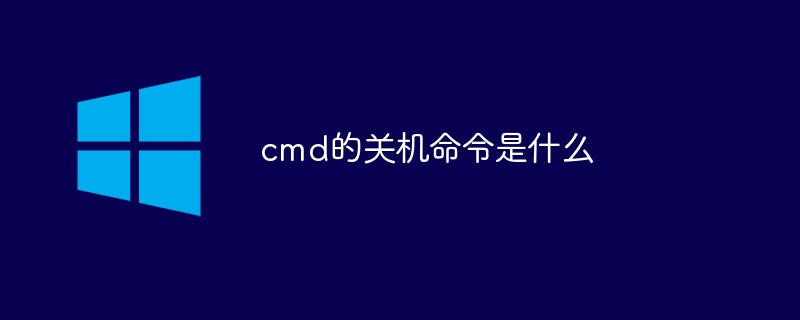
Course Introduction:The cmd shutdown command is "shutdown". Specific method: Open the cmd command window and directly execute the "shutdown -s" command. The system will give a prompt and then automatically shut down after one minute; you can also execute the "shutdown -t 3600 -s" command to automatically shut down after one hour.
2021-03-23 comment 075952