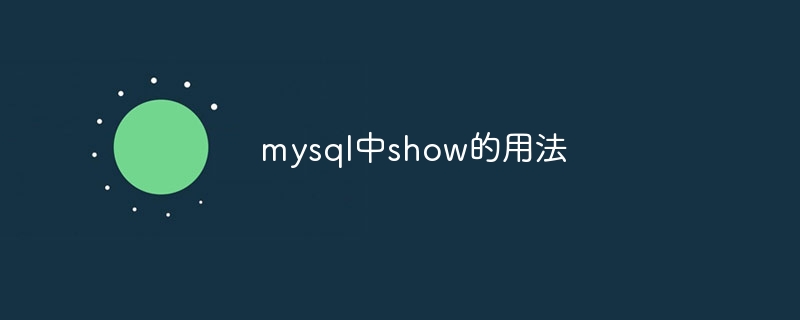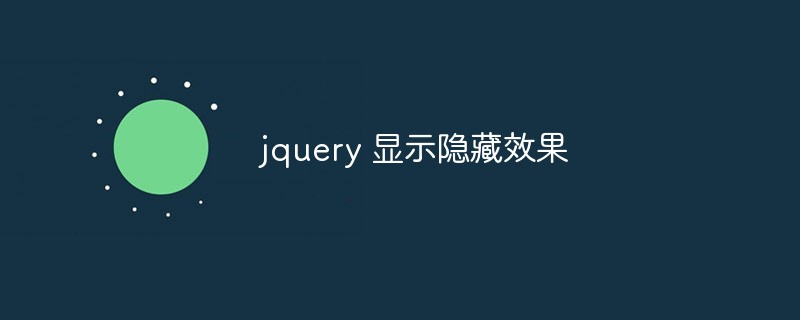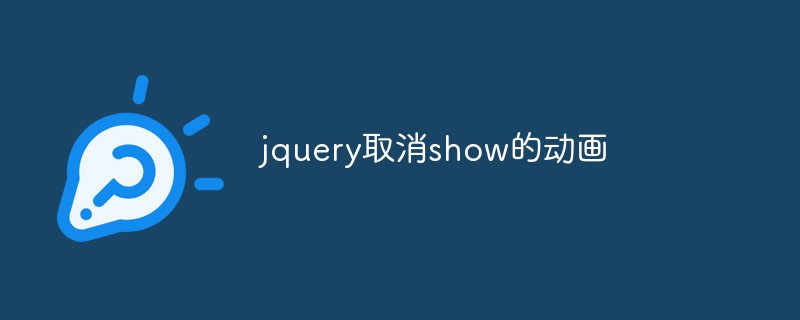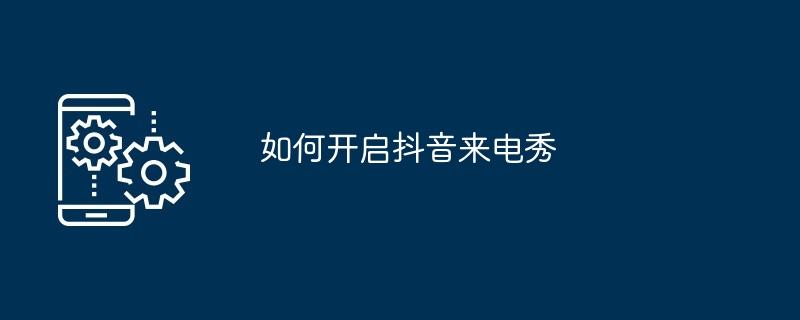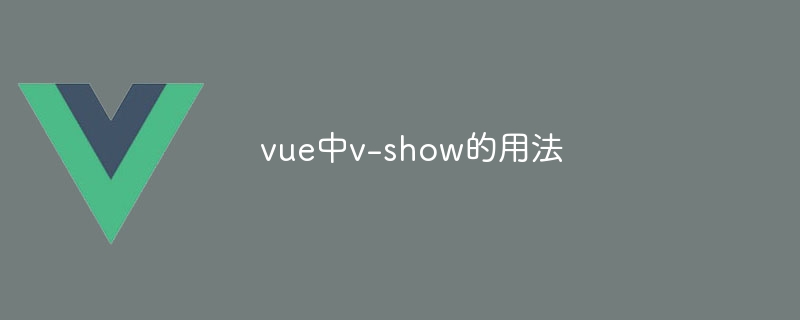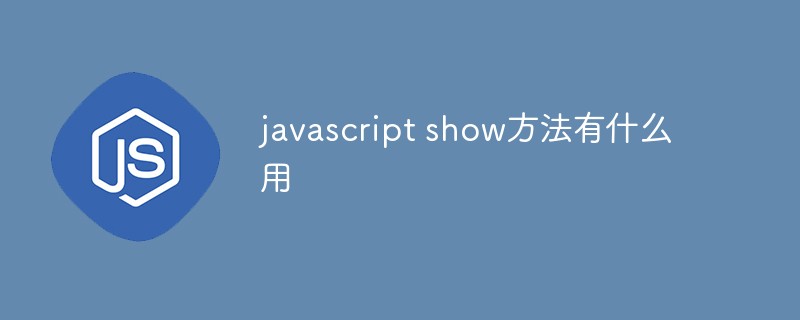Found a total of 10000 related content

Slide show settings win11 slide show settings
Article Introduction:1. Win11 Slide Show Settings In Windows 11, the steps to set up a slide show are as follows: 1. Open the slide show settings. 2. In the settings window, select the "Slide Show" option. 3. On the slide show settings page, you can make multiple adjustments, such as slide switching methods, automatic playback intervals, etc. 4. After confirming that the settings are completed, click the "Apply" button to save the changes. 5. Close the settings window and hit 1. Open PowerPoint: Open your PowerPoint presentation. 2. Select the Slide Show tab: In the top menu bar, select the Slide Show tab. 3. Set the screening method: In the "Settings" group, you can choose different screening methods, such as "Start from scratch"
2024-01-07
comment 0
1872

Recommended courses about show command
Article Introduction:The show syntax in MySQL obtains detailed information about table columns and the entire database, making it easy to view detailed information about the database. show databases;show tables from db_name;show columns from table_name from db_name;show index from talbe_name [from db_name];show status;show variab...
2017-06-14
comment 0
1558
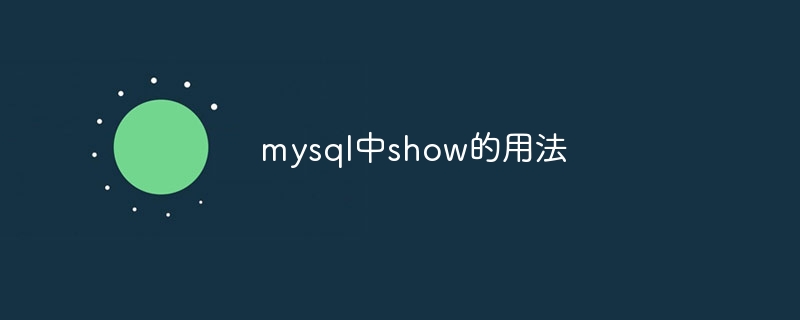
How to use show in mysql
Article Introduction:The MySQL SHOW command is used to display database information, including databases, tables, views, etc. The syntax is: SHOW [options] [object type] [schema name] [object name]. Common options include FULL (show all information), LIKE (match pattern), and WHERE (filter criteria). Usage examples: Show all databases: SHOW DATABASES; Show all tables in the specified schema: SHOW TABLES FROM my_schema; Show column information of the table: SHOW COLUMNS FROM my_table; Show the list of running processes: SHOW PROCESSLIST; Show
2024-05-01
comment 0
502
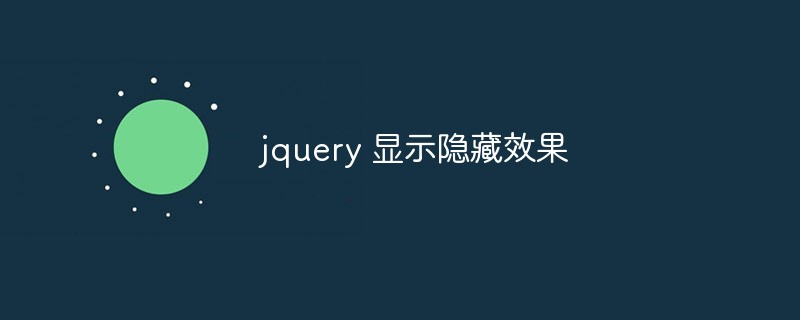
jquery show hide effect
Article Introduction:jQuery is a very popular JavaScript library that can be used to enhance the interactivity of websites. One of the common effects is to show and hide elements. The following will introduce in detail how to use jQuery to achieve this effect. First, in HTML, there needs to be an element to hide or show, which can be any tag such as div, span, p, etc. For example, the following code creates two buttons and a div element: ```html<button id="show">show</button><button
2023-05-08
comment 0
717
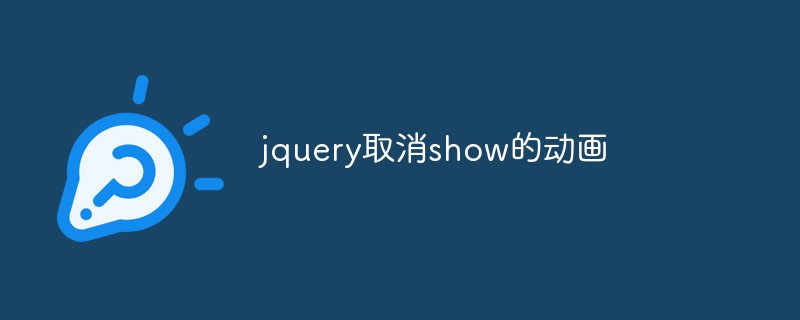
jquery cancels show animation
Article Introduction:When using jQuery to write dynamic web pages, the show() function is used to display an element on the page. It is usually used in conjunction with the hide() function to achieve dynamic display and hiding effects. The show() function will use animation effects to display elements by default, but sometimes we need to cancel its animation effects to achieve a more natural and concise page display effect. So how to cancel the animation effects of the show() function? Method 1: Use the fast parameter. The show() function has three parameters: speed, easing and callb.
2023-05-23
comment 0
547
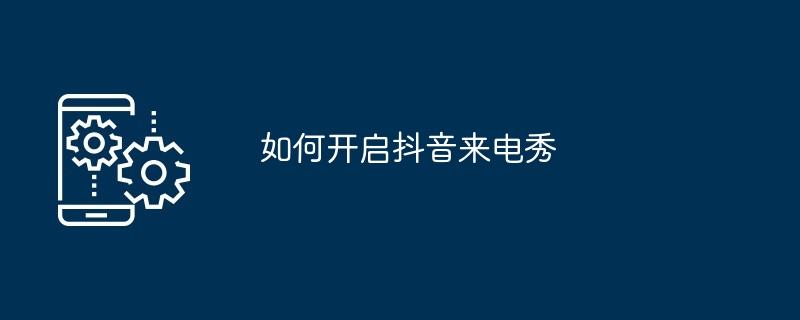
How to turn on Douyin call show
Article Introduction:The steps to open the call show in Douyin are as follows: 1. Install Douyin and create an account; 2. Enter the "Me" interface; 3. Click "Settings"; 4. Look for the "Call Show" function; 5. Turn on the call show ; 6. Select the call show video; 7. Make a call to turn on the call show.
2024-05-04
comment 0
810
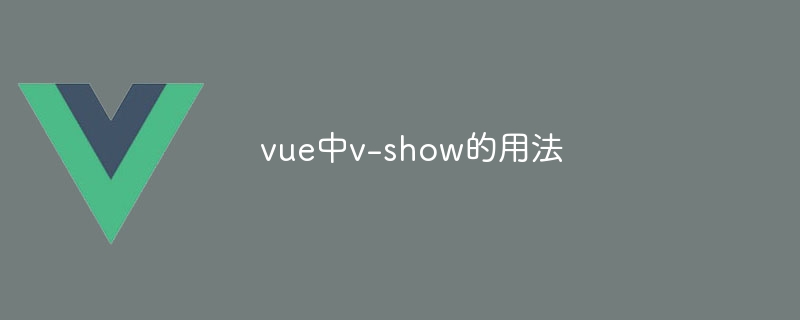
How to use v-show in vue
Article Introduction:The v-show directive is used to dynamically hide or show elements in Vue.js. Its usage is as follows: The syntax of the v-show directive: v-show="booleanExpression", booleanExpression is a Boolean expression that determines whether the element is displayed. The difference with v-if: v-show only hides/shows elements through the CSS display property, which optimizes performance; while v-if conditionally renders elements and recreates them after destruction.
2024-05-09
comment 0
712

JQuery—display and Show() methods
Article Introduction:Show hidden matching elements. This is the non-animated version of 'show(speed, [callback])'. If the selected element is visible, this method will not change anything. This method will work regardless of whether the element is hidden via the hide() method or display:none; is set in CSS. HTML code:HellojQuery Code:$(p).show(fast,functio
2017-06-29
comment 0
2739

v-show function in Vue3: a more efficient way to show and hide components
Article Introduction:The v-show function in Vue3: a more efficient way to show and hide components. As a modern front-end framework, Vue has been widely used in various web development. With the official release of Vue3, its performance and user experience have been greatly improved. One of the important changes is the change in the implementation of the v-show instruction. The traditional v-show implementation will render the component and just set its display attribute to none to display and hide the component.
2023-06-18
comment 0
4103

How to use show method in javascript
Article Introduction:In js, the usage of show is "$(element).show(speed, function to be executed)". The show method means that if the selected elements have been hidden, then these elements are displayed. This effect applies to elements hidden through jQuery, or elements with "display:none" declared in CSS.
2021-07-21
comment 0
11578
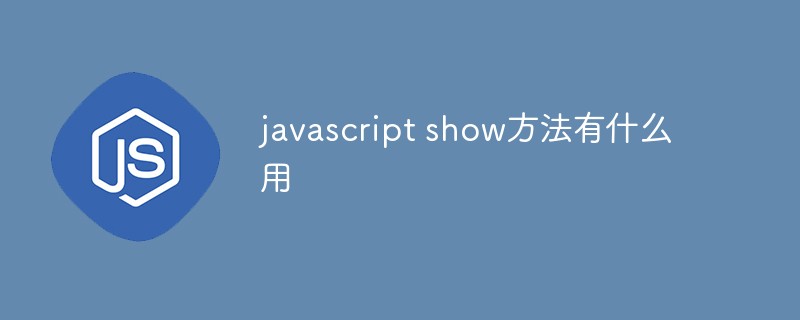
What is the use of javascript show method
Article Introduction:The javascript show method is used to display hidden elements, and its usage syntax is "$(selector).show(speed,callback)"; this effect is applicable to elements hidden through jQuery, or "display:none" is declared in CSS Elements.
2021-04-01
comment 0
3480

vue show hide command
Article Introduction:Vue.js is a popular JavaScript framework. Its convenient template syntax and powerful directives make it the first choice of many developers. Among them, directives are a powerful tool used in Vue templates. They can be used to extend HTML elements and DOM operations. This article will introduce a common instruction in Vue.js - v-show, which can control the display and hiding of elements in the DOM. 1. Introduction to v-show instruction v-show is an instruction provided by Vue.js. It can
2023-05-24
comment 0
2042

How to show and hide div css
Article Introduction:How to show and hide divs with css: 1. Use the display attribute of CSS to hide or show the div; 2. Use the visibility attribute of CSS to hide or show the div.
2021-04-09
comment 0
3606