
Course Elementary 13053
Course Introduction:Scala Tutorial Scala is a multi-paradigm programming language, designed to integrate various features of object-oriented programming and functional programming.

Course Elementary 81531
Course Introduction:"CSS Online Manual" is the official CSS online reference manual. This CSS online development manual contains various CSS properties, definitions, usage methods, example operations, etc. It is an indispensable online query manual for WEB programming learners and developers! CSS: Cascading Style Sheets (English full name: Cascading Style Sheets) is an application used to express HTML (Standard Universal Markup Language).

Course Elementary 12624
Course Introduction:SVG is a markup language for vector graphics in HTML5. It maintains powerful drawing capabilities and at the same time has a very high-end interface to operate graphics by directly operating Dom nodes. This "SVG Tutorial" is intended to allow students to master the SVG language and some of its corresponding APIs, combined with the knowledge of 2D drawing, so that students can render and control complex graphics on the page.

Course Elementary 24069
Course Introduction:In the "AngularJS Chinese Reference Manual", AngularJS extends HTML with new attributes and expressions. AngularJS can build a single page application (SPAs: Single Page Applications). AngularJS is very easy to learn.

Course Elementary 26834
Course Introduction:Go is a new language, a concurrent, garbage-collected, fast-compiled language. It can compile a large Go program in a few seconds on a single computer. Go provides a model for software construction that makes dependency analysis easier and avoids most C-style include files and library headers. Go is a statically typed language, and its type system has no hierarchy. Therefore users do not need to spend time defining relationships between types, which feels more lightweight than typical object-oriented languages. Go is a completely garbage-collected language and provides basic support for concurrent execution and communication. By its design, Go is intended to provide a method for constructing system software on multi-core machines.
Changing from show hidden to show block when focus doesn't work
2024-04-04 14:24:47 0 1 565
Show shadow for gorhom bottom form in React Native.
2023-07-27 23:12:57 0 1 595
Learn to use v-show to switch templates
2023-09-12 23:16:59 0 1 570
v-show able to hide but not show
2017-05-16 13:36:49 0 7 745
Why doesn't hover work and styles don't show up?
Why doesn't hover work and styles don't show up?
2023-08-02 20:04:07 0 1 567
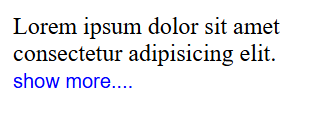
Course Introduction:Hello developers! ???? I'm a CS student and im learning javascript because i want to be a frontend developer , and today I wanted to share a concept I recently learned while making a simple "Show More / Show Less" button using JavaScript
2025-01-04 comment 0 208
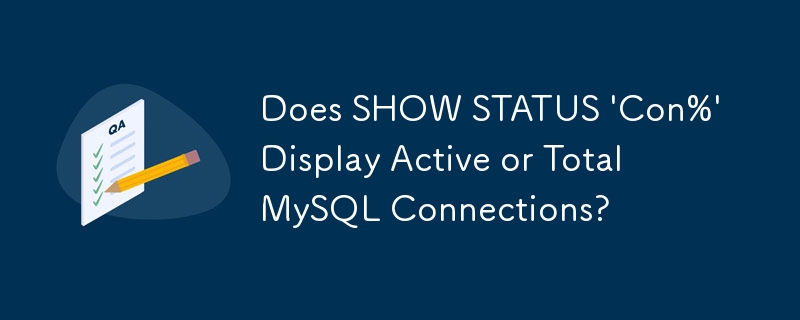
Course Introduction:Understanding MySQL Connection Counts with SHOW STATUSWhen running SHOW STATUS LIKE 'Con%', the output displays an ever-increasing number of...
2024-11-15 comment 0 398
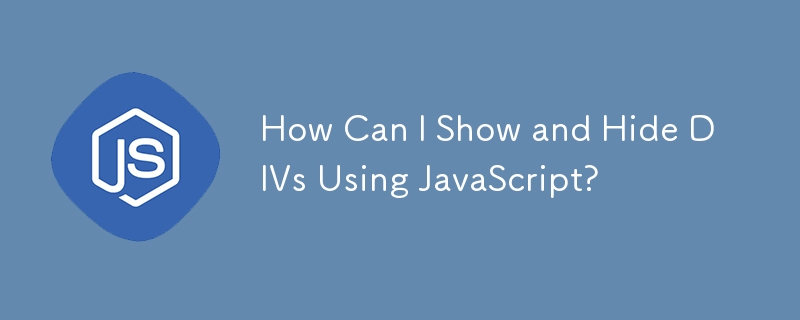
Course Introduction:Show/hide 'div' using JavaScriptA common task in web development is to dynamically show or hide elements on the page. This can be accomplished...
2024-12-02 comment 0 857
Course Introduction:ng-show in angularjs not working?
2016-06-24 comment 0 2298
Course Introduction:Css display and JQuery’s show(), hide()
2016-06-24 comment 0 1544