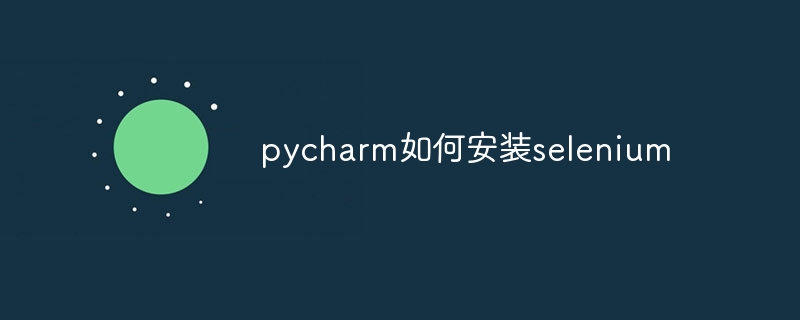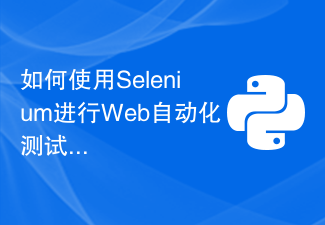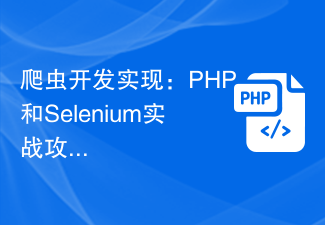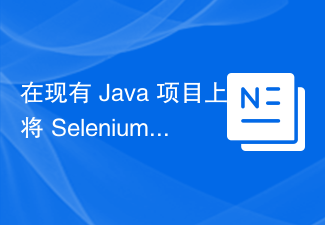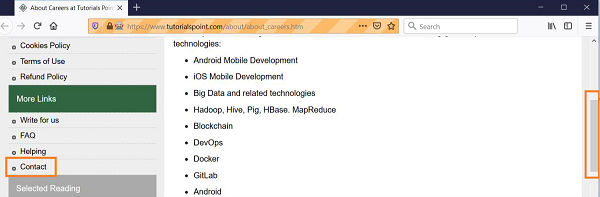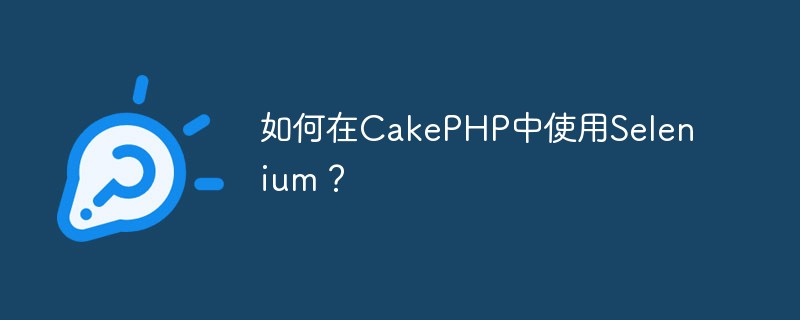Found a total of 75 related content

Golang Docker Selenium Chrome
Article Introduction:I have an api in golang which tries to connect to a selenium server running in a docker image: packagemainimport("fmt" "time" "github.com/tebeka/selenium" "github.com/tebeka/selenium/chrome") funcmain(){//configuraçãowebdriver(simulador)caps:=selenium.ca
2024-02-10comment494
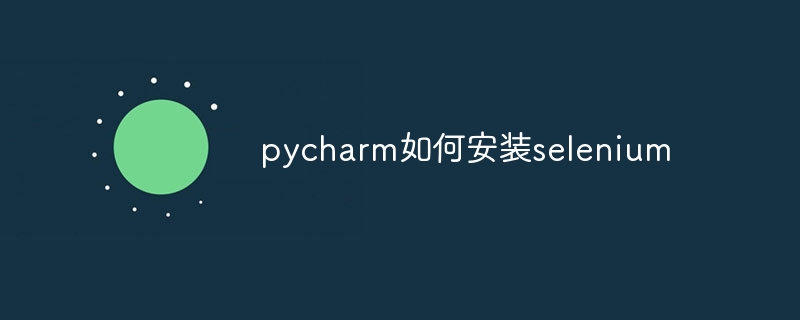
How to install selenium in pycharm
Article Introduction:Steps to install selenium with pycharm: 1. Open PyCharm; 2. Select "File", "Settings", "Project: [Project Name]" in the menu bar; 3. Select Project Interpreter; 4. Click on the right side of the tab "+"; 5. Search for selenium in the pop-up window; 6. Find selenium and click the "Install" button next to it; 7. Wait for the installation to complete; 8. Close the settings dialog box.
2023-12-08comment 0900

Quickly install and set up Selenium in PyCharm
Article Introduction:Get started quickly: The installation and setup method of Selenium in PyCharm requires specific code examples. Introduction: Selenium is a tool for automating web browsers. It can simulate user behavior in the browser, such as clicking, filling out forms, submitting, etc. Selenium is one of the very commonly used tools in web development and testing. This article will explain how to install and set up Selenium in PyCharm, with specific code examples. Step 1: Install PyCharm
2024-01-04comment 0743

Getting Started with PHP: Selenium Testing Framework
Article Introduction:If you are a PHP programmer who wants to improve the quality of your code and enhance your program testing skills, the Selenium testing framework is an excellent choice. This article will provide you with a Selenium introductory guide for PHP to help you easily get started using this testing framework. What is Selenium? Selenium is an automated testing framework that can be used to test web applications. It supports many different programming languages, including Java, Python, and PHP. Selen
2023-05-20comment 0910

How to use Selenium to crawl web page data in Python
Article Introduction:1. What is Selenium Web crawler is a very useful technique in Python programming, which allows you to automatically obtain data on web pages. Selenium is an automated testing tool that can simulate user operations in the browser, such as clicking buttons, filling out forms, etc. Unlike commonly used crawler libraries such as BeautifulSoup and requests, Selenium can handle content dynamically loaded by JavaScript. Therefore, Selenium is a very suitable choice for data that needs to be obtained by simulating user interaction. 2. Install Selenium To use Selenium, you need to install it first. You can use the pip command to install
2023-05-09comment 01742

Configuring a Selenium environment with PyCharm: a tutorial from scratch
Article Introduction:Starting from scratch: How to configure Selenium environment with PyCharm, specific code examples are required. Introduction Selenium is an automated testing tool that is widely used for testing and automated control of web applications. When using Selenium for Python development, PyCharm is a powerful integrated development environment that can provide convenient development tools and environment configuration. This article will introduce how to configure the Selenium environment in PyCharm from scratch and provide specific code examples.
2024-01-04comment 0624

Using Selenium and PhantomJS in Scrapy crawler
Article Introduction:Using Selenium and PhantomJS in Scrapy crawlers Scrapy is an excellent web crawler framework under Python and has been widely used in data collection and processing in various fields. In the implementation of the crawler, sometimes it is necessary to simulate browser operations to obtain the content presented by certain websites. In this case, Selenium and PhantomJS are needed. Selenium simulates human operations on the browser, allowing us to automate web application testing
2023-06-22comment 0534

How to use Selenium testing in Python?
Article Introduction:How to use Selenium testing in Python? As web applications continue to evolve, automated testing is becoming more and more important in software development. Selenium is a popular automated testing tool that simulates users interacting with web applications for automated testing. As a programming language that is easy to learn and implement, Python is naturally used extensively in Selenium's automated testing. This article will introduce how to use Py
2023-06-04comment 0471

Build an efficient web crawler using PHP and Selenium
Article Introduction:With the advent of the information age, websites are considered to be one of the main ways to obtain information. However, it is very tedious to manually obtain information on the website, so there is a way to automatically crawl web pages - web crawlers. This article will introduce how to use PHP and Selenium to build an efficient web crawler to automatically collect information. First, you need to install PHP and Selenium. Selenium is a web automation testing tool that simulates user operations on web pages. Selenium can
2023-06-15comment 0536
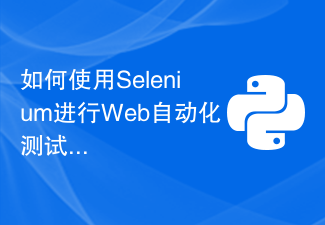
How to use Selenium for automated web testing
Article Introduction:Overview of How to Use Selenium for Web Automation Testing: Web automation testing is a vital part of the modern software development process. Selenium is a powerful automated testing tool that can simulate user operations in a web browser and implement automated testing processes. This article will introduce how to use Selenium for web automation testing, and come with code examples to help readers get started quickly. Environment preparation Before starting, you need to install the Selenium library and web browser driver
2023-08-02comment 0934
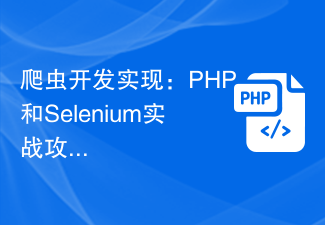
Crawler development and implementation: PHP and Selenium practical strategy
Article Introduction:With the continuous development of the Internet, more and more data need to be obtained from web pages. Unlike manual browsing of web pages to read information, crawler technology can automatically obtain data. In crawler technology, Selenium is an automated testing tool that can simulate users operating on web pages and obtain data on web pages. This article will introduce how to use PHP and Selenium to implement crawler functions. What is Selenium? Selenium is an automated testing tool that can simulate the user's behavior on the web page.
2023-06-16comment 01076

How to use Selenium for user behavior testing in PHP
Article Introduction:As web applications develop, test engineers need more and more time and energy to ensure the quality and reliability of the application. Selenium is a popular testing framework that supports multiple programming languages and different browsers, allowing testers to easily simulate user behavior. In this article, we will cover how to use PHP and Selenium for user behavior testing. Install Selenium Before using Selenium for PHP testing, you need to install SeleniumWeb.
2023-06-27comment 0765

Using PHP and Selenium to achieve high-efficiency crawler strategy
Article Introduction:Crawlers are a technical means developed in the Internet era that can obtain Internet information and perform data mining and analysis. Using PHP and Selenium to achieve high-efficiency crawlers is a common method. This article will share strategies in this regard. 1. Introduction to Selenium Selenium is an automated testing framework that is widely used in the development of web crawlers due to its powerful browser automation capabilities. Use Selenium to simulate user behavior on the page, such as clicking, typing, and sliding.
2023-06-15comment 0797

PHP and Selenium: A guide to building a reliable and efficient web crawler
Article Introduction:With the development of the Internet, crawlers have become one of the main means of obtaining data. Among the many crawler languages, the combination of PHP and Selenium has also become a solution that has attracted much attention. This article will introduce you to how to use PHP and Selenium to build a reliable and efficient web crawler. 1. Introduction to Selenium Selenium is a web automation testing framework that can simulate browser operations and provides multiple language implementations (such as Java, Python, PHP, etc.)
2023-06-15comment 01491
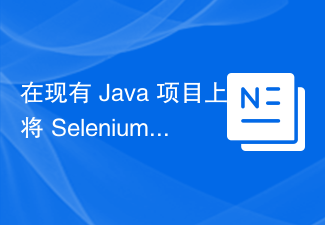
Use Selenium with Python on an existing Java project
Article Introduction:Is it possible to use Selenium written in Python to test an existing Java project? The language needs to be the same or is it possible to write on Selenium in another language
2024-02-22comment936
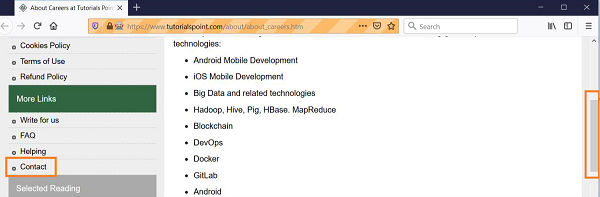
How to scroll down using Selenium WebDriver in Java?
Article Introduction:We can scroll down using Selenium. Selenium cannot handle scrolling operations directly. It requires the help of JavascriptExecutor to perform scrolling operations until it scrolls to the specified element. First, we need to locate the element we want to scroll to. Next, we will use JavascriptExecutor to run Javascript commands. In Selenium, use executeScript method to run Javascript commands. We will take the help of scrollIntoView method in Javascript and pass true as parameter to the method. SyntaxWebElementelm
2023-08-20comment 0649

Dive deeper: Install Selenium and implement automated testing using PyCharm
Article Introduction:In-depth understanding: Use PyCharm to install Selenium to implement automated testing, which requires specific code examples. Automated testing is an integral part of the software development process. In order to improve testing efficiency and accuracy, many developers choose to use Selenium for automated testing. In this article, we will provide an in-depth understanding of how to install Selenium and implement automated testing using PyCharm, and provide some concrete code examples. Install PyCharm and Selenium First, we need
2024-01-04comment 0158

Guides and tips on how to install and use Selenium plugin in PyCharm
Article Introduction:Simple and easy to understand: The steps and techniques for installing the Selenium plug-in in PyCharm require specific code examples. With the popularity of web applications and the increasing demand for web automated testing, Selenium has become a widely used automated testing tool. PyCharm, as a commonly used Python integrated development environment, also provides support for Selenium. This article will introduce the steps and some tips for installing the Selenium plug-in in PyCharm, and provide specific code examples.
2024-01-04comment 0852

Install chrome and use selenium to realize automatic barrage of Kuaishou
Article Introduction:Use python’s selenium package to realize the automatic barrage process of Kuaishou: 1. Prepare the chrome browser and the corresponding version of the webdriver driver; 2. Install the selenium package in python; 3. Log in to Kuaishou in chrome to analyze the process of posting barrages; 4. Code implementation ; 5. Operation
2020-05-04comment 02937
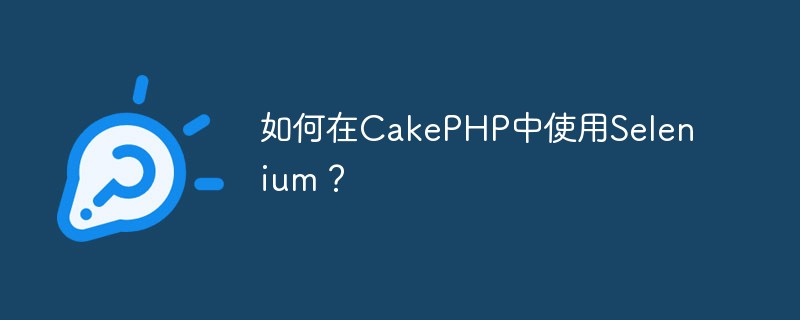
How to use Selenium with CakePHP?
Article Introduction:As web applications become more and more complex and sophisticated, automated testing has become an essential part of our daily work. Selenium is a very popular automated testing framework that allows us to simulate user behavior and test various aspects of web applications. CakePHP is an open source web application framework that uses many tools and technologies to help us maintain a sustainable and reliable code base. In this article, we will explore how to automate testing using Selenium in CakePHP
2023-06-04comment 01126