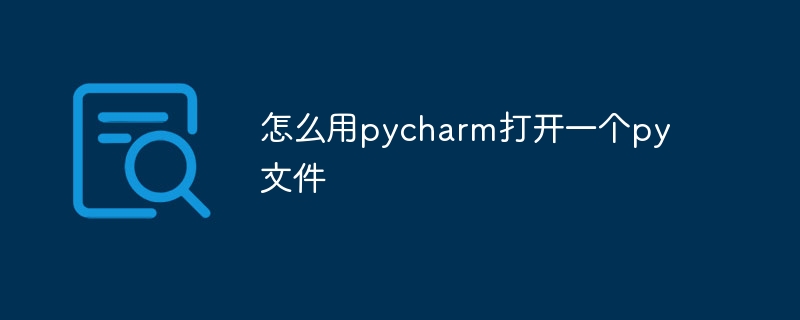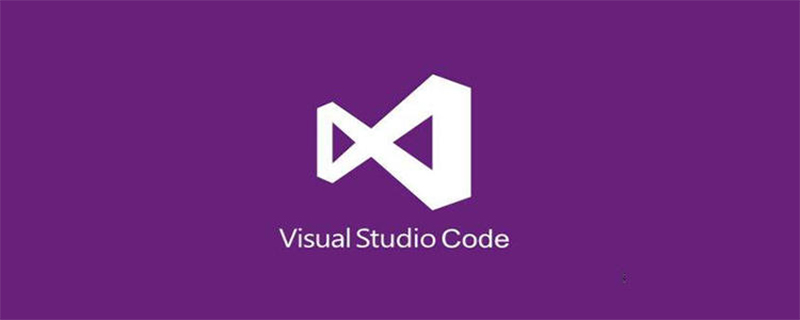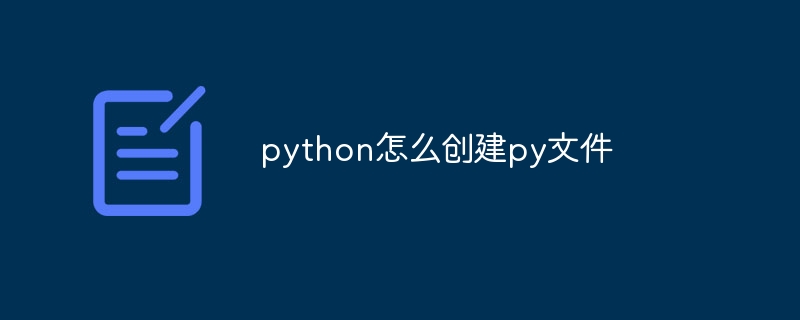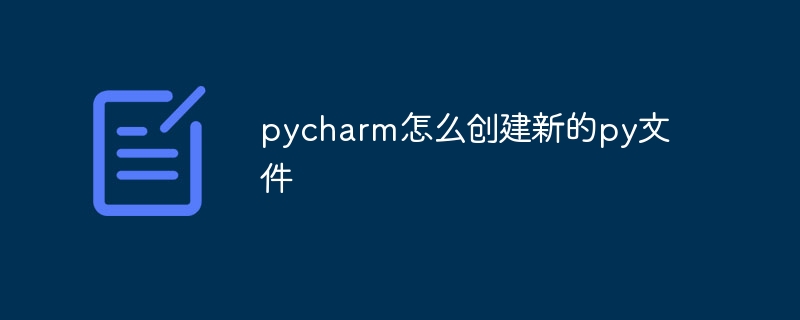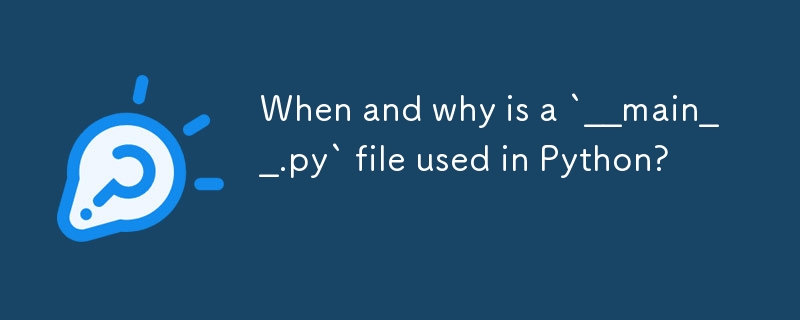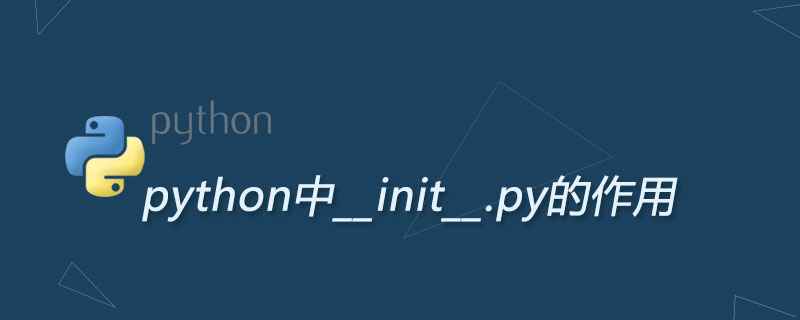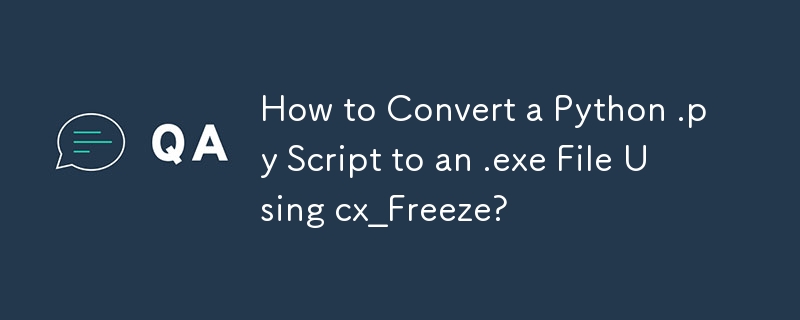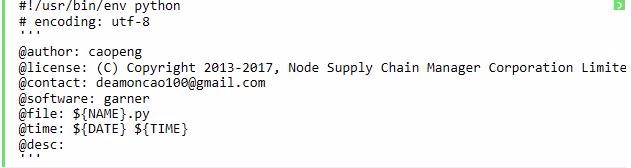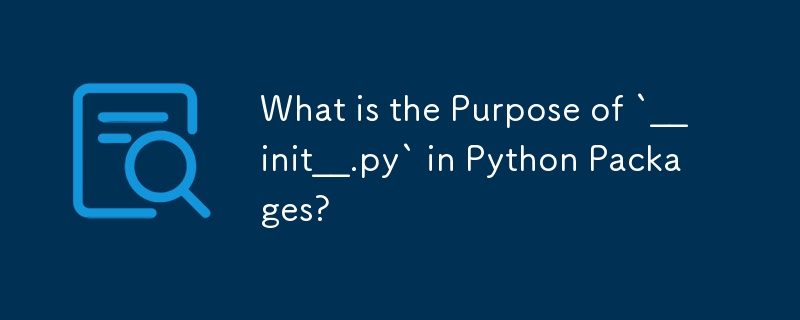Found a total of 10000 related content

py file?
Article Introduction:How to open the py file: first determine the location of the py document to be opened; then open cmd and cd to the directory; finally enter the file name and press Enter to open and run the py file.
2019-05-13
comment 0
199314

What file is py?
Article Introduction:py is the abbreviation of Python, and python is a scripting language; therefore, the .py file is a script file written in python.
2019-05-06
comment 0
32944

How to run py file in python
Article Introduction:How to run py file in python: first copy the path where the py file is stored in the resource manager and open the command line; then switch to the path of the py file; then enter "python file name.py"; finally press Enter Click the key and you can see that the py file in the window starts to run.
2021-03-02
comment 1
76247

How to execute py file
Article Introduction:How to execute the py file: first copy the path where the py file is stored in the resource manager; then press the Windows key + r, enter cmd in run, and press Enter to open the command line; finally switch to the directory where the py file is located and execute " python filename.py" is enough.
2020-02-13
comment 0
16819
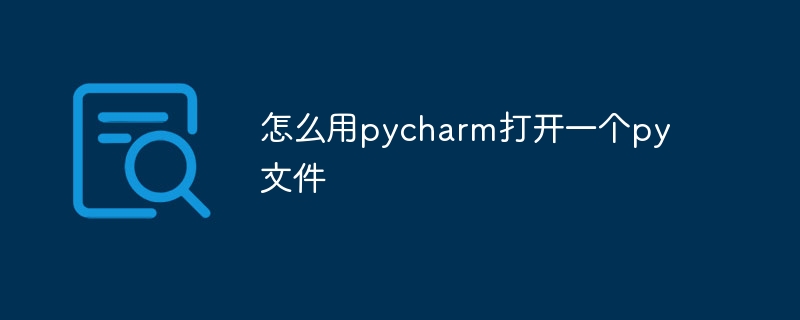
How to open a py file with pycharm
Article Introduction:How to open a .py file in PyCharm: Open PyCharm; select "File" -> "Open", browse and select the .py file, and click "Open"; the .py file will open in the editor area. It can also be opened by dragging and dropping or using the shortcuts Ctrl+O (Windows/Linux) or Cmd+O (macOS).
2024-04-24
comment 0
954

How to create py file in python
Article Introduction:Steps to create a .py file in Python: Open a text editor (such as Notepad, TextMate, or Sublime Text). Create a new file and enter the Python code, paying attention to indentation and syntax. When saving the file, use a .py extension (for example, my_script.py).
2024-05-05
comment 0
1059
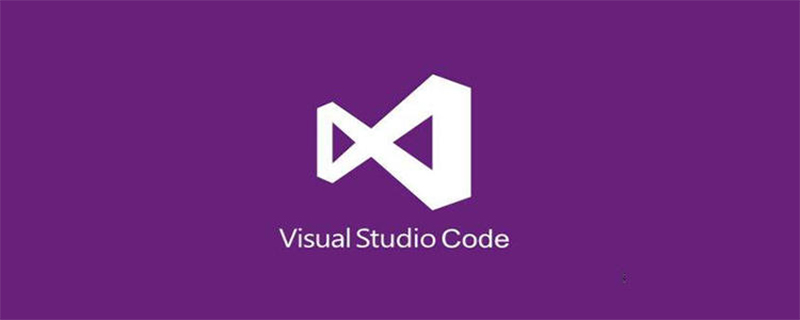
How to run .py file in vscode
Article Introduction:How to run the .py file in vscode: first use the shortcut key "ctrl+shifit+p" to open the search bar, search and open the tasks.json file for configuration. Then use the shortcut key "ctrl+shift+B" to run the .py file.
2020-01-10
comment 0
4940
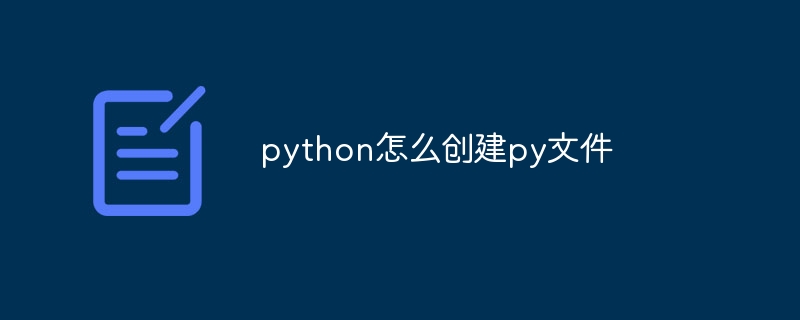
How to create py file in python
Article Introduction:Create a .py file in Python by following these steps: Create a new file using a text editor or IDE. Enter the Python code. Save the file with a ".py" extension (for example, "my_script.py"). Run the script (python my_script.py) using the command prompt or terminal.
2024-05-05
comment 0
727

How to open py file after python installation
Article Introduction:Python opens a friend file: first find the folder where the py file is located, then open the command prompt window, switch the path to the folder where the py file is located on the command line, and then enter Python+filename.py directly on the command line to run the file.
2019-07-01
comment 0
20790

What should I do if python opens the py file and it flashes?
Article Introduction:A quick solution to opening a py file in python: first open the corresponding code of the py file; then add the "input()" function at the end of the program; finally, you can see the print information when you double-click the [.py] file.
2020-06-18
comment 0
13465
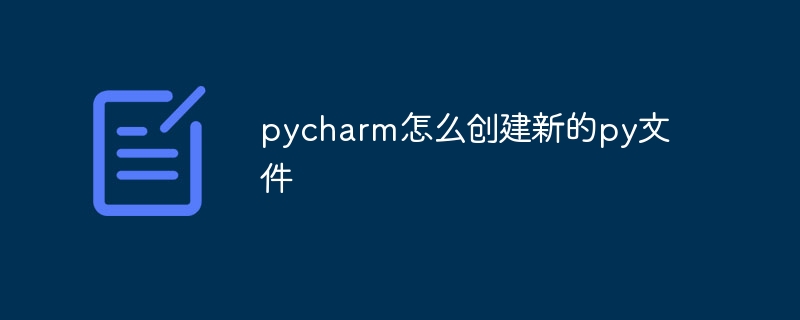
How to create a new py file in pycharm
Article Introduction:The steps to create a new Py file in PyCharm are as follows: Open PyCharm and create a new project or open an existing project. Select New > Python File from the File menu. Enter a file name ending with a ".py" extension. Select the file storage location. Click the "Create" button. Start writing Python code.
2024-04-18
comment 0
1247

Detailed explanation of the role of __init__.py file in Python
Article Introduction:The function of the __init__.py file is to turn the folder into a Python module. There is an __init__.py file in the package of each module in Python. This article mainly introduces the detailed function of the __init__.py file in Python. , very good, with reference value, friends in need can refer to it.
2017-02-22
comment 0
2485

What to do if Python cannot open the .py file
Article Introduction:The solution to the problem that Python cannot open the .py file: first enter the directory of the py file that needs to be opened, open the command menu; then select [Open command window here] in the command menu, and enter the python file name; finally type Enter.
2021-03-11
comment 0
43443

How to create a new py file in pycharm
Article Introduction:How to create a new py file in pycharm: first select the already opened project file and click the "file" option; then pull down to select "new" and click "Python file"; then select the input file name; and finally click OK.
2021-03-08
comment 0
70015

How to open .py file on Android phone
Article Introduction:First, download and install QPython from the app store, open the software, and enter the main interface. Then select "File", import the .py file you want to open and open it.
2019-10-22
comment 0
34130
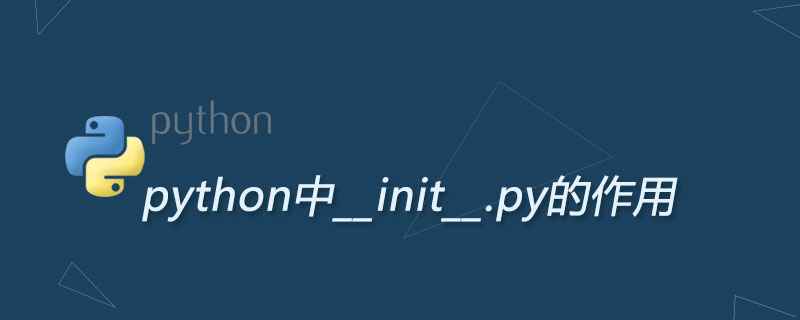
The role of __init__.py in python
Article Introduction:The function of the init.py file is to turn the folder into a Python module. Each module in Python has an __init__.py file in its package. Usually the __init__.py file is empty. When we import a package, we actually import its __init__.py file.
2019-05-24
comment 0
9294