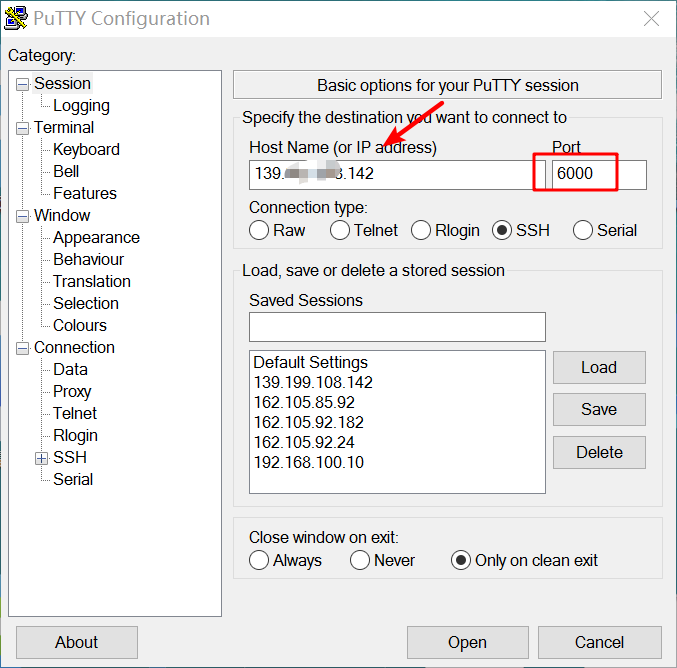Found a total of 10000 related content

How to solve the garbled problem of putty linux
Article Introduction:Solution to putty linux garbled characters: 1. Check the system language character set of the linux machine; 2. Open putty and select the character set that is consistent with the system language of the linux machine; 3. Reuse ssh to connect to the linux machine.
2021-12-14
comment 0
4759

How to change the color of text in putty
Article Introduction:Use putty to log in to Linux and find that the blue color of the directory displayed by the ls command is too dark to see clearly, so you need to change the color to a lighter color. You can right-click the Putty title bar after logging in and select "changesettings...", as shown below: Select Colors in Windows and change the color of ANSIBlue. You can change Red to 187, leaving the others unchanged, so that you can see clearly. After this modification, you have to modify it every time you log in. If you want to make only one modification, you can make a few modifications in the registry. Change the color value under the login host name you saved under: HKEY_CURRENT_USER\Software\SimonTatham\PuTTY\Sessions
2023-12-31
comment 0
1620

How to remotely manage Linux cloud servers through Putty
Article Introduction:Step 1: Download PuttyPutty can be downloaded from its official website. In the "Alternativebinaryfiles" section, select the 32-bit version or the 64-bit version to download depending on whether your computer is 32-bit or 64-bit (if you are not sure, you can download the 32-bit version). Step 2: Use PuttyPutty is very small, less than 500K, and can be downloaded directly to the desktop. Moreover, Putty is a green software that requires no installation and can be opened directly by double-clicking it. After opening, the following interface will appear, requiring you to fill in some information. HostName (orIPAddress) fill in the IP address of the Linux cloud server here, which can be found in the Management Center=》Business Management=》Cloud Server Management
2023-05-17
comment 0
1465
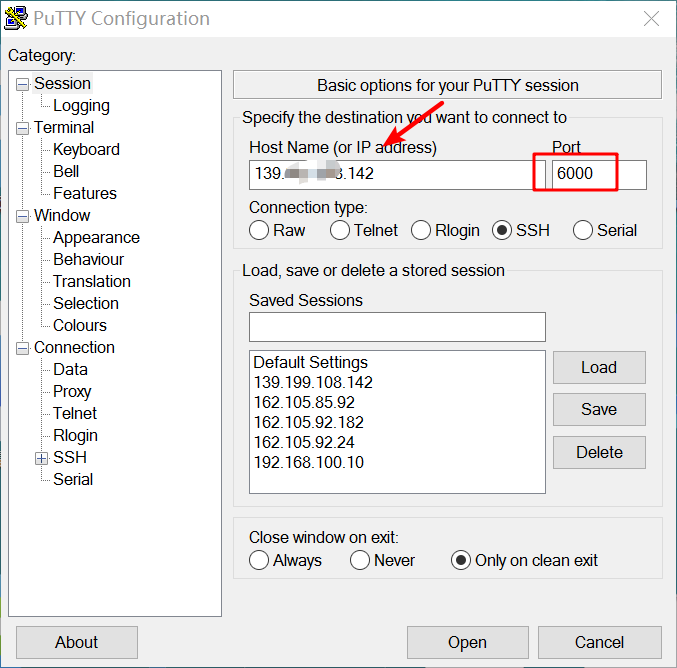
Using PuTTY for port forwarding and application startup
Article Introduction:After penetrating through the intranet, generally speaking, when we access the machine in the intranet, we can access it with the next command in Ubuntu: sshname@Alibaba Cloud-p6000, where -p represents the port number; similarly, through putty under Windows You can also modify the corresponding port number to access the intranet, as shown in the figure below. For port, write the port number corresponding to the Alibaba Cloud transfer server; however, if you start jupyternotebook on the server, jupyter will allocate a port to you, because it is remotely Called, so if you are editing jupyternotebook locally, you need to perform port mapping, which means that the server side is assigned to jupyternoteb
2024-01-02
comment 0
684